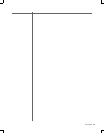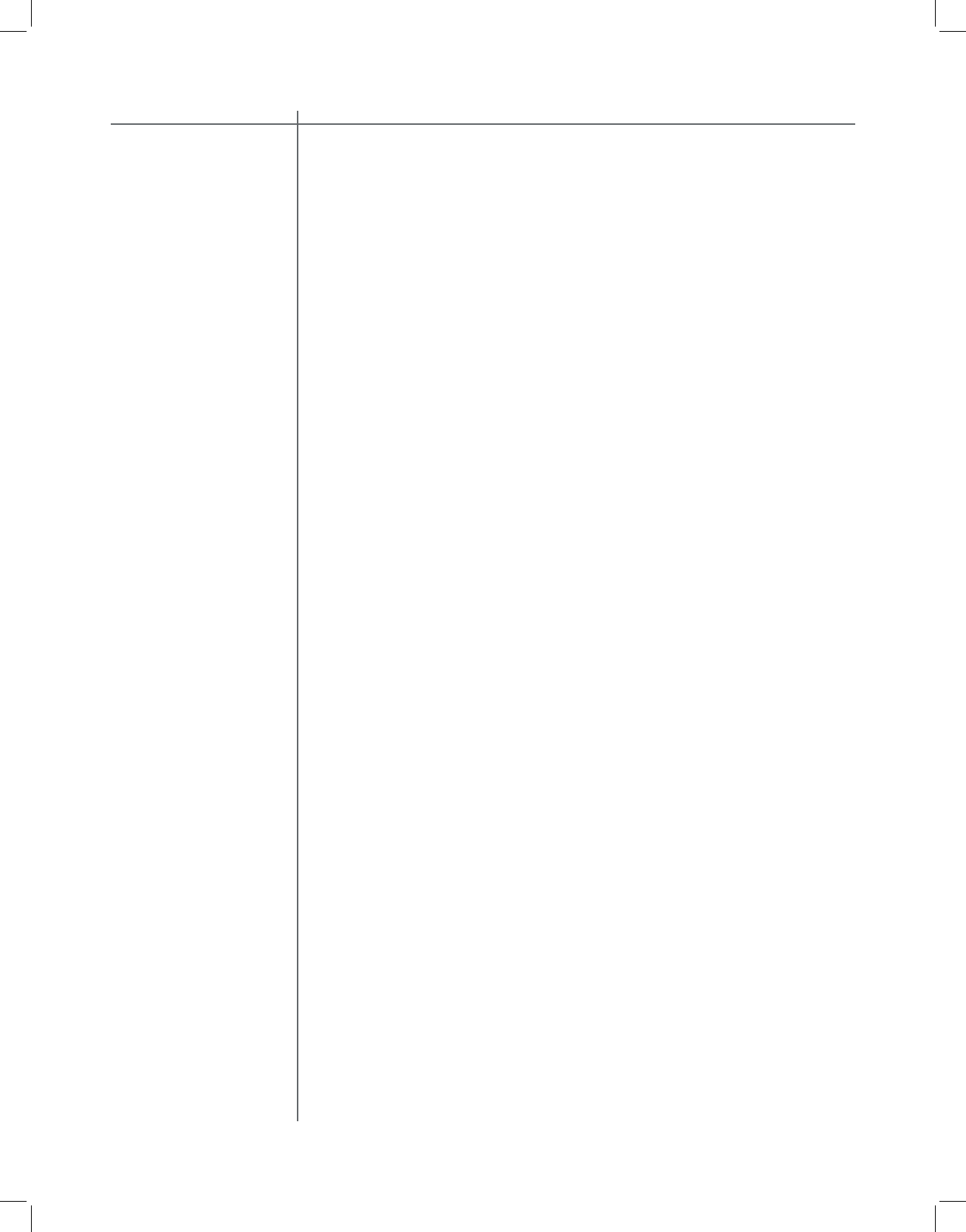
CAUTIONCAUTION
12
Tact Audio
AUTOMATIC
ROOM CORRECTION
Tact-2.2 XP can now perform room correction automatically from the 2.2 XP front
panel user interface, without the need for an PC software.
The automatic room correction feature is designed to perform the entire room cor-
rection process without using a PC interface. The Tact-2.2 XP has suffi cient DSP
processing power to perform room measurement, crossover fi lter design, target
curve generation and correction fi lter calculation. The entire process is controlled
from the 2.2 XP front panel DRC-RCS menu. Target curve and crossover fi lter
adjustments can be made on the fl y while the music is playing. Users can, for ex-
ample, specify a boost at low frequencies or a roll-off at high frequencies. Values
of the ‘low’ and ‘high’ frequencies can also be adjusted.
PC based room correction requires that the 2.2 XP is connected to the RS232 port
of a PC. PC software is used just as a GUI (graphical user interface) to provide
the user with a graphical presentation of the correction process. After the room
response measurement is completed, the room frequency response for all mea-
sured channels can be displayed on the screen. Crossover fi lters and actual cor-
rection fi lters can be viewed. The displayed graphs provide valuable information
that helps users design their own optimum target curve.
The Tact-2.2 XP memorizes two sets of target curves: computer generated and
automatically generated target curves. When the automatic feature is turned OFF,
the 2.2 XP will use a computer generated set of target curves. When the automatic
feature is turned ON, the 2.2 XP uses target curves generated by the 2.2 XP front
panel automatic correction feature.
When the 2.2 XP is connected to a PC and the automatic feature is enabled, au-
tomatically generated target curves will be uploaded into the RCS/DRC screen.
The curves can than be saved or modifi ed. Modifi ed curves can than be loaded
back into the 2.2 XP. However, the uploaded curves will not take effect until the
automatic feature is disabled. Any target curve uploaded to 2.2 XP is saved as
a PC generated target curve and takes effect only when the automatic feature is
disabled. In another words, if a target curve is to be modifi ed by the PC software,
the automatic correction feature has to be disabled.
This following describes the automatic room correction process for all 2.2 XP
operating modes.