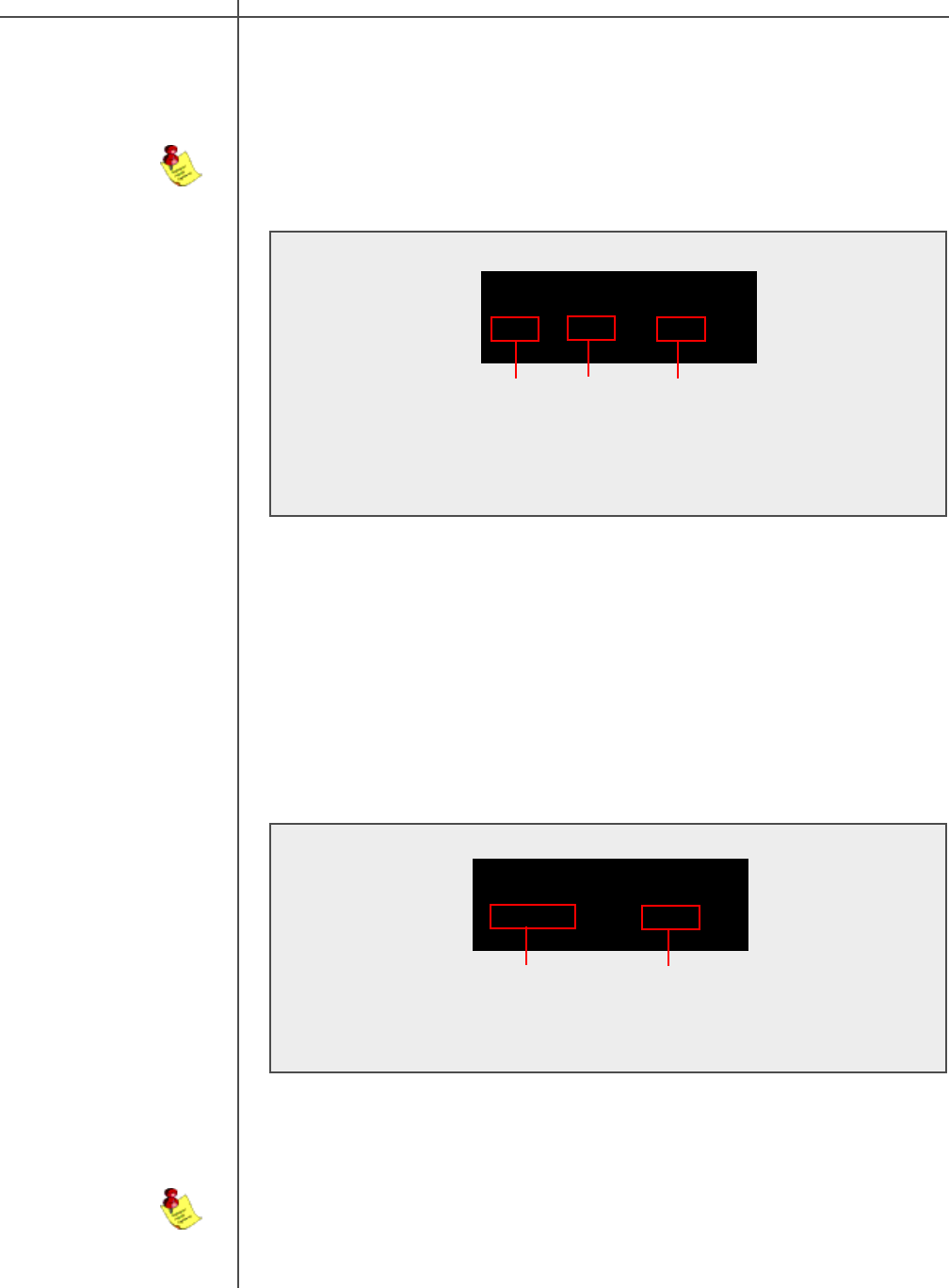
CAUTION
CAUTION
24 Tact Audio
The Tone menu is designed to allow for easy and very detailed system tonal
control.
TONE menu
LOW MID HIGH
0.0 0.0 0.0 dB
Fr OCT
100_Hz 0.40
Use the “LEFT” and “RIGHT” navigational buttons to highlight an option. To modify
the Frequency(Fr) or Octave(OCT) use the “UP” and “DOWN” buttons. Press the
“MENU” button to return to the filter attenuation menu.
NOTE: Frequency Control is used to set the cutoff frequency for the low and
high frequency filters and to set the center frequency for mid (bandpass) fil-
ter.
Use the “LEFT” and “RIGHT” navigational buttons to highlight an option. To modify
the selected value use the “UP” and “DOWN” navigational buttons. Level control is
used to set the low, mid and high frequency filter attenuation. Filter level is given in
dB and can be changed in increments of 0.1 dB. Maximum filter level is 12 dB and
the minimum filter level is -12.0 dB. To set a frequency for the LOW, MID, or HIGH
highlight its level setting and press the “ENTER” button.
TONE menu
Frequency and Octave
1 - LOW filter attenuation.
2 - MID filter attenuation.
3 - HIGH filter attenuation.
1 - Frequency setting.
2 - Octave setting.
The Frequency and Octave menu is designed to allow you to set the Frequency for
the low, mid and high filters and the Octave for the MID filter. The menu is ac-
cessed from the level Tone menu shown above. To set a frequency for the LOW,
MID, or HIGH highlight its level setting and press the “ENTER” button.
Front Panel Display
Tone Menu :
Tone Menu :
2
31
1
2
Note: An EQ preset from the main screen must be selected to enable the
PAREQ or the Tone controls. If the EQ preset is set to “BP” the PAREQ and
Tone controls are disabled.


















