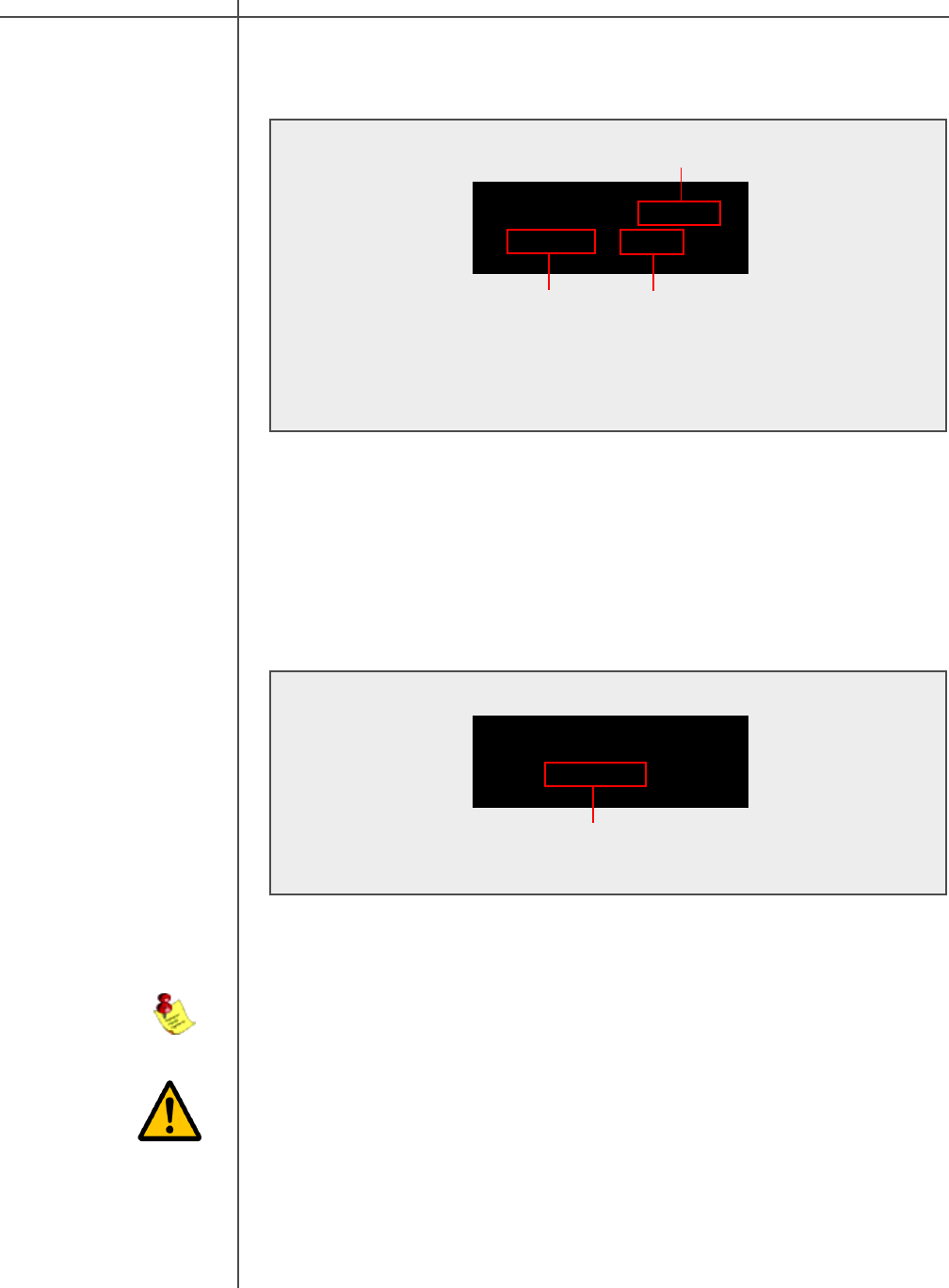
CAUTION
CAUTION
20 Tact Audio
Output Mode:Stereo
STEREO MONO
OUT menu
To change the settings press the “ENTER” button. You will have to confirm your
selection before the AMP setting will be enabled.
AMP menu
TACT-2150 AMP
ENABLED
NOTE: When a TacT digital amplifier is controlled by the RCS 2.0S, all of
the amplifiers front panel and IR controls are disabled. Use the RS232 port
and/or daisy chain RS232 ports to link multiple components.
CAUTION:The AMP setting should only be set to ENABLED if you have Tact
amplifiers connected to the RCS 2.0S. WHEN THE AMP OPTION IS SET TO
ENABLED BOTH THE ANALOG AND DIGITAL OUTPUT WITH WILL OUTPUT A
FULL LEVEL SIGNAL REGARDLESS OF THE RCS 2.0S MASTER VOLUME
SETTING. If you do not have Tact amplifiers connected to your system you
will not be able to control the output level from the RCS 2.0S volume control.
The output is sent at its maximum level and can result in damage to your
speakers.
Front Panel Display
The output menu is used to set the RCS 2.0S to either a Stereo or Mono output
mode.
1 - STEREO mode produces 2 output signals. This is standard two
channel stereo mode.
2 - Mono mode will output the same signal on both the Left and Right
channels.
3 - Active OUT setting.
The AMP menu is designed to allow the RCS 2.0S to interface with the TacT
M2150 and S2150 digital amplifiers. With the RCS 2.0S you can control multiple
digital amplifiers for a biamplified setup. This setting should only be ENABLED if
you have a Tact digital amplifier attached to the RCS 2.0S.
1 - Active AMP settings.
Out Menu :
Amp Menu :
1
3
2
Use the “LEFT” and “RIGHT” buttons to highlight the desired option and select it by
pressing the “ENTER” button.
1


















