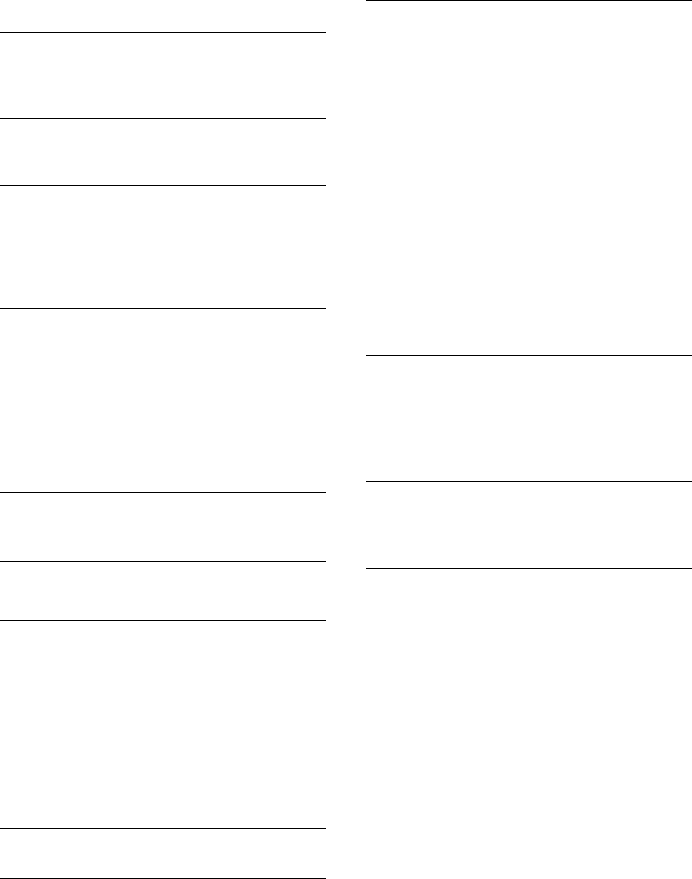
46
Play does not start from the first track.
• Press PLAY MODE repeatedly until
“PROGRAM” or “SHUFFLE” disappears to
return to normal play.
“—OVER—” appears.
• Press and hold m for the MD or press . for
the MD to return to the desired playing position.
Recording or editing was done, but the TOC is
not updated.
• MD recording and editing contents are recorded
to the MD when the MD is removed, so make
sure you remove the MD after recording or
editing (see pages 16 and 24).
Recording is not possible.
• Remove the MD and slide the tab to close the
slot (see page 16).
• Connect the optional component properly (see
page 40).
• Switch to another sound source.
• Replace the MD with a recordable MD, or use
the Erase Function to erase unnecessary tracks
(see page 27).
The sound from an MD you recorded is too low
(or too high).
• Readjust the recording level (see page 32).
Optional components
There is no sound.
• Refer to General item “There is no sound.” on
page 44 and check the condition of the system.
• Connect the component properly (see page 40)
while checking:
– if the cords are connected properly.
– if the cord plugs are firmly inserted all the way.
• Turn on the connected component.
• Refer to the operating instructions included with
the connected component and start playing.
The sound is distorted.
• Adjust the recording level (see page 23).
Tuner
Severe hum or noise/stations cannot be
received.
• Set the proper band and frequency (see page 34).
• Connect the aerial properly (see page 6).
• Find a place and an orientation that provide good
reception, then set up the aerial again. If you
cannot obtain good reception, we recommend
you connect a commercially available external
aerial.
• The supplied FM lead aerial receives signals
along its entire length, so make sure you extend
it fully.
• Locate the aerials as far away from the speaker
cords as possible.
• Consult your nearest Sony dealer if the supplied
AM aerial has come off the plastic stand.
• Try turning off surrounding electrical
equipments.
A stereo FM programme cannot be received in
stereo.
• Press STEREO/MONO until “MONO”
disappears in the display.
• See “Severe hum or noise/stations cannot be
received.”, and check the aerial condition.
Cyclical static noise is heard while recording on
an MD.
• Adjust the aerial orientation and position until
the noise stops.
Troubleshooting (continued)


















