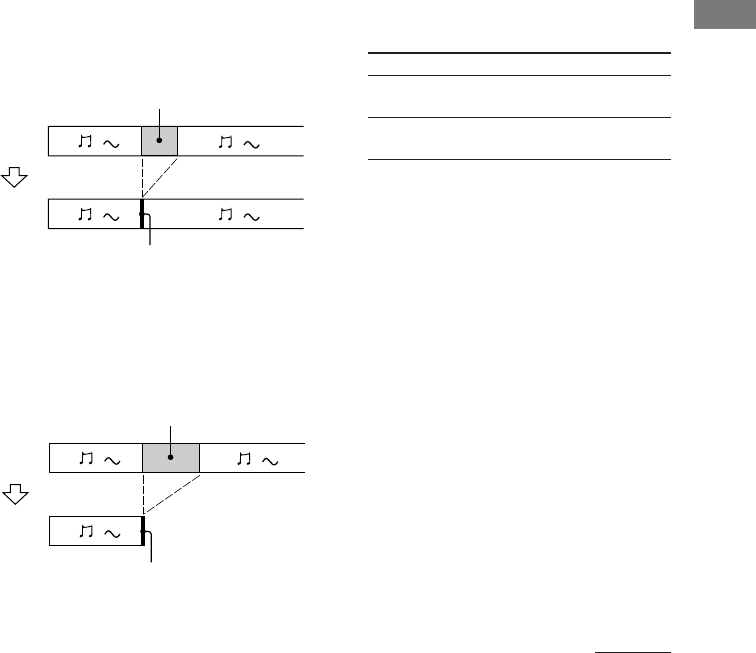
25
GB
MD – Recording
CMT-CP505MD 4-241-515-11(1) GB
1 Press MD on the remote.
2 Press MENU/NO on the remote.
3 Press . or > on the remote
repeatedly until “Setup?” appears, then
press ENTER/YES on the remote.
4 Press . or > on the remote
repeatedly until “S.Space Off” (or
“S.Space On”) appears, then press
ENTER/YES on the remote.
5 Press . or > on the remote
repeatedly to select the setting, then
press ENTER/YES on the remote.
To
Turn on the Smart
Space Function
Turn off the Smart
Space Function
6 Press MENU/NO on the remote.
To continue recording, follow the
procedures described for each type of
recording.
Adjusting the recording level
When recording on an MD, you can adjust the
recording level to the desired volume. You can
adjust the recording level not only when
making an analog recording, but also when
making a digital recording from a CD, etc.
1 Press FUNCTION repeatedly to select
the desired source to record.
2 Press MD zREC.
The MD deck stands by for recording.
3 Start playing the desired source to
record.
Select
S.Space On
(factory setting)
S.Space Off
Making a space between
tracks 3 seconds long
automatically
— Smart Space
The Smart Space function lets you make the
blank spaces between tracks 3 seconds long
automatically while making a digital recording
from a CD. For other types of recording, if the
Smart Space Function is on and there is no
sound input for about 3 seconds or more (but
less than 30 seconds) while recording, the MD
deck replaces this silence with a blank of about
3 seconds and continues recording.
No sound input for less than 30 seconds
Off
On
Replaced with a blank of 3 seconds and
recording continues
Auto Cut: When the Smart Space Function is
on, if there is no sound input for 30 seconds or
more, the MD deck replaces this silence with a
blank of about 3 seconds and enters recording
pause.
No sound input for 30 seconds or more
Off
On
Replaced with a blank of 3 seconds and
recording pauses
continued


















