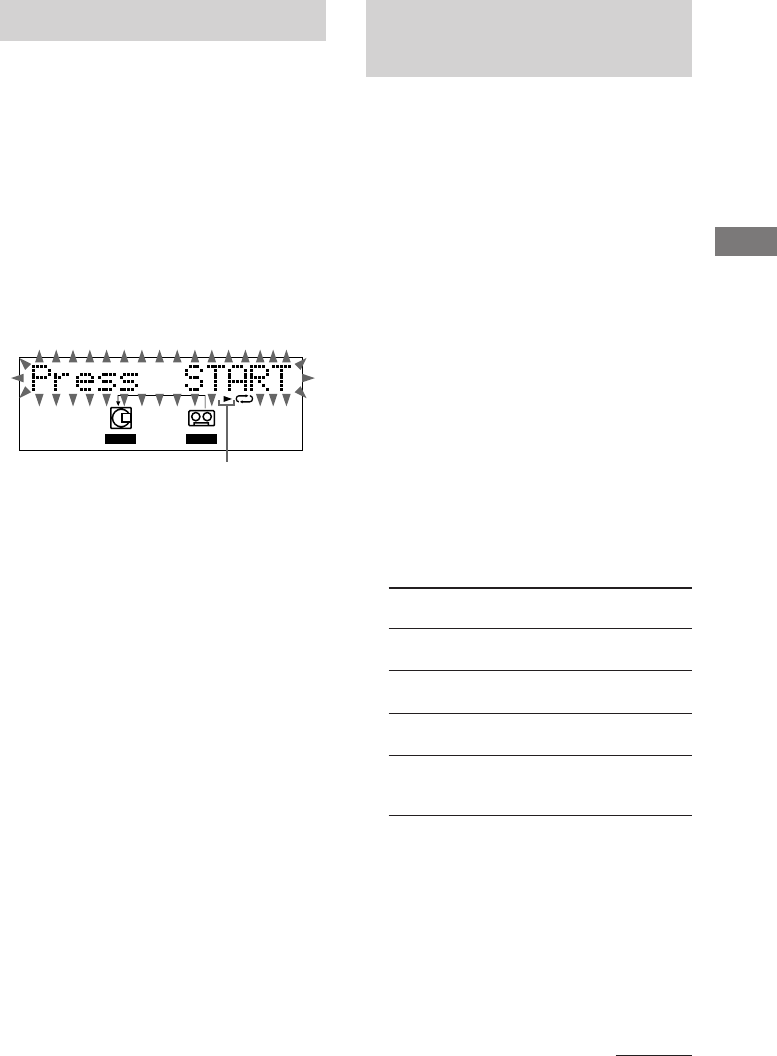
21
GB
MD – Recording
CMT-CP505MD 4-241-515-11(1) GB
no indication
(stereo)
LP2
(LP2 stereo)
LP4
(LP4 stereo)
MONO
(monaural)
Recording a tape on an MD
— TAPE-MD Synchro Recording
You can make an analog recording of a tape on
an MD. You can use TYPE I (normal) tape.
1 Load a recordable MD.
2 Load a tape you want to record.
3 Press SYNCHRO repeatedly until
“TAPEtMD SYNC” appears.
4 Press ENTER/START.
“Press START” flashes.
The MD deck stands by for recording and
the tape deck pauses for play.
* N appears for the top side, and n for the
bottom side. To play the side not indicated,
press x and remove the cassette to reverse the
tape side, then perform steps 3 and 4 again.
5 Press DIRECTION repeatedly until g
appears to play one side or h (or j)
to play both sides.
6 Press ENTER/START while “Press
START” flashes.
Recording starts.
When the recording is completed, the tape
deck and the MD deck stop automatically.
To stop recording
Press MD x.
Recording on an MD
manually
— Manual Recording
You can record just the portions you like from
a CD, or other connected component.
1 Load a recordable MD.
2 Press FUNCTION repeatedly to select
the desired source to record.
• CD: To record from this system’s CD
player.
• TAPE: To record from this system’s
cassette deck.
• TUNER: To record from this system’s
tuner.
• OPTICAL IN: To record from the
optional component connected to the
OPTICAL IN jack.
• ANALOG IN: To record from the
optional component connected to the
ANALOG IN jacks.
3 Press REC MODE repeatedly to select
the recording mode.
Select the desired recording time.
Recording time Select
(Recording mode)
Standard
Double
Quadruple
Double
(change the stereo
signal to monaural)
4 Press MD zREC.
The MD deck stands by for recording.
5 Press MD NX (or N on the remote),
then start playing the desired source to
record.
To stop recording
Press MD x.
continued
L-SYNC
RECSYNC
TAPE
MD
Tape playback side*


















