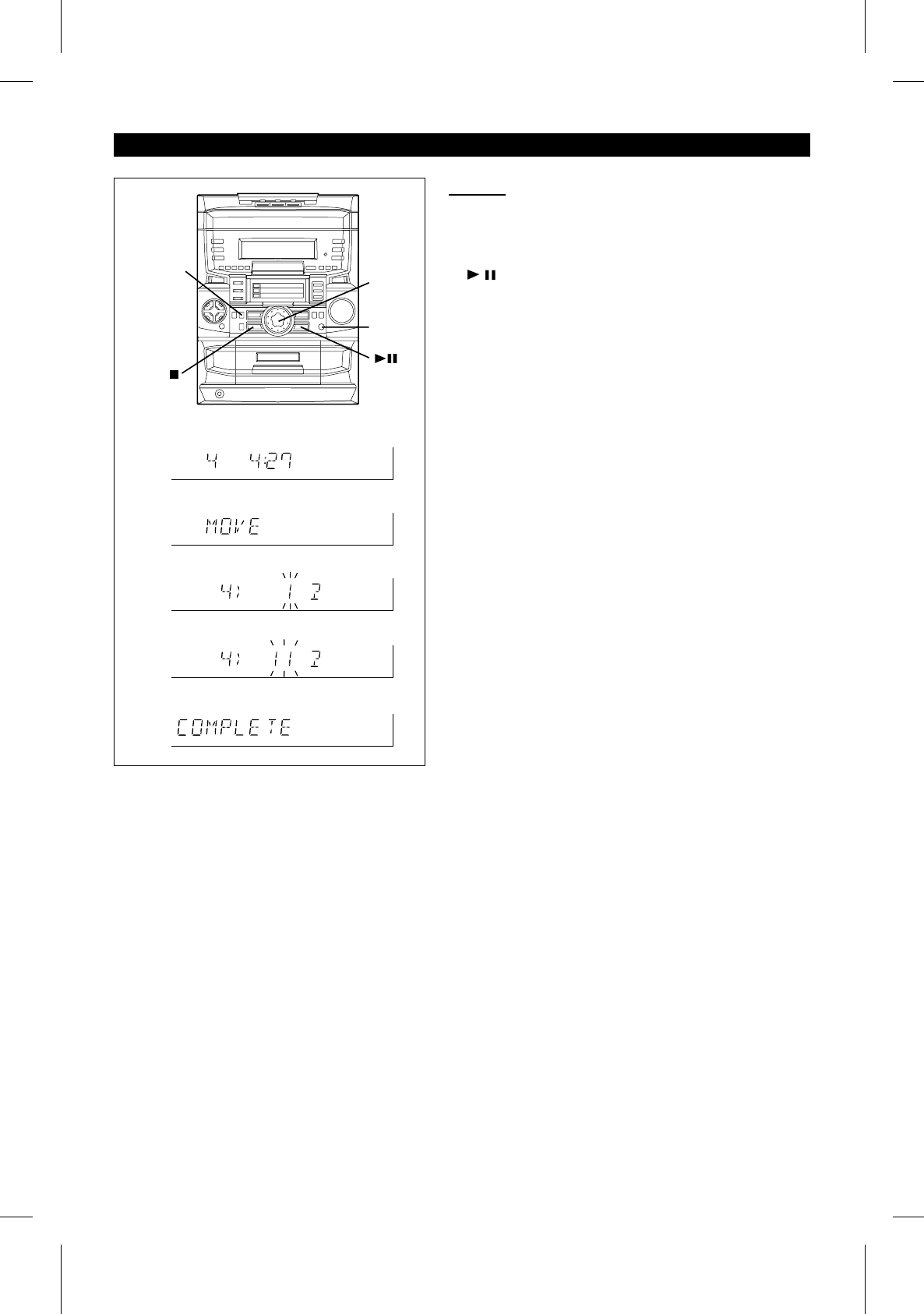
<P=003>
(Continued)
■ Move
Before making editing changes, check the disc number.
1 Whilst in the stop mode, select the track you want to move
using the jog dial.
Or start playing the track to be moved, and then press the
button to enter the pause mode.
2 Press the NAME/TOC EDIT button, and within 10 seconds,
select "MOVE" using the jog dial.
3 Within 10 seconds, press the ENTER button.
4 Select the new track position using the jog dial.
● To cancel the operation, press the ■ button.
5 Press the ENTER button again.
● The track is moved, and the unit is stopped at the beginning
of the track.
Note:
● When a track has been moved, the other tracks which are
affected will be assigned new track numbers automatically.
Example:
When moving the fifth track to the third track, the old third track
will become the new fourth track, and the old fourth track will
become the new fifth track.
● This function cannot be used whilst a programme is being en-
tered ("MEMORY" is lit: Page 29) or whilst in the random play
mode ("RANDOM" is lit: Page 28). First, cancel the programme
or random play mode before trying to use this function.
ENTER
NAME/
TOC EDIT
1
2
3
4
5
Jog dial
MD-C2H(SUK) TINSE0238AWZZ
39


















