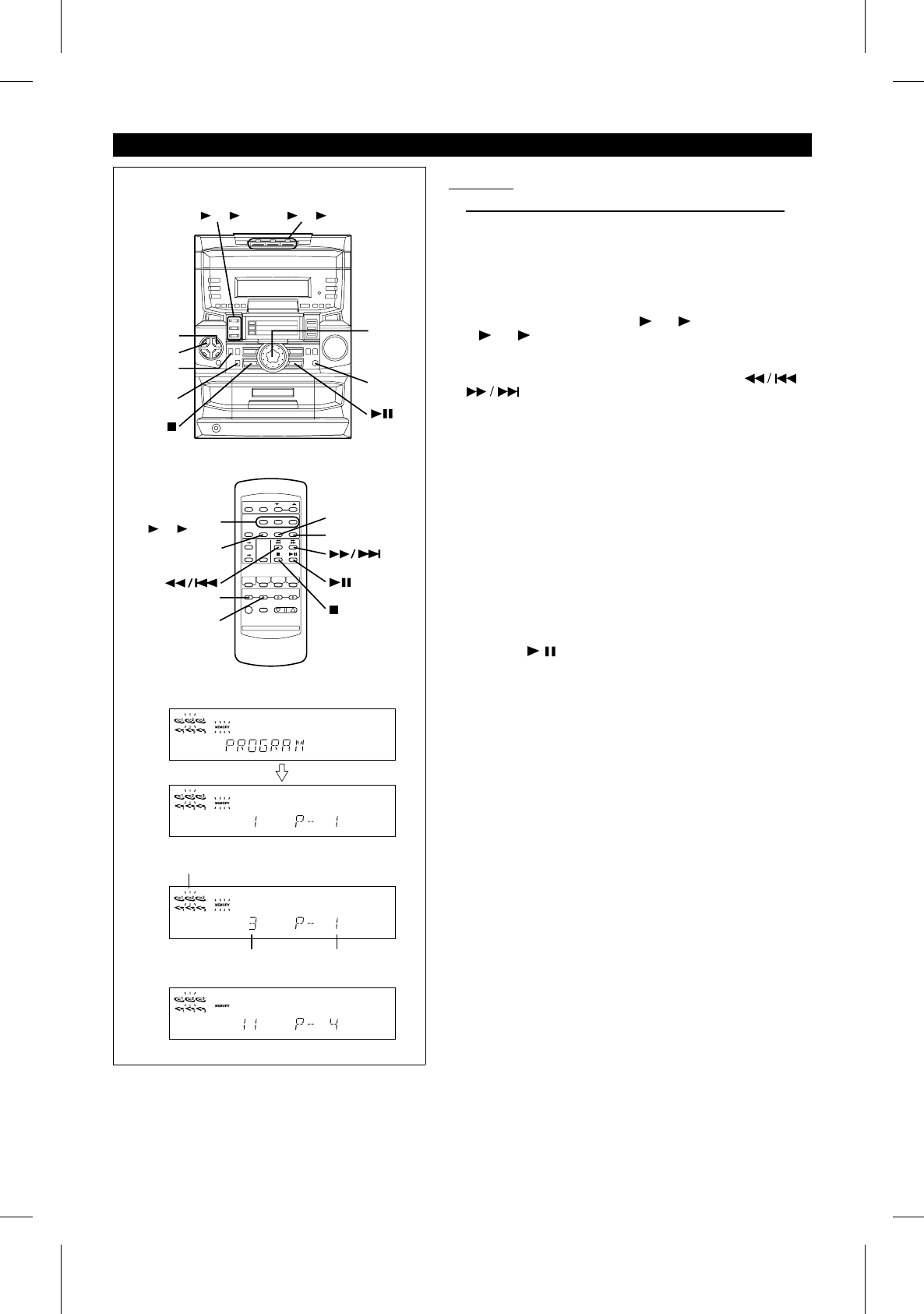
<P=005>
(Continued)
■ APMS
(Automatic Programmable Music Selector)
1 Select the desired programme source, MD or CD, by pressing
the MD or CD button.
2 Press the MEMORY button.
● "MEMORY" will flash.
3 Press one of the MD PLAY 1 - 3 buttons or CD PLAY
1 - 3 buttons to select the desired disc number.
● The red frame of the selected disc will flash.
4 Turn the jog dial on the main unit or press the or
button on the remote control to select the desired
track.
● The selected track number will be displayed.
5 Press the ENTER button.
6 Repeat steps 3 - 5 for any other tracks. Up to 32 MD tracks
or 32 CD tracks can be programmed.
● To select another track on the same MD or CD, skip step 3.
● If you make a mistake whilst in the programming mode (MEM-
ORY flashing) or wish to change your selections, the pro-
grammed tracks can be cleared by pressing the
DELETE/CLEAR (CLEAR) button. The tracks will be cleared
sequentially starting with the last entered track.
7 Press the ■ button.
● "MEMORY" will appear.
8 Press the button to start playback of the programmed
selections.
● After all of the programmed tracks have finished playback, the
unit will automatically stop.
Adding tracks to the programme
If a programme has been previously stored, the "MEMORY" in-
dicator will be displayed. Then follow steps 1 - 7 to add additional
tracks, and they will be stored after the last track you entered.
Notes:
● It is not possible to insert an additional track between pro-
grammed tracks that have already been entered.
● Programming and cancelling are not possible during playback
or in the pause mode.
To clear the programmed selections:
Press the DELETE/CLEAR (CLEAR) button whilst the disc is
stopped.
● Each time the button is pressed, one track will be cleared,
beginning with the last track programmed.
Notes:
● When you open the disc tray or a MiniDisc is removed, the
APMS mode will be cancelled.
● You will not lose the programmed selections if you put the unit
in Stand-by or change function i.e from CD to MD or other
function.
● During APMS operation, random play is not possible.
CLEAR
MEMORY
ENTER
CD
MEMORY
DELETE/
CLEAR
MD
1 -
MD PLAY
3
1 -
MD/CD PLAY
3
1 -
CD PLAY
ENTER
3
CD
MD
2
4
7
Jog dial
Selected disc number
Selected track number Playback order
MD-C2H(SUK) TINSE0238AWZZ
29


















