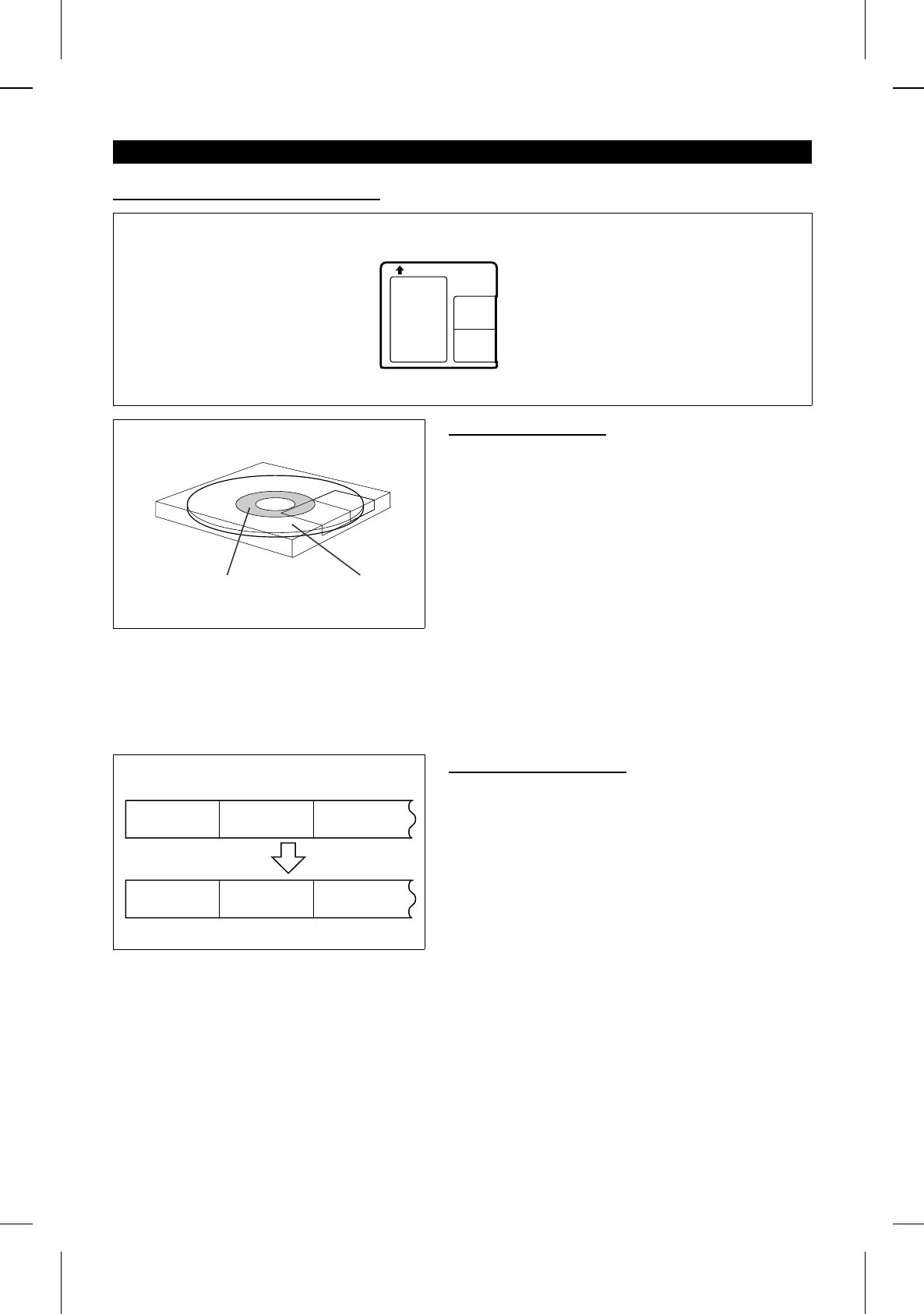
<P=002>
RECORDING
■ Differences from tape recordings
You cannot record music on the
reverse side of a MiniDisc.
MiniDiscs are single sided and should only
be inserted with the correct side up.
You don’t need to search for the
starting point at which to record.
The unit automatically finds the point at
which recording can start. Recording will
start from that point.
You can check the total or remaining rec-
ordable time (possible recording) before
recording.
This lets you plan a recording session so that the
last song will not come to an abrupt end before
it has finished.
■ Disc writing (TOC)
The TOC (Table of Contents) is information on track numbers
and recording areas to allow the unit to recognize musical selec-
tions or sounds.
The entire MD is controlled depending on this TOC, which en-
ables the unit to find the beginning of a track quickly or to auto-
matically record in a vacant area.
When you start recording or editing, "TOC" will appear in the
display window.
This indicates that information in the TOC is now being changed
according to recording or editing being performed. (The changed
TOC is not yet recorded on the MiniDisc at this time.)
The TOC is recorded when
● you stop recording.
● you switch to another input source.
● you eject the MiniDisc.
● you enter the stand-by mode.
Do NOT unplug the power lead whilst the TOC is being recorded
("TOC" is flashing) and do NOT impart shock to the unit. Other-
wise, TOC will not be correctly recorded, and consequently proper
playback may not be possible.
■ About track numbers
When recording from a CD
New track numbers will be created automatically according to the
original tracks (Synchro mark function).
● When you record from a CD to a MiniDisc, the track numbers
recorded on the MiniDisc may not match the track numbers
on the CD.
If this happens, correct the track numbers using the DIVIDE
(page 38) and COMBINE (page 38) functions after recording.
Recordings cannot be made in the following situ-
ations.
● If you try recording on a playback-only MiniDisc (commercially
available music)
● If a MiniDisc is protected against accidental erasure (Page
49)
● If there is no more recording time left on the disc (Page 50)
● When the "TOC FULL ∗" message appears (Page 50)
(∗:Number or Symbol)
● If a disc’s TOC has been damaged
● If you are trying to copy a digital signal that has been encoded
with the SCMS signal (Serial Copy Management System)
Notes:
● When recording important selections, be sure to make a pre-
liminary test to ensure that the desired material is being
properly recorded.
● The VOLUME, X-BASS and SURROUND controls may be ad-
justed with no effect to the recorded signal. (Variable Sound
Monitor)
Area for TOC (recor-
ding track numbers,
track names, etc.)
Area for recording
the sound
CD
First track Second track Third track
Track A Track B Track C
MD
First track
Second
track
Third track
Track A
Track B Track C
MD-C2H(SUK) TINSE0238AWZZ
31


















