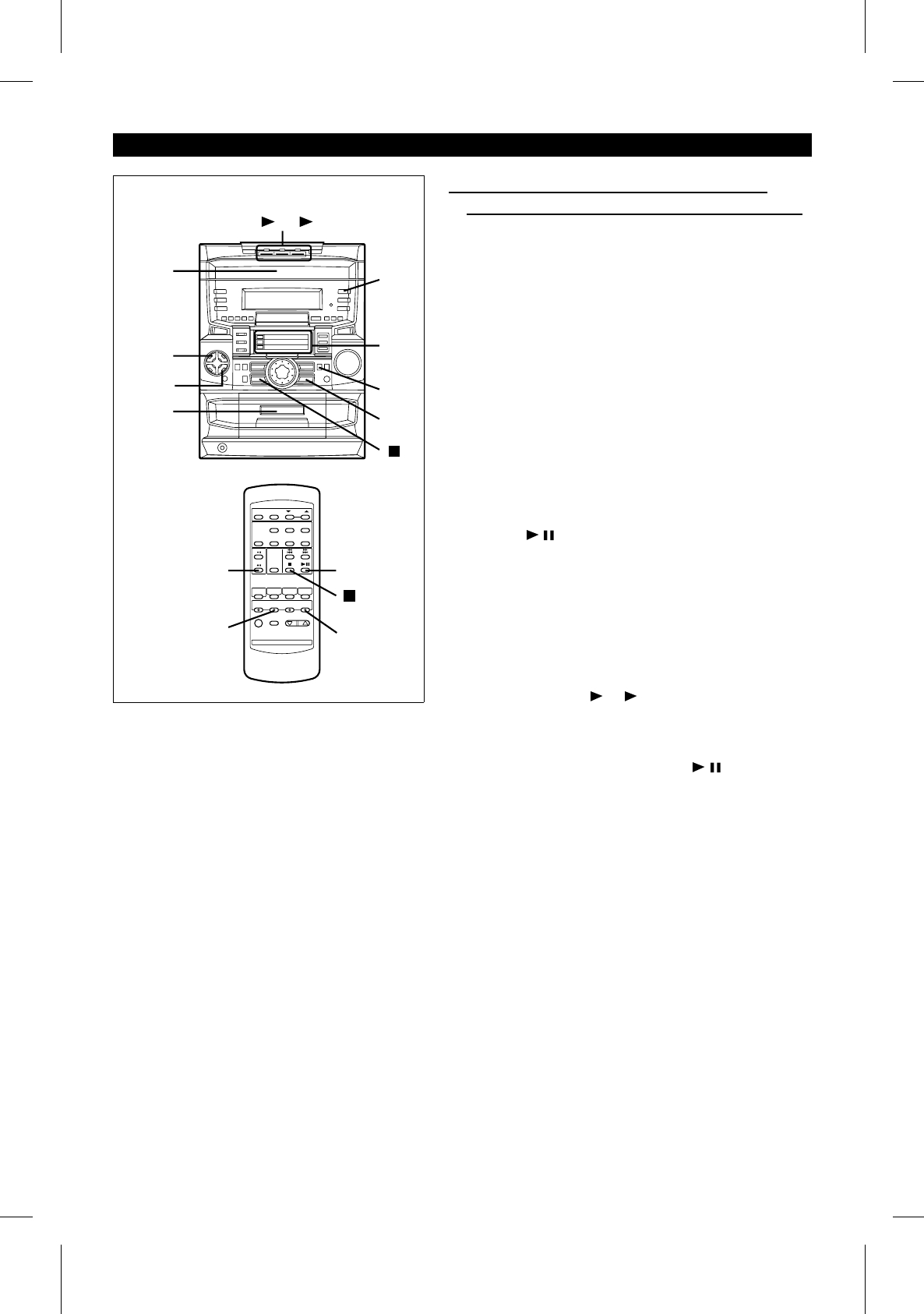
HK <P=001>
(Continued)
1 -
CD PLAY
3
CD
TAPE
CD
TAPE
5
1
1
2
6
4
6
4
■ Recording from CDs or a cassette onto
MiniDiscs (Synchronised Recording System)
When a CD or a tape is played, the MD recording will start sim-
ultaneously.
1 Load CDs or a tape for playback.
2 Load recordable MiniDiscs.
3 Press the CD or TAPE button to select the desired function.
● When recording from a CD, you can specify the CD track you
want to start recording from.
Select a disc using the CD PLAY button, and press the ■
button to stop the disc. Then, use the jog dial to select the
track.
(Continuous recording will start from the selected track.)
4 Press the MD REC ● button.
● "MD ●" will flash, and the unit will enter the recording stand-by
mode.
● To cancel the operation, press the ■ button.
5 Check the recordable time by pressing the DISPLAY button.
6 Press the button.
● When recording from a CD, continuous recording will start from
the CD whose red frame is flashing.
● After the recording has finished, the CD or tape and the Mini-
Disc will stop automatically.
To specify the disc to start with and start recording:
①Perform steps 1 - 3 above.
②Press the CD PLAY 1 - 3 button whose number matches
the frame which is currently flashing.
③Press the ■ button.
④Press the MD REC ● button, then the button.
To stop recording:
Press the ■ button after pressing the ■ button.
● It is not possible to pause in the recording mode.
Notes:
● When recording from a CD, if a MiniDisc runs out of room
whilst recording in the middle of a CD track, the unit will auto-
matically start recording from the beginning of the track onto
the next MD.
● When recording from a tape, if a MiniDisc runs out of room
whilst recording in the middle of a track, the unit will continue
recording on the next MD from the point where the track was
stopped.
Auto Mark function
If there is 1 second or more of silence, a new track number is
created automatically.
MD-C2H(SUK) TINSE0238AWZZ
34


















