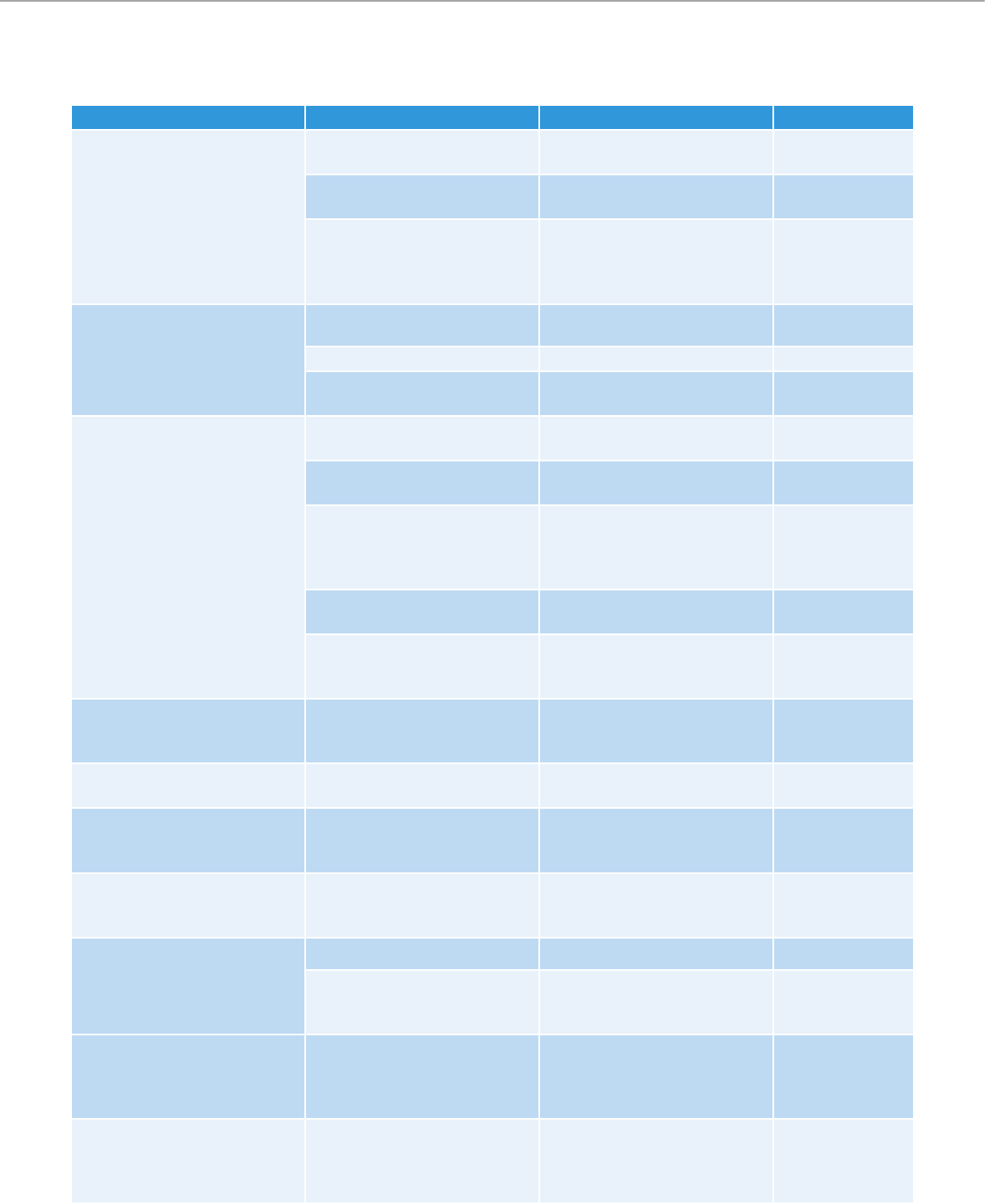
56 | LSP 500 PRO
If a problem occurs ...
If a problem occurs ...
Problem Possible cause Possible solution See
The LSP 500 PRO cannot be
switched on and the green
operation indicator does not
light up
No battery packs are inserted;
the battery packs are depleted.
Insert/replace the battery
packs.
page 11
The mains cable is not
connected.
Connect the mains cable. page 11
The LSP 500 PRO‘s automatic
charging system does not
function.
Remove the battery packs and
disconnect the mains cable,
wait for 10 seconds and then
reinsert the battery packs.
The LSP 500 PRO is connected
to the mains power supply but
the red power indicator does
not light up
The power outlet is defective. Check the power supply.
The mains cable is defective. Replace the mains cable.
The LSP 500 PRO‘s power
supply unit is defective.
Contact an authorized
Sennheiser service partner.
No audio signal The overall volume is set to the
minimum.
Adjust the overall volume. page 17
The volume of the inputs used
is set to the minimum.
Adjust the input volume. page 17
A condenser microphone is
connected to the MIC input
and the phantom power is not
activated.
Activate the phantom power. page 50
No signal is present at the
LINK IN input.
Check the signal chain.
The mute function of the
installed receiver is activated.
Deactivate the mute function
on the installed receiver.
instruction
manual of the
receiver
The audio signal from a
wireless microphone is too low
The output volume of the
installed receiver is too low.
Increase the output volume of
the installed receiver.
instruction
manual of the
receiver
The audio signal from a wired
microphone is too low
The input sensitivity of the MIC
input is set to -20 dB.
Set the input sensitivity to
0 dB.
page 50
The audio from a paired Blue-
tooth device is too low
The volume of the paired
Bluetooth device is too low.
Increase the volume of the
paired Bluetooth device.
instruction
manual of the
Bluetooth device
The audio signal of an input is
distorted and the LED of the
input lights up red
The output volume of the
connected device is too high.
Reduce the output volume of
the connected device.
instruction
manual of the
connected device
Noise occurs at high volume
levels
The LSP 500 PRO is overloaded. Reduce the volume. page 17
The LSP 500 PRO is mains
operated and no battery pack
is inserted.
Insert at least one battery pack
that can buffer signal peaks.
page 13
The LSP 500 PRO produces
hissing but the overall volume
is to low. The green LED flickers
only occasionally
The output volume of the
connected device is too low.
Increase the output volume of
the connected device.
instruction
manual of the
connected device
When turning the jog dial of
an expansion slot, the volume
level of a wireless microphone
does not change
The installed receiver is
incorrectly connected to the
LSP 500 PRO.
Check the cable connections of
the installed receiver.
page 20


















