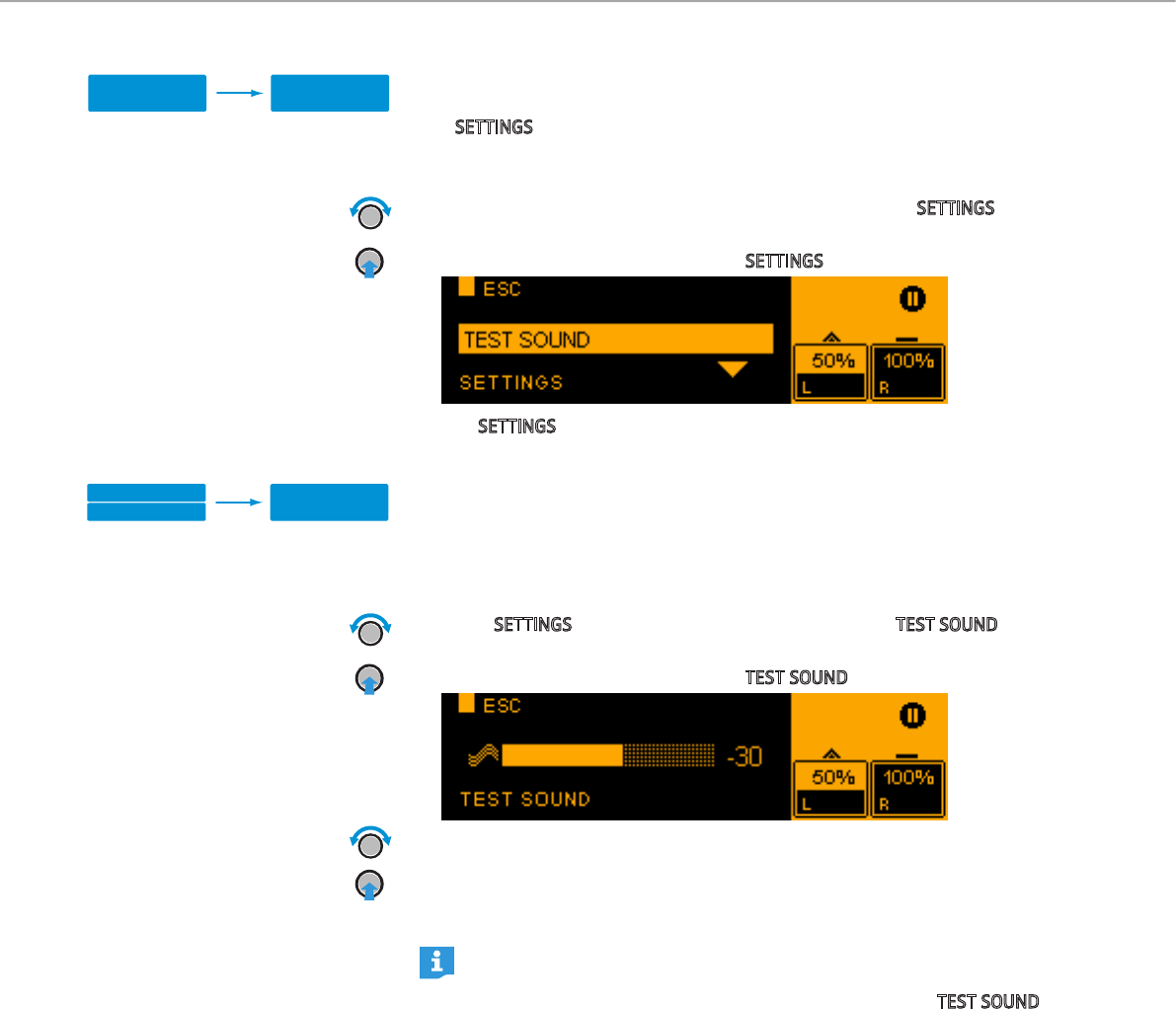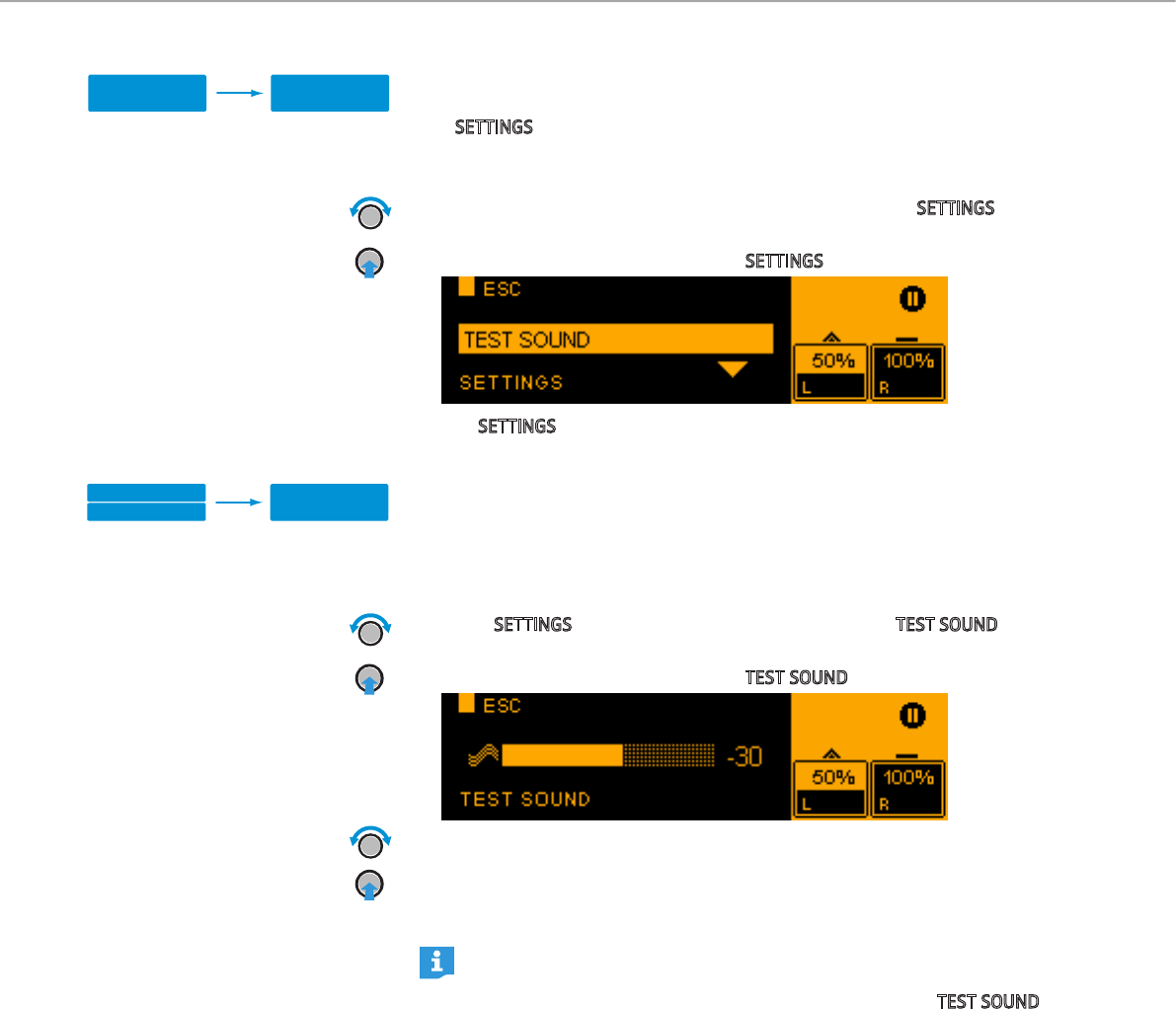
40 | LSP 500 PRO
The operating menu
Settings
The SETTINGS menu allows you to adjust the LSP 500 PRO settings.
To open the settings menu:
X At the first menu level, turn the MENU jog dial until the SETTINGS menu item
is displayed.
X Press the MENU jog dial to open the SETTINGS menu item.
The SETTINGS menu contains all the options and functions necessary for con-
figuring the LSP 500 PRO.
Test sound
You can play a test sound to check the acoustic function of the LSP 500 PRO.
To play the test sound:
X In the SETTINGS menu, turn the MENU jog dial until the TEST SOUND menu item
is displayed.
X Press the MENU jog dial to open the TEST SOUND menu item.
X Turn the MENU jog dial to adjust the volume of the test sound.
X Press the MENU jog dial (or the SLOT 1 jog dial) to adjust the volume of the
test sound to 0 and to return to the previous menu level.
The overall volume of the LSP 500 PRO and the volume of the test sound
have no effect on one another. When the test sound is activated, the other
signals of the LSP 500 PRO are muted. After existing the
TEST SOUND menu
item, the previous volume settings are activated again.
Menu
Settings
Settings
Menu
Test Sound