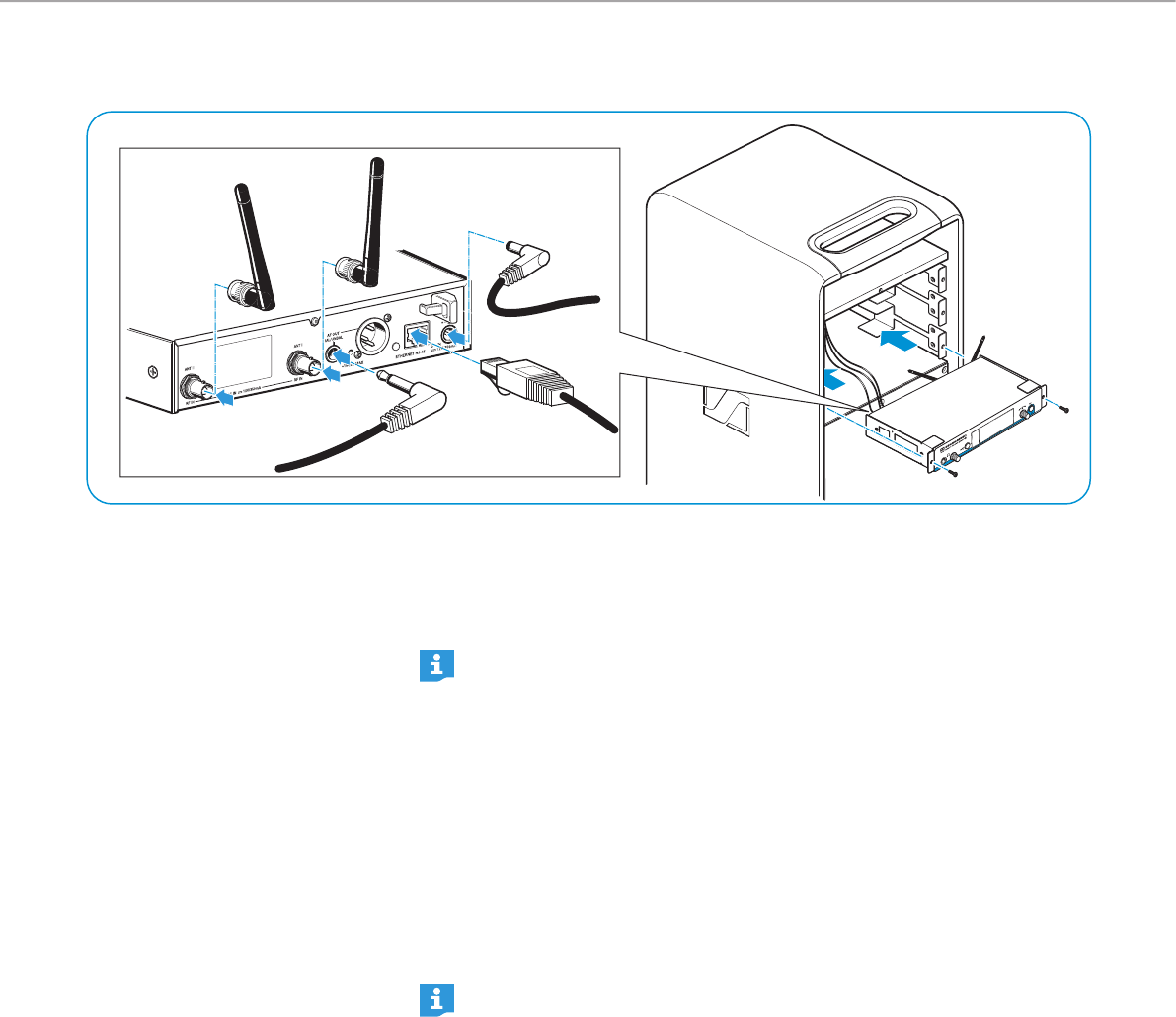
22 | LSP 500 PRO
Using the LSP 500 PRO
Connecting and installing a receiver / transmitter
X If necessary, remove the rubber feet from the receiver / transmitter.
X Connect the cable of the corresponding expansion slot to the receiver /
transmitter.
The cables of the expansion slots are labeled to ensure proper connection andd
installation. The network plugs (RJ 45) are universal and are not labeled.
If you install a stereo transmitter (e.g. Sennheiser SR 300 IEM G3), you have
to set the transmitter to mono operation. For further information and for
information on the connection sockets of the stereo transmitter, refer to
the corresponding instruction manual.
X Connect the rod antennas of the receiver / transmitter and align them in
a V-shape.
X Make sure that the antennas are pointing away from each other and do not
cross to ensure optimum reception and full diversity performance.
X Carefully slide the receiver / transmitter into the expansion slot.
X Take care that no cables are pinched when inserting the receiver / transmitter.
X Screw the rack mount “ears” to the front of the LSP 500 PRO.
X Replace the cover plate frame and tighten the 7 Allen screws.
Leave unused cables in their plastic wraps and, if necessary, fix them to the
expansion slot. Due to the vibrations of the LSP 500 PRO, loose cables can
cause unwanted noise.


















