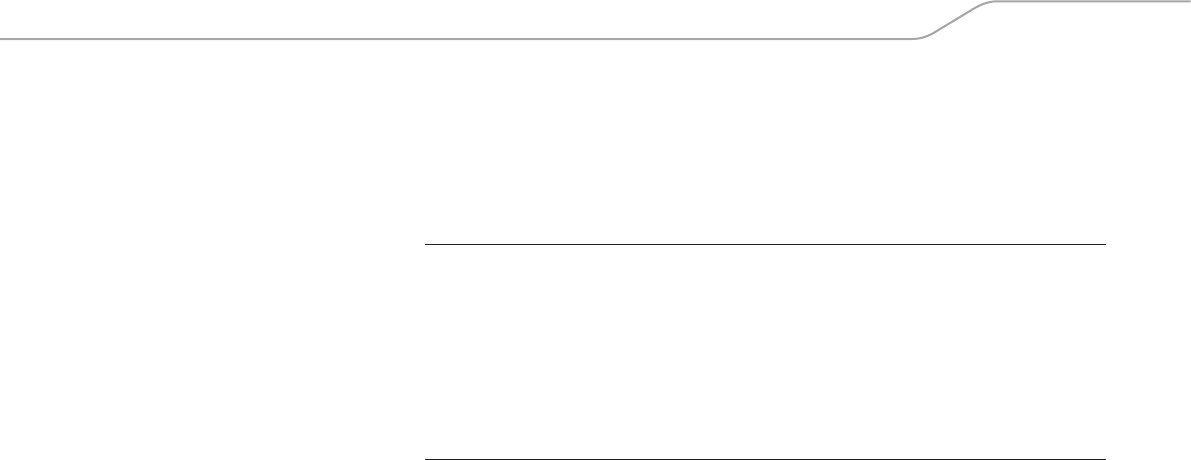
LSP 500 PRO | 55
Cleaning and maintaining the LSP 500 PRO
Cleaning and maintaining the LSP 500 PRO
Cleaning
CAUTION
Damage to the product caused by liquids!
Liquids entering the product can short-circuit the electronics or damage the
mechanics.
Solvents or cleansing agents can damage the surface of the product.
X Keep all liquids away from the product.
X Do not use any solvents or cleansing agents.
X Before cleaning, switch the LSP 500 PRO off and disconnect it from the mains
power supply.
X Only use a dry and soft cloth to clean the LSP 500 PRO.
Storage
When not using the LSP 500 PRO for extended periods of time, observe the
following:
X Remove the battery packs and store them separately.
X Use the dust cover supplied with the LSP 500 PRO.


















