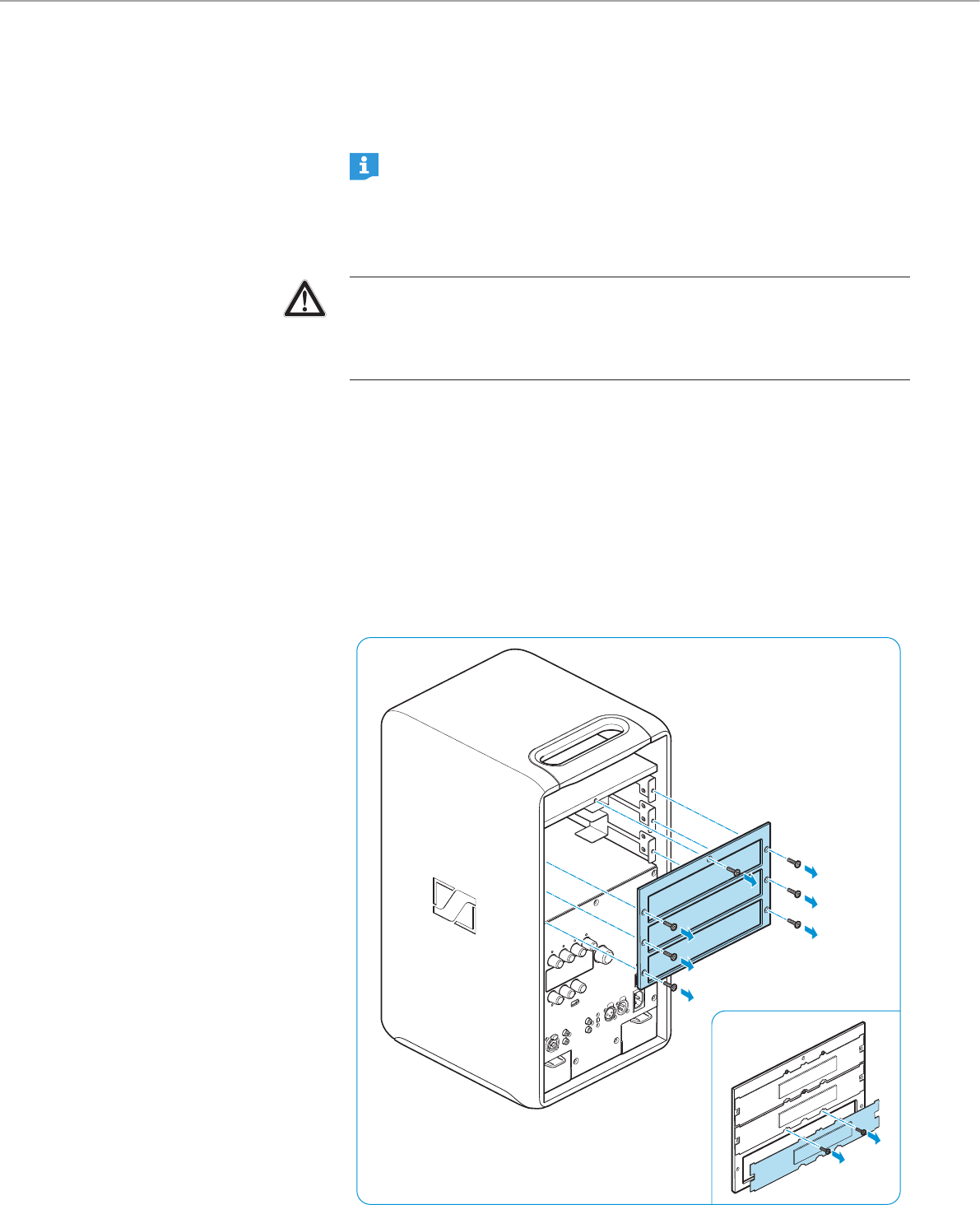
20 | LSP 500 PRO
Using the LSP 500 PRO
Installing devices in the expansion slots
The 3 expansion slots of the LSP 500 PRO allow you to install devices of the
Sennheiser ew G3 series.
If you operate the LSP 500 PRO from your tablet using the required app
(see page 23), the integrated media control protocol of the installed ew
G3 devices sends device status information to the app. For this to happen,
a device needs to be detected only once after its installation. For more infor-
mation, refer to page 51.
CAUTION
Danger of electric shock!
X Before installing devices in the expansion slots, switch the LSP 500 PRO off
and disconnect it from the mains power supply.
Required accessories and tools
• 2 rack mount “ears” per device (supplied with the LSP 500 PRO)
• 2.5 mm Allen key
• Recessed head screwdriver (PH 2)
Opening the expansion slot
X Unscrew and remove the 7 Allen screws of the cover plate frame.
X Remove the cover plate frame.
X Unscrew and remove the screws at the rear of the cover plate frame.
X Remove the cover plate of the slot you want to use.
Using the media control protocol of
the ew G3 series


















