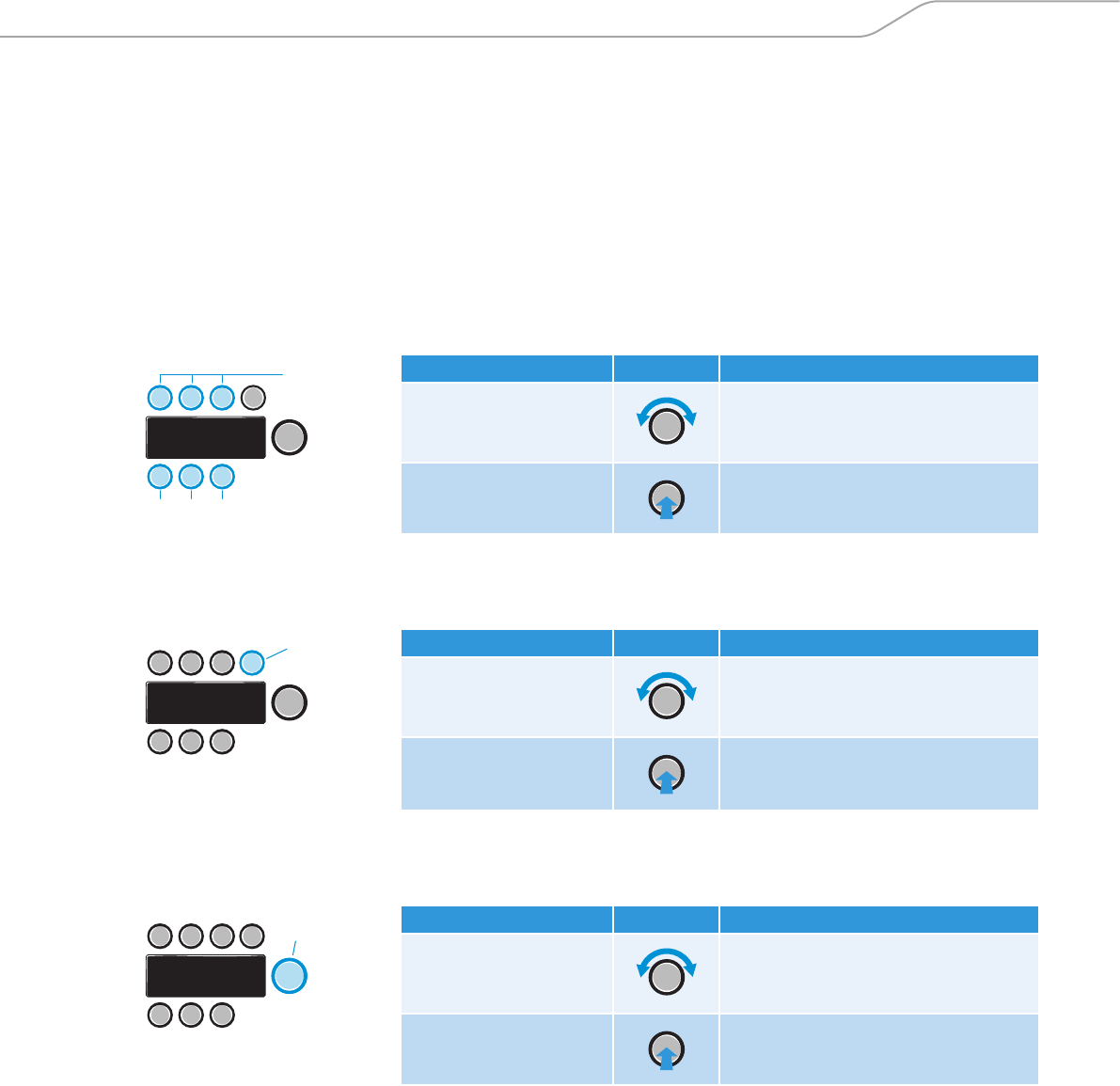
LSP 500 PRO | 15
Using the LSP 500 PRO
Basic operating functions
The operating functions of the LSP 500 PRO are similar to those of a mixing con-
sole. Using the LSP 500 PRO‘s six jog dials, you can adjust the input volume of the
corresponding input. The MASTER VOLUME jog dial 7 allows you to adjust the
overall volume of the LSP 500 PRO. The MENU jog dial 9 allows you to operate
the menu in order to configure the LSP 500 PRO.
Functions of the SLOT 1/2/3 6, MIC 0, AUX IN B, USB D jog dials
Action Icon Function
Turn a jog dial
• Adjusts the input volume of the
corresponding input
Press a jog dial
• Activates a function
Functions of the MASTER VOLUME jog dial 7
Action Icon Function
Turn the
MASTER VOLUME jog
dial
• Adjusts the overall volume level
(possible from any menu level)
Press the
MASTER VOLUME jog
dial
• Returns you directly to the home
screen from any menu level
Functions of the MENU jog dial 9
Action Icon Function
Turn the MENU jog dial
• Browses through the menu items
• Adjusts a value
Press the MENU jog dial
• Calls up a menu item
• Stores a setting
6
0 B D
7
9


















