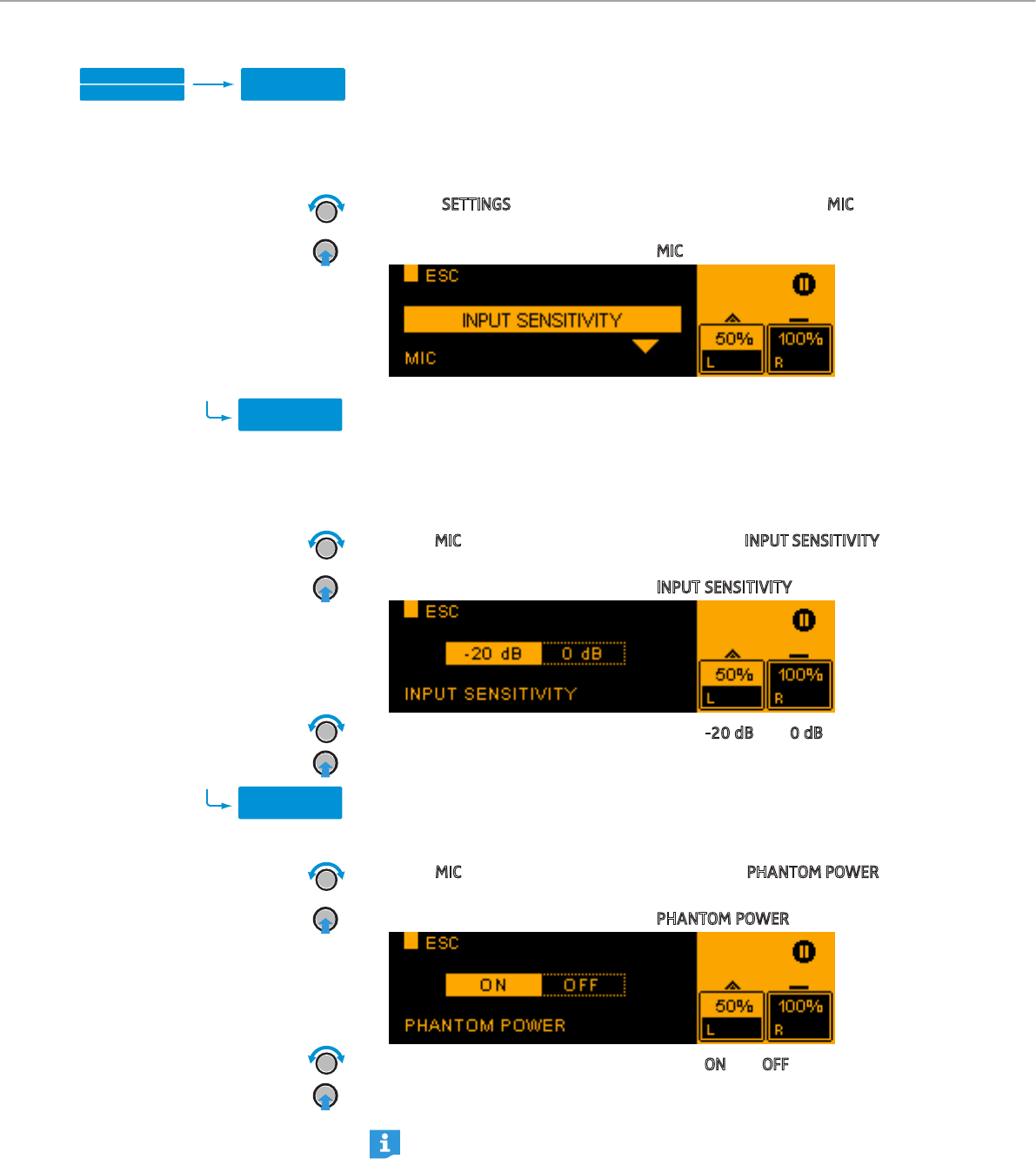
50 | LSP 500 PRO
The operating menu
Configuring the MIC input
You can reduce the input sensitivity of the MIC input by 20 dB. If you are using a
condenser microphone, you can also activate the phantom power.
To open the configuration menu for the MIC input:
X In the SETTINGS menu, turn the MENU jog dial until the MIC menu item is
displayed.
X Press the MENU jog dial to open the MIC menu item.
Adjusting the input sensitivity
In the event of overmodulation/distortion (the red LED of the channel lights up),
you can reduce the sensitivity of the MIC input.
To adjust the input sensitivity:
X In the MIC menu, turn the MENU jog dial until the INPUT SENSITIVITY menu item
is displayed.
X Press the MENU jog dial to open the INPUT SENSITIVITY menu item.
X Turn the MENU jog dial to choose between -20 dB and 0 dB.
X Press the MENU jog dial to activate your selection.
Activating the phantom power
To activate the phantom power for the MIC input:
X In the MIC menu, turn the MENU jog dial until the PHANTOM POWER menu item
is displayed.
X Press the MENU jog dial to open the PHANTOM POWER menu item.
X Turn the MENU jog dial to choose between ON and OFF.
X Press the MENU jog dial to activate your selection and to switch the phantom
power on or off.
Only activate the phantom power for microphones that require it. Other-
wise, malfunctions may occur.
Settings
Menu
MIC
Input Sensitivity
Phantom Power


















