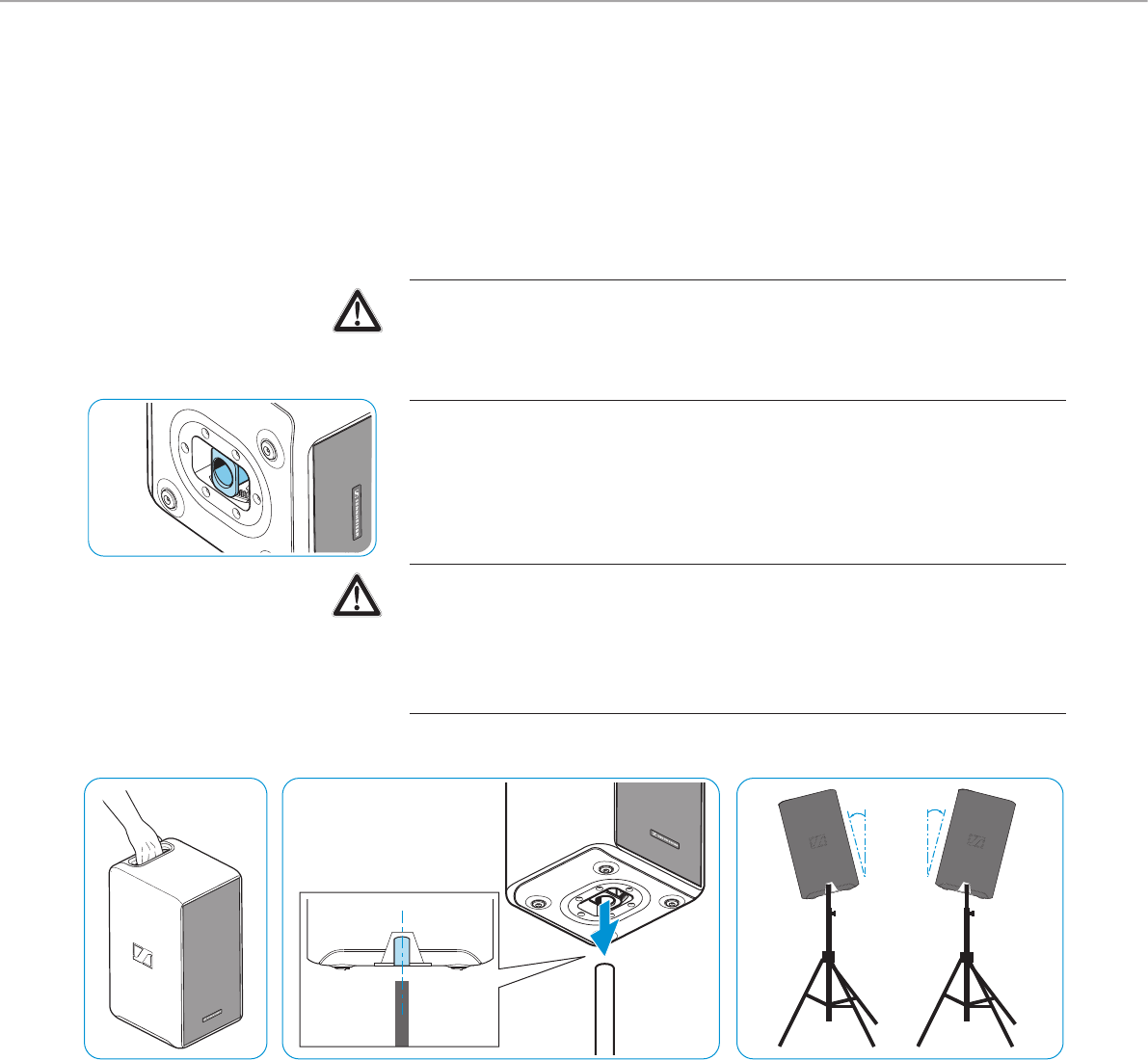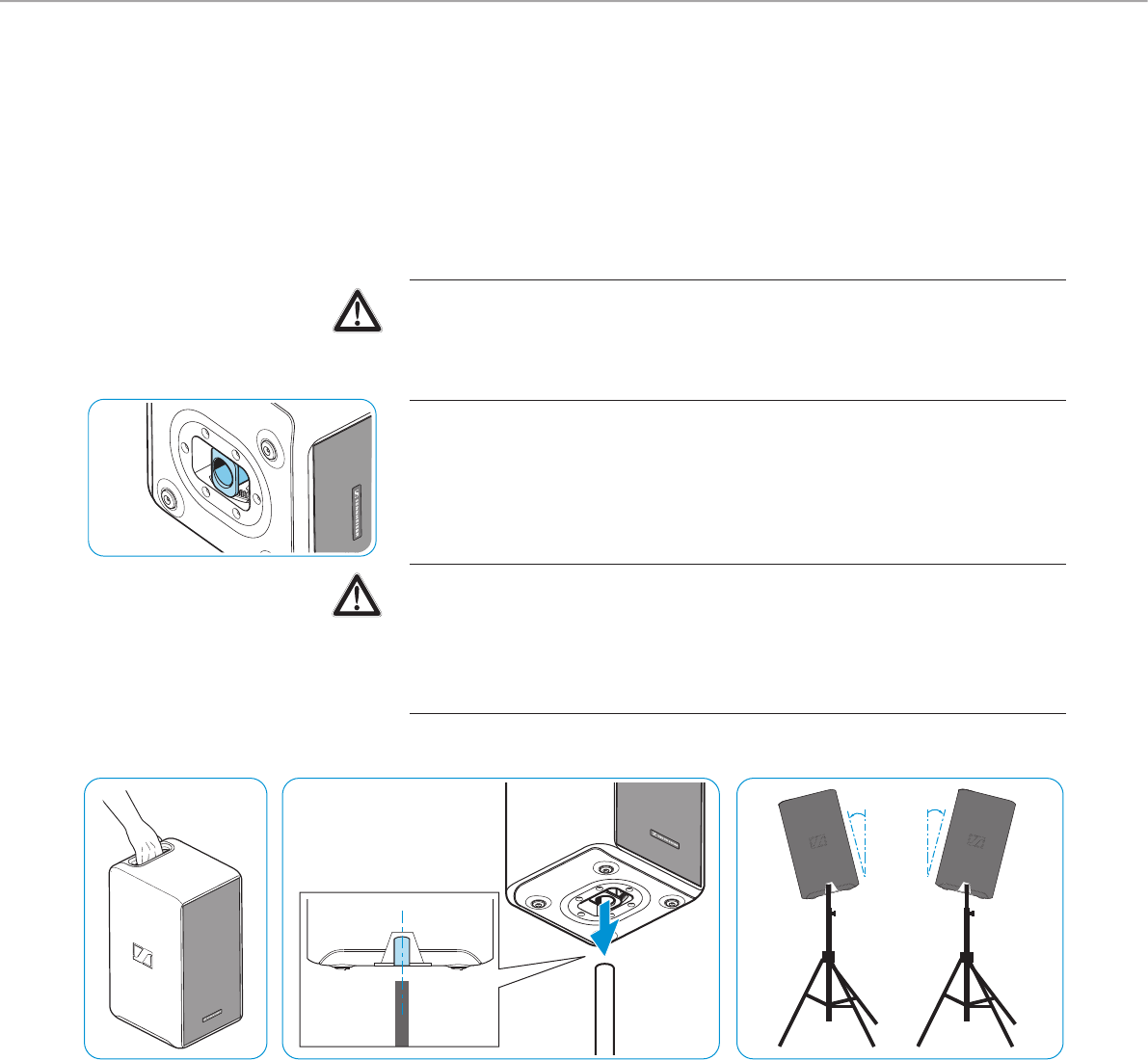
10 | LSP 500 PRO
Using the LSP 500 PRO
Using the LSP 500 PRO
Installing the LSP 500 PRO
X Place the product on a stable and horizontal surface.
X Install the product so that it is protected from moisture (rain) and direct
sunlight.
CAUTION
Danger of injury and material damage due to incorrectly laid cables!
X Make sure that all cables to the product are laid so that no one can stumble
over them and suffer injury or cause damage to the cables and the product.
Pole mount with tilt function
The bottom of the LSP 500 PRO features a pole mount 5 with tilt function for
mounting the LSP 500 PRO on a standard loudspeaker stand. For the specifica-
tions of the pole mount, refer to page 59.
CAUTION
Danger of injury and material damage due to tipping/dropping of the product!
X When mounting the LSP 500 PRO, secure it against tipping or dropping.
X Make sure that the LSP 500 PRO or the loudspeaker stand cannot tip over or
drop down, even if the power or audio cables are pulled.
Mounting the LSP 500 PRO on a loudspeaker stand
X Vertically align the pole mount 5 at the bottom of the LSP 500 PRO.
X Lift the LSP 500 PRO by the carrying handle 1 and place it on a loudspeaker
stand.
The pole mount is locked in place by engaging teeth.
X Slightly lift the LSP 500 PRO.
The pole mount‘s teeth disengage and you can tilt the LSP 500 PRO up to
+/- 13.5° in 4.5° steps.
X Lower the LSP 500 PRO in the desired tilt angle.
The pole mount locks in place.
+13.5°-13.5°