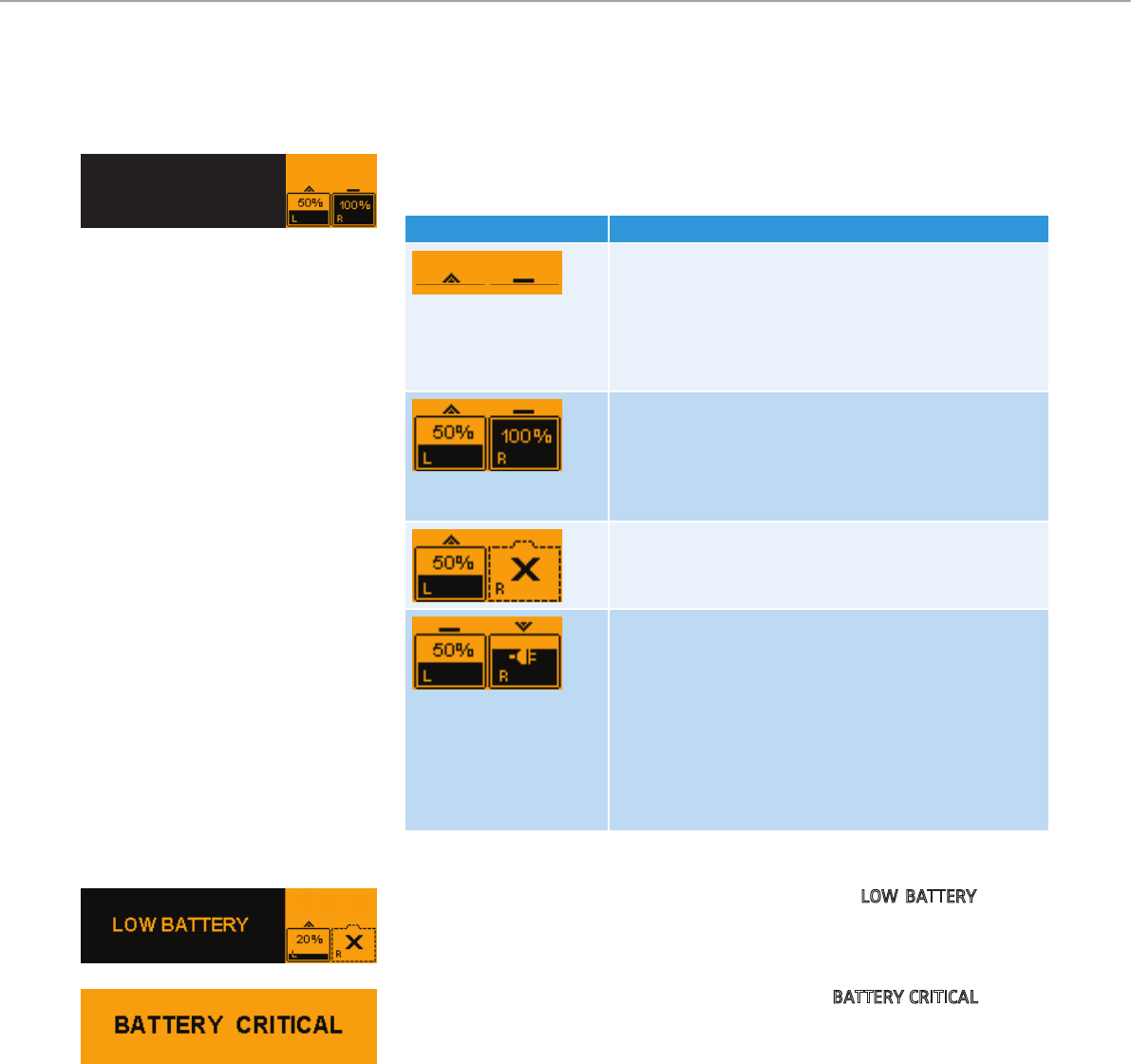
16 | LSP 500 PRO
Using the LSP 500 PRO
Basic indications and functions shown on the display panel
Status area
The status area (highlighted in orange) on the right-hand side of the display
panel indicates the battery charge status.
Icon Explanation
• The battery pack in use is depicted by the triangle.
The triangle is animated and shows if the battery
pack is being charged or in use (triangle pointing
upwards battery pack is in use; triangle pointing
downwards battery pack is being charged).
• The battery pack not in use is depicted by the bar.
• Both battery packs are inserted.
• The battery pack in the left battery compartment
is in use and has a remaining capacity of 50%.
• The battery pack in the right battery compartment
is fully charged and is currently not in use.
• The right battery compartment is empty.
• The battery pack in the left battery compartment
is in use and has a remaining capacity of 50%.
• The LSP 500 PRO is mains operated.
The mains plug icon is displayed.
• The battery pack in the right battery compartment
is being charged.
• The battery pack in the left battery compartment
is not in use. As soon as the battery pack in the
right battery compartment is fully charged, the
battery pack in the left battery compartment will
be charged.
“Low battery” warning messages
When the battery charge status is less than 21%, the
LOW BATTERY warning
message flashes on the black area of the display panel.
When the battery charge status is less than 6%, the
BATTERY CRITICAL warning
message flashes on the display panel.


















