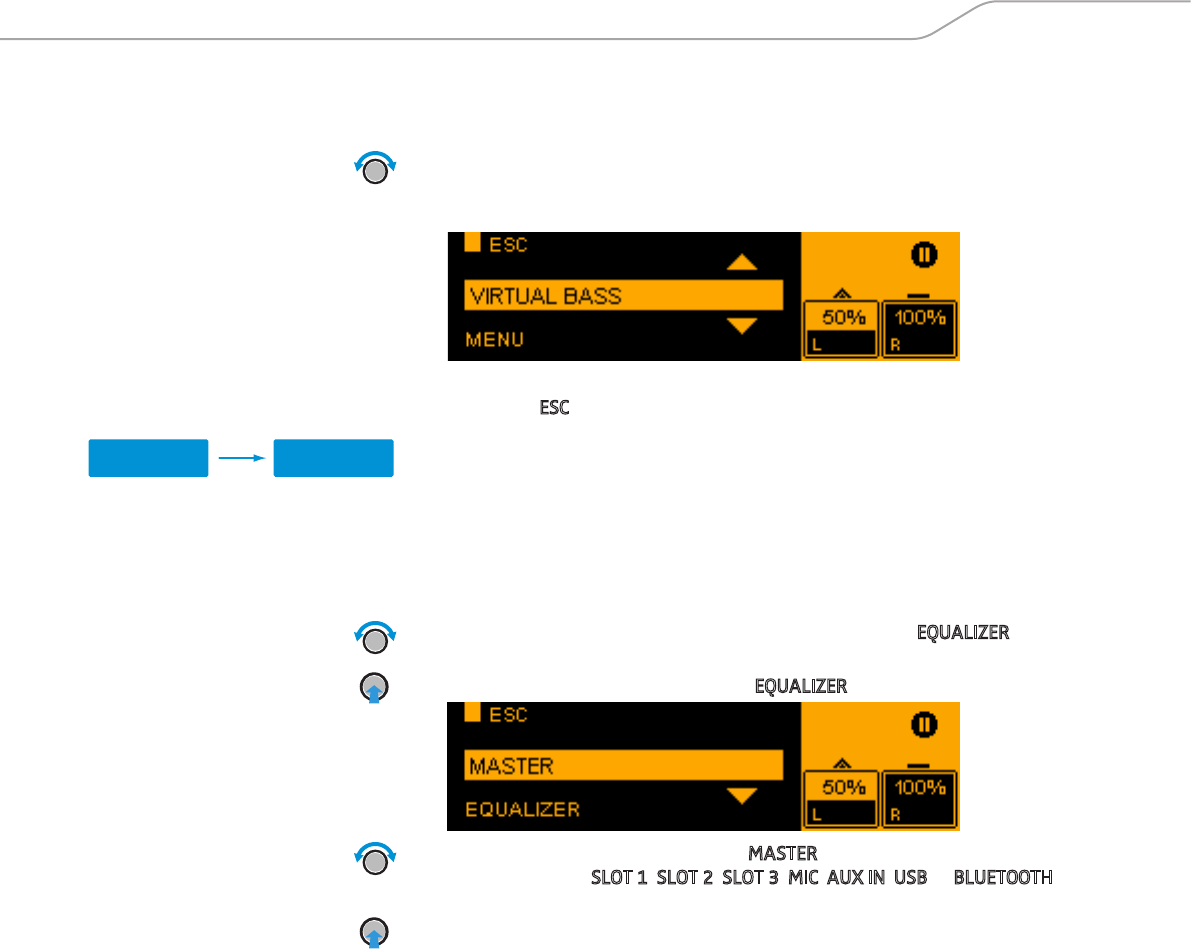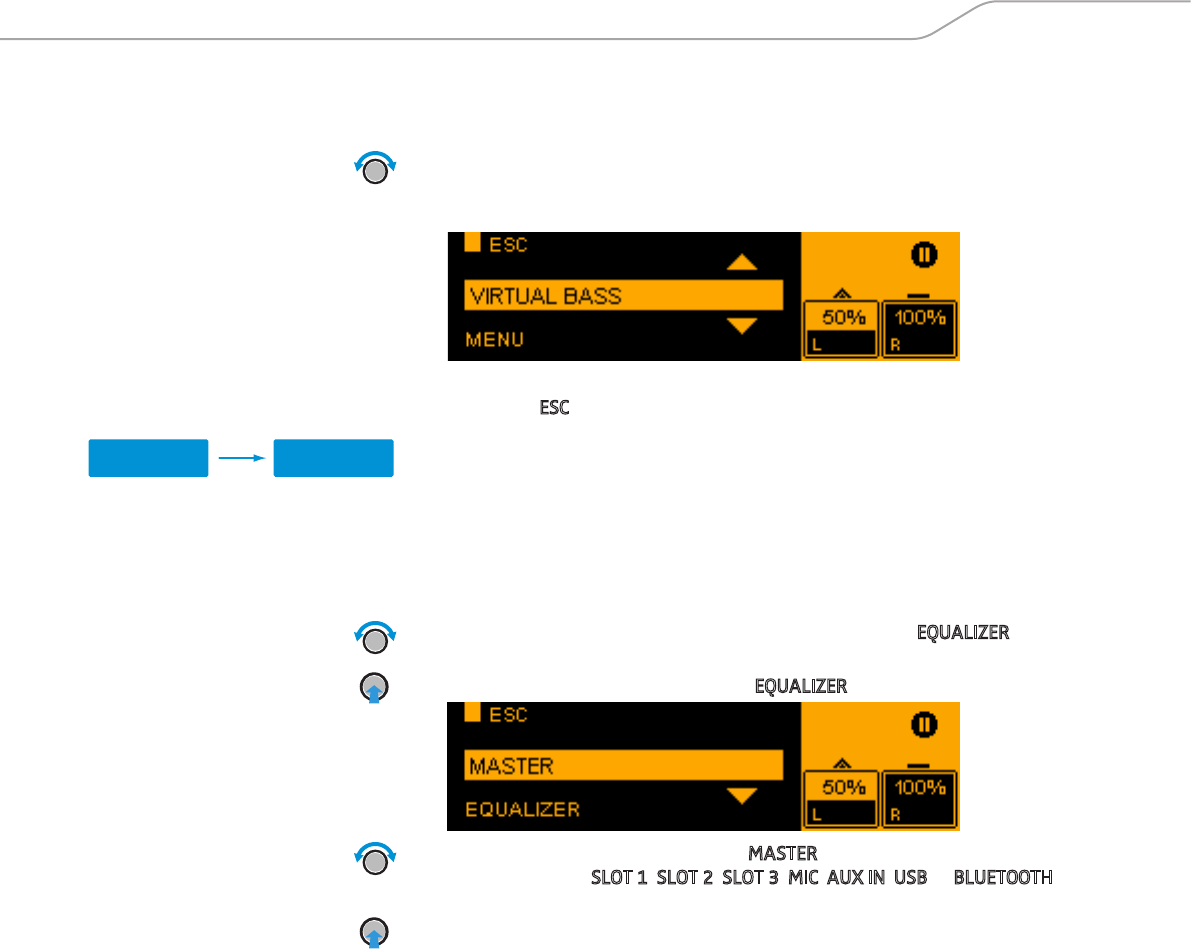
LSP 500 PRO | 29
The operating menu
To call up the operating menu:
X When the home screen is displayed, turn the MENU jog dial to the left or right
to browse up or down through the operating menu.
The menu items are displayed as follows:
The opened menu level or menu item is shown at the bottom left of the display
panel. The ESC function allows you to return to the previous menu level.
Equalizer
You can either open and configure a master EQ for the overall signal of the
LSP 500 PRO or you can open and configure an equalizer with 3 presets for each
individual input (SLOT 1, SLOT 2, SLOT 3, MIC, AUX IN, USB, BLUETOOTH).
To open the equalizer:
X At the first menu level, turn the MENU jog dial until the EQUALIZER menu item
is displayed.
X Press the MENU jog dial to open the EQUALIZER menu item.
X Turn the MENU jog dial to select the MASTER menu item for the master EQ or to
select one of the SLOT 1, SLOT 2, SLOT 3, MIC, AUX IN, USB or BLUETOOTH menu
items for the corresponding input EQ.
X Press the MENU jog dial to open the selected equalizer.
Menu
Equalizer