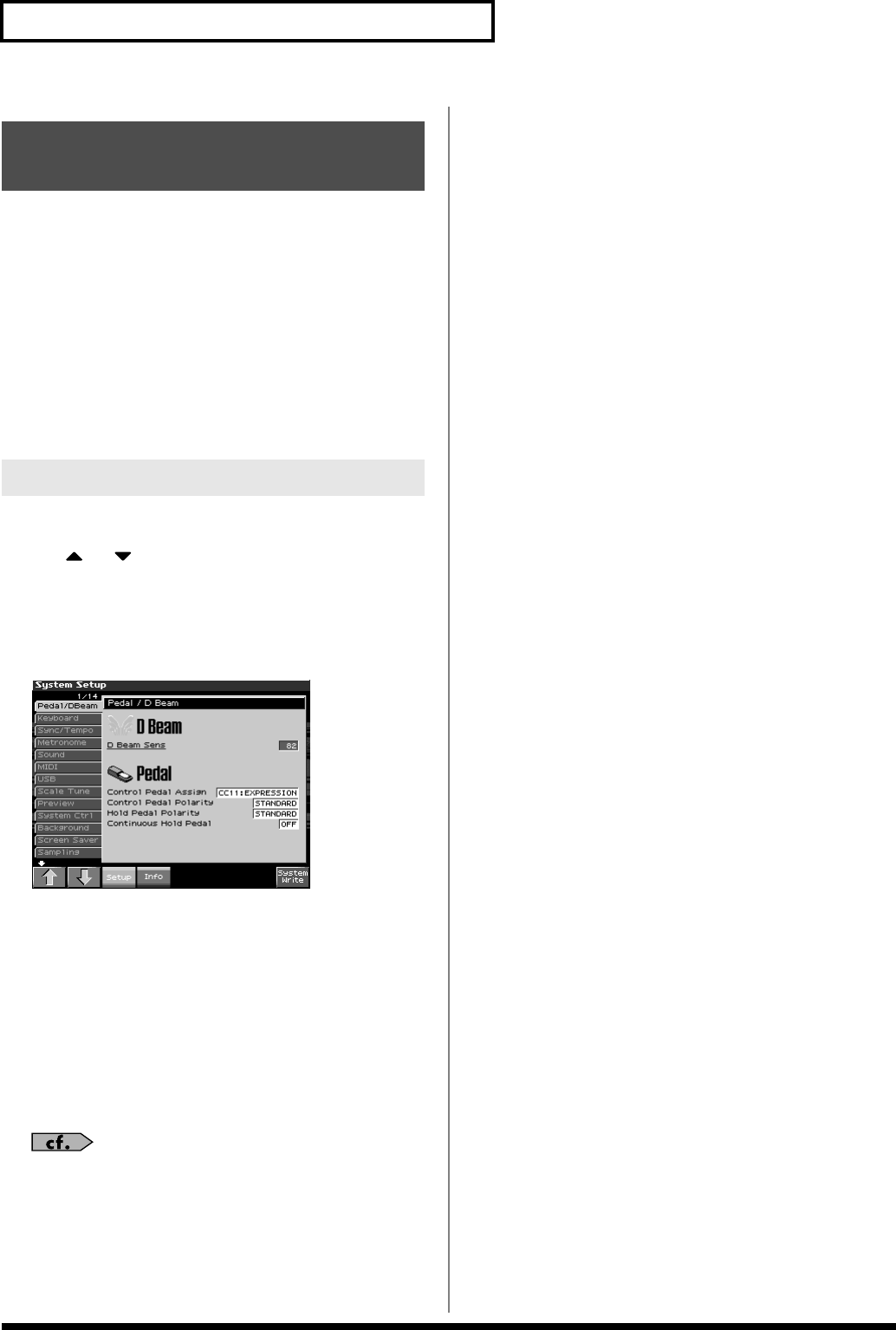
126
Modifying the Sound in Real Time
You can modify the sound by pressing a pedal that is connected to
the rear panel PEDAL HOLD jack or PEDAL CONTROL jack.
Pedal such as expression pedals (DP-8; available separately), pedal
switches (DP series; available separately), or foot switches (BOSS FS-
U; available separately) can be connected to the Fantom-X.
1.
Access the Patch Play screen (p. 38).
2.
While playing the keyboard to produce sound, operate a
pedal.
The sound will change according to the function that is assigned
to the control pedal.
1.
Press [MENU].
2.
Use or to select “System,” and then press
[ENTER].
The System Setup screen appears.
3.
Press [F1 (
⇑
)] or [F2 (
⇓
)] to select “Pedal/D Beam.”
A screen like the following appears.
fig.10-010_50
4.
Turn the VALUE dial or press [INC]/[DEC] to make the
setting.
5.
If you want to save your settings, press [F8 (System Write)].
Press [Exit] to return to the Patch Play screen.
Control Pedal Assign
This specifies the function of each pedal connected to the PEDAL
CONTROL jacks.
Value
CC01–31, 33–95:
Controller numbers 1–31, 33–95
For details on control change messages, refer to
“MIDI
Implementation”
(p. 298).
BEND UP:
Controls the pitch as specified by the “Pitch
Bend Range Up” setting (p. 67).
BEND DOWN:
Controls the pitch as specified by the “Pitch
Bend Range Down” setting (p. 67).
AFTERTOUCH:
Aftertouch
OCT UP:
Each pedal press raises the key range in
octave steps (up to 3 octaves higher).
OCT DOWN:
Each pedal press lowers the key range in
octave steps (up to 3 octaves lower).
START/STOP:
The sequencer will start/stop.
PUNCH IN/OUT:
Manual punch-in/out recording will start/
stop.
TAP TEMPO:
Tap tempo (a tempo specified by the interval
at which you press the pedal).
PROG UP:
The next sound number will be selected.
PROG DOWN:
The previous sound number will be selected.
FAVORITE UP:
The favorite patch/performance of the next
number or bank will be selected.
FAVORITE DOWN:
The favorite patch/performance of the
previous number or bank will be selected.
ARP SW:
Switches the Arpeggio/Rhythm function
on/off.
RHY START/STOP:
Switch Rhythm pattern playback on/off.
CHORD SW:
Switches the Chord function on/off.
LIVE SET UP:
Switches to the next step within a Live
Setting list.
LIVE SET DOWN:
Switches to the previous step within a Live
Setting list.
LOOP:
Loop play On/Off
Control Pedal Polarity
Selects the polarity of the pedal. On some pedals, the electrical signal
output by the pedal when it is pressed or released is the opposite of
other pedals. If your pedal has an effect opposite of what you expect,
set this parameter to “REVERSE.” If you are using a Roland pedal
(that has no polarity switch), set this parameter to “STANDARD.”
Value:
STANDARD, REVERSE
Hold Pedal Polarity
Select the polarity of the Hold pedal. On some pedals, the electrical
signal output by the pedal when it is pressed or released is the
opposite of other pedals. If your pedal has an effect opposite of what
you expect, set this parameter to “REVERSE.” If you are using a
Roland pedal (that has no polarity switch), set this parameter to
“STANDARD.”
Range:
STANDARD, REVERSE
Continuous Hold Pedal
This setting determines whether the HOLD PEDAL jack will provide
support for half-pedaling (ON), or not (OFF). When this is set to
support use of half-pedaling techniques, you can then connect an
optional expression pedal (DP-8, etc.), and employ pedal work to
achieve even finer control in performances in which piano tones are
used.
Value:
OFF, ON
Using a Pedal to Modify the
Sound (Control Pedal)
Making Control Pedal Settings
Fantom-X678_r_e.book 126 ページ 2005年5月12日 木曜日 午後4時40分


















