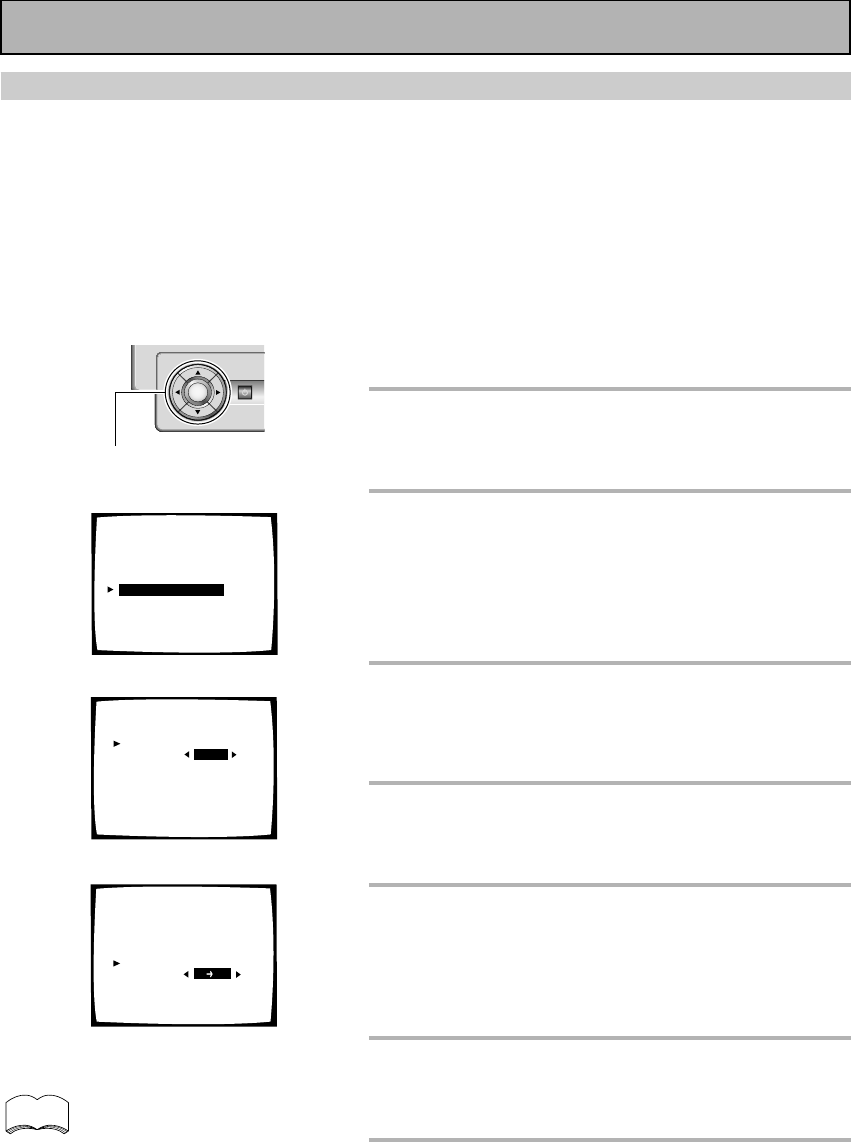
Advanced Setup
86
En
MULTI CH IN SELECT
Use this feature to adjust the type of output for audio signals which were input from multichannel inputs.
You can set the output of the audio signal in regards to the surround speakers and the surround back speak-
ers, which were input from 5.1 channel surround sound soundtrack.
There are three OUTPUT MODE settings:
THROUGH: The sound is output directly how it was input.
S =SB: The audio signal which was input into the surround channels will be output from the surround
back speakers only.
S=S & SB: The audio signal which was input into the surround channel is output from the surround
speakers and from the surround back speakers. This setting will give the most realistic home theater
experience in the MULTI CH IN SELECT setting.
Follow steps 1-4 on page 82, if necessary, to get to the
starting point mentioned here.
1
MULTI-CH IN SELECT should be
selected if it isn’t use the 5∞ buttons
to select it. Press ENTER.
2
Use the 2 3 buttons to select the input
channel: 7 CH IN, 6 CH IN or 5 CH IN
You do this to establish the proper downmixing of sur-
round back channels. If you connected two surround back
inputs choose 7 CH IN. If you connected one surround
back input choose 6 CH IN. And if you connected no
surround back inputs choose 5 CH IN.
3
Use the 5∞ buttons to select the
OUTPUT MODE you want.
See the OUTPUT MODE explanations above. For details
on speaker placement in this mode see page 95.
4
Use the 2 3 buttons to choose a type
of output mode: THROUGH, S =SB,
S=S & SB.
5
Use the 5∞ buttons to select RETURN.
Press ENTER button.
Your MULTI CH IN SELECT output set. Next, move on to
FUNCTION RENAME, if necessary.
If you want to change a setting before proceeding
Start over from step one.
6
If you want to continue EXPERT SETUP
use the 5∞ buttons to select the next
setup and press ENTER.
7 If you want to finish EXPERT SETUP
use the 5∞ buttons to select RETURN
and press ENTER. Then use the 5∞
buttons to select EXIT and press
ENTER.
3.4. Multi-Ch In Select
Input Channels
[5ch in]
Output Mode
[Through]
[Return]
3.Expert Setup
[1. OSD Adjustment ]
[2. Bass Peak Level]
[3. D-Range Control]
[4. Multi-Ch In Select ]
[5. Function Rename]
[Return]
3.4. Multi-Ch In Select
Input Channels
[5ch in]
Output Mode
[ S SB ]
[Return]
2
3,
4,5
1
memo
• If you want to setup either S=SB, S=S &
SB, you need to connect all 7.1 CH speak-
ers, including the surround back left and
right speakers.
• If you use only one surround back speaker
hook it up to the left surround back speaker
terminal.
ENTER
STANDBY/ON
5˜∞˜2˜3˜ENTER buttons


















