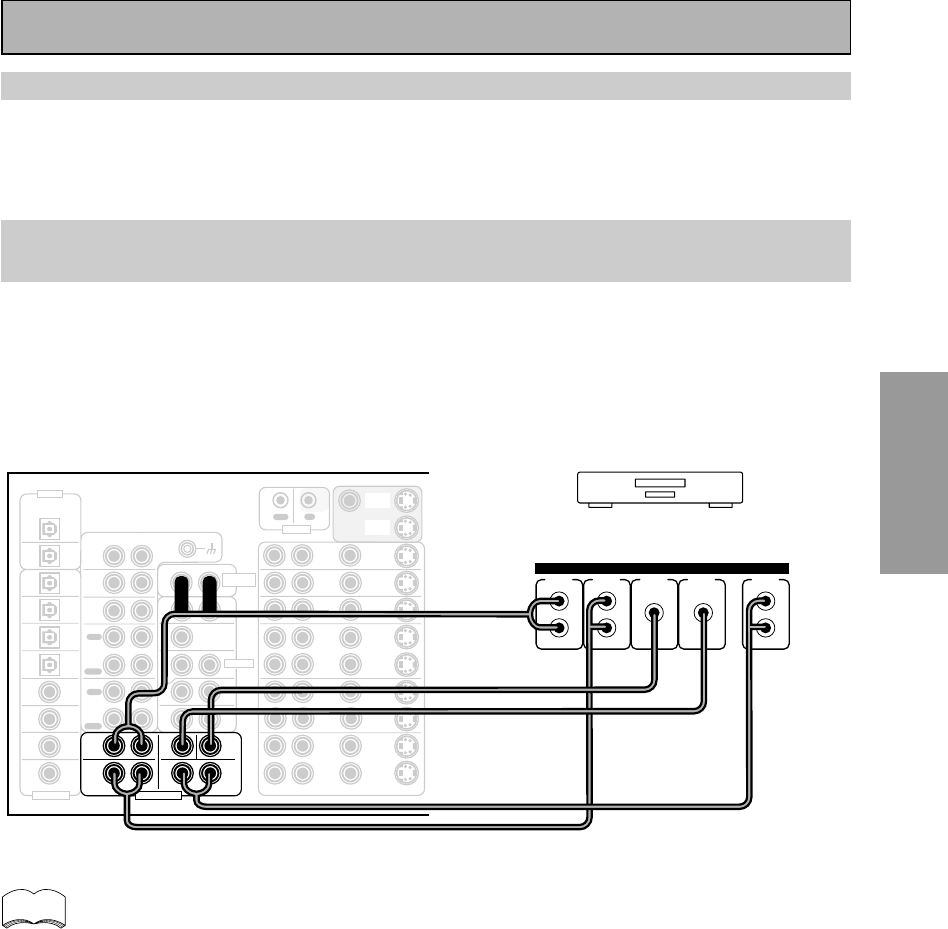
PREPARATION
PREPARATION
Connecting Your Equipment
23
En
Connecting to the Multi Channel Analog Inputs (DVD-A or Super Audio
CD compatible player)
If you have a DVD-A or Super Audio CD compatible player, or are using an external Dolby Digital/DTS
decoder, connect it to the multichannel analog inputs as shown below. Note that if your DVD-A, Super
Audio CD compatible player or decoder which doesn't have surround back outputs, it is possible to create
a 6 or 7 channel environment with the "MULTI CH IN SELECT" feature on page 86.
Before making or changing the connections, switch off the power and disconnect the power cord from
the AC outlet.
PHONO
CD
OUT
PLAY
PLAY
IN
IN
IN
IN
R
RL
RL
12
RL
RL
RL
RL
RL
RL
L
AUDIO
AUDIO
VIDEO
AUDIO
S2 VIDEO
PRE OUT
FRONT
FRONT
CENTER
CENTER
MULTI CH INPUT
SUB W.
SUB W.
SUR-
ROUND
SUR-
ROUND
SUR-
ROUND
BACK
SUR-
ROUND
BACK
(Single)
(Single)
(Single)
1
PCM/2DIGITAL
/DTS/MPEG
OUT
2
OUT
(CD-R/
TAPE1
/MD)
CD-R/
TAPE1
/MD
TAPE2
MONITOR
(VCR2)
(VCR1
/DVR)
VCR1
/DVR
OUT
(CD)
(TV)
DVD
/LD
IN
2RF
(DVD
/LD)
(For LD)
(SAT)
4
IN
5
IN
6
IN
7
IN
IN
3
TUNER
IN
TV
IN
SAT
IN
IN
IN
IN
IN
OUT
OUT
OUT
IN
IN
IN
VCR2
OUT
IN
VCR3
OUT
IN
IN
2
(DVD
/LD)
IN
1
IN
REC
OUT
REC
DIGITAL
POWER AMP
IN
MONITOR
OUT
MONITOR
OUT
ASSIGNABLE
RL
RL
RL
FRONT
CENTER
MULTI CH INPUT
SUB W.
SUR-
ROUND
SUR-
ROUND
BACK
(Single)
OUT
IN
CONTROL
Components equipped with
7.1 (5.1) channel analog output jack
SUB
WOOFER
SURR-
OUND BACK
L
R
CENTER
SURR-
OUND
L
R
FRONT
L
R
ANALOG
Cassette deck placement
Depending on where the cassette deck is placed, during playback of your cassette deck noise may occur
which is caused by leakage flux from the transformer in the amplifier. If you experience noise, move the
cassette deck farther away from the amplifier.
If you use only one surround back input hook up the left one.
memo


















