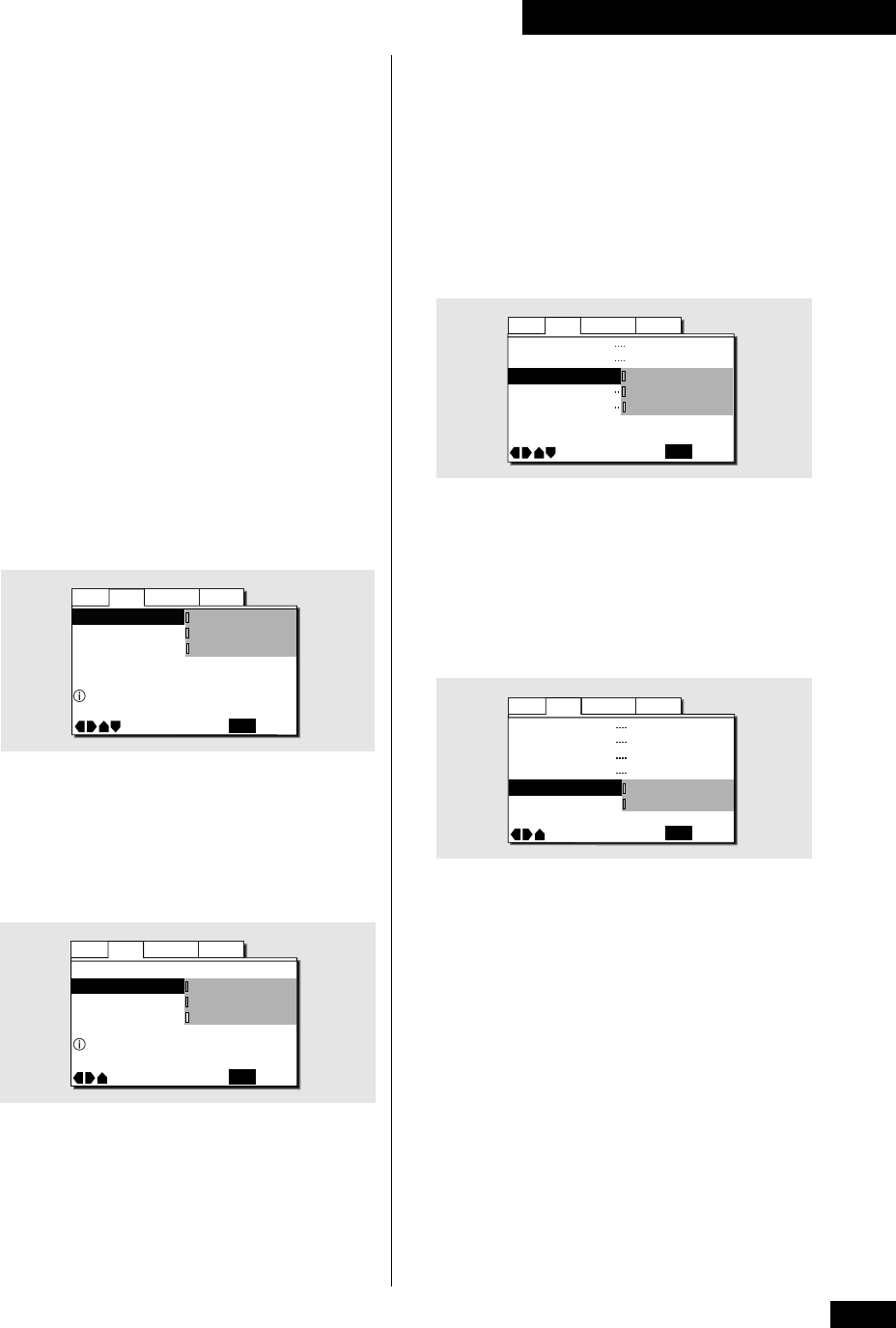
35
En
9 DVD Settings
Video settings
TV Screen Size
• Set in Setup Navigator (Default: 16:9 (Wide))
If you have a widescreen TV, select the 16:9 (Wide)
setting—widescreen DVD software is then shown using the
full screen area. When playing software recorded in
conventional (4:3) format, the settings on your TV will
determine how the material is presented—see the manual
that came with your TV for details on what options are
available.
If you have a conventional TV, choose either 4:3 (Letter
Box) or 4:3 (Pan & Scan). In Letter Box mode,
widescreen software is shown with black bars at the top and
bottom of the screen. Pan & Scan chops the sides off
widescreen material to make it fit the 4:3 screen (so even
though the picture looks larger on the screen, you’re actually
seeing less of the movie). See Aspect ratio in the Glossary on
page 58 for more information.
TV Screen
Move
Exit
SETUP
Select your display preference
Audio Language General
Video
Picture Quality –
16:9(Wide)
4:3(Pan&Scan)
4:3(Letter Box)
Adjusting the video quality
There are several preset picture quality settings that suit
various program types. Alternatively, set up your own and save
them for later recall.
TV Screen – 16:9(Wide)
Picture Quality
Move
Exit
Standard
Cinema
Animation
SETUP
Adjust picture quality
Audio Language General
Video
Still Picture (Expert)
• Default setting: Auto
This system uses one of two processes when displaying a still
frame from a DVD disc. The default Auto setting lets the
system decide which to use.
Field – produces a stable, generally shake-free image.
Frame – produces a sharper image, but more prone to shake
than field stills.
Angle Indicator
On
TV Screen
Picture Quality
Still Picture
On Screen Display
Move
Exit
Standard
16:9(Wide)
Field
Frame
Auto
Setup
Audio Language General
Video
Angle Indicator (Expert)
• Default setting: On
If you prefer not to see the camera icon on-screen during
multi-angle scenes on DVD discs, change the Angle
Indicator setting to Off.
Off
TV Screen
Picture Quality
Still Picture
On Screen Display
Angle Indicator
Move
Exit
Standard
16:9(Wide)
Field
On
Setup
Audio Language General
Video
Position – Normal


















