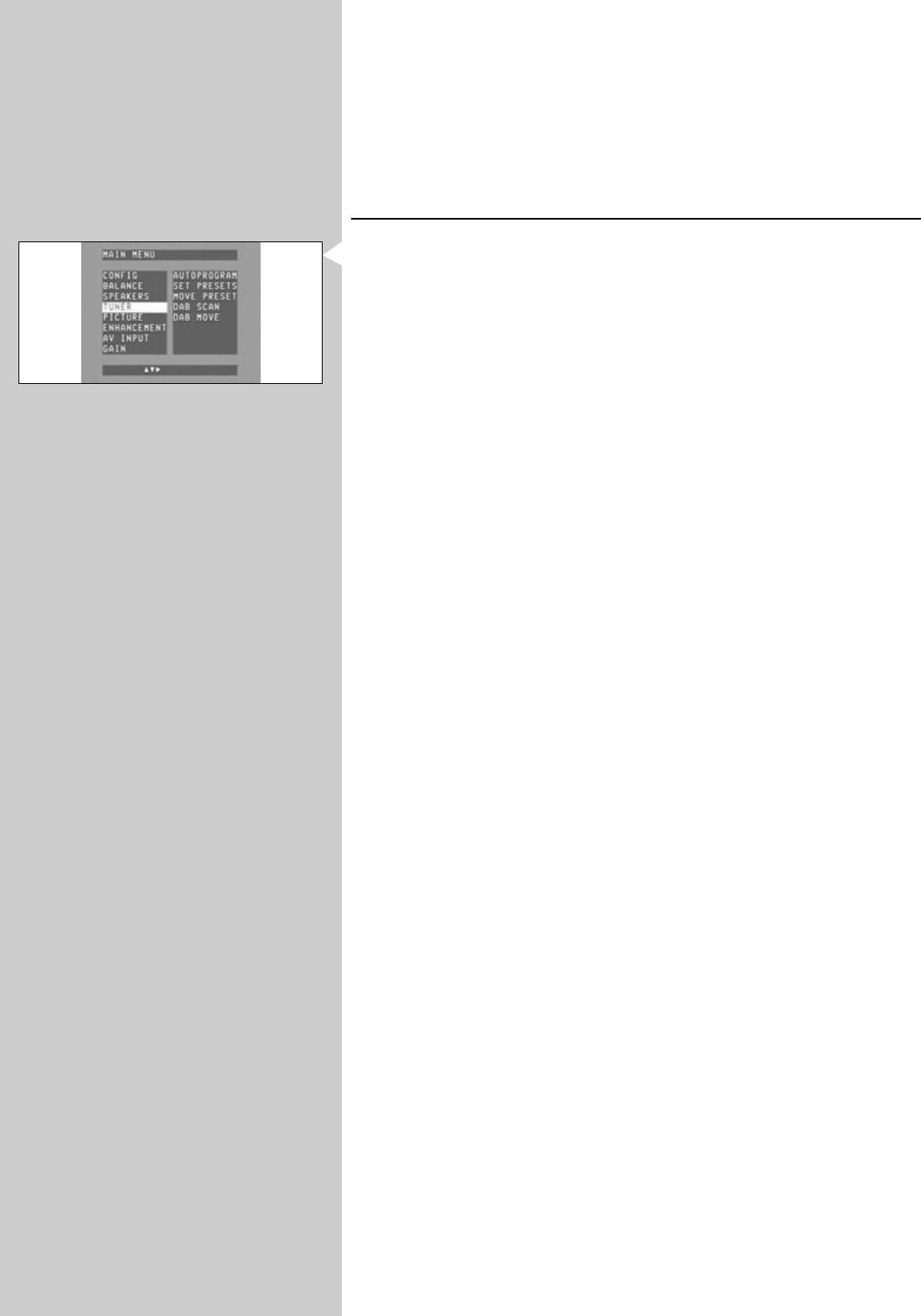
ENGLISH 35
L(eft) + R(ight) Dist(ance) Selects the front left and right speaker distance from 1 to 10 metre.
C(entre) Distance Selects the centre speaker distance from 1 to 10 metre.
S(urround) L(eft) + S(urround) R(ight) Dist(ance) Selects the surround left and right speaker distance from 1 to 10 metre.
S(urround) B(ack) Dist(ance) Selects the surround back speaker distance from 1 to 10 metre.
Default Selects the default factory speaker size and distance settings for all speakers.
10.4 Tuner menu
In the 'Tuner' menu you can select and program radio stations in FM, FM-M, MW and DAB
mode. Also see '8. Operating the tuner'.
Autoprogram Automatically searches and stores up to 40 radio stations in FM, and MW mode.
Set Presets For (manual) assignment of preset numbers to stored radio stations in FM and MW mode. Up
to 40 preset numbers are available.
Move Preset Swaps a preset radio station to another location (stores it under another preset number).
DAB Scan Searches and stores DAB radio stations.
• Select 'NEW' to search and store the DAB radio stations.
• Select 'APPEND' to add new stations to the ones already stored without deleting already
stored stations
DAB Move Swaps a DAB radio station to another location in the data base (stores it under another preset
number).


















