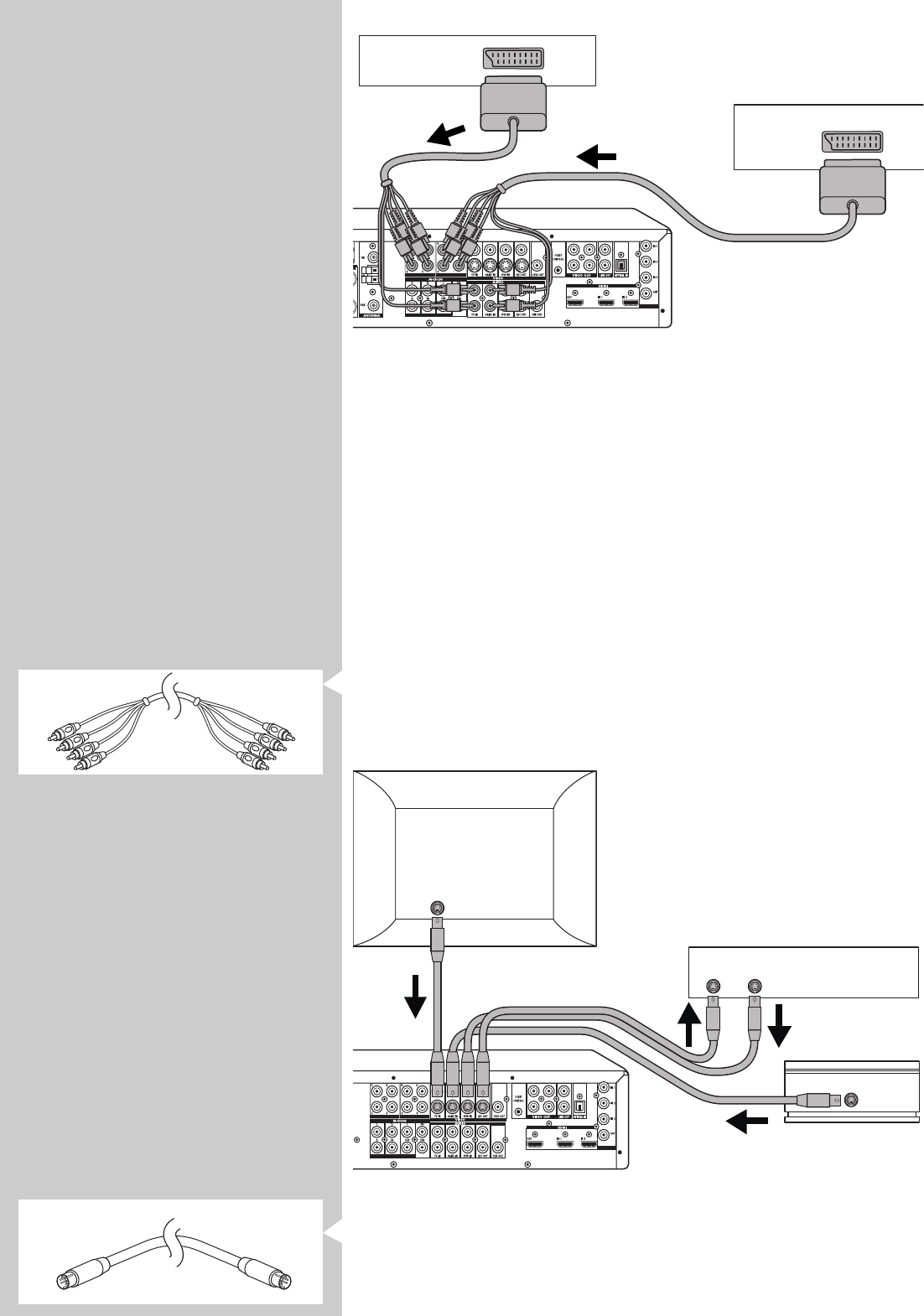
• Make sure the receiver is switched off and unplugged from the wall outlet before making
any connections.
• Connect the red, green, blue and yellow plugs of a 6-cinch to Scart cable to the
corresponding VIDEO 1 IN input sockets (19) of your DFR9000.
• Connect the red and white audio plugs to the input sockets you reassigned for audio
connection. E.g.TV IN (25).
• Connect the Scart connector at the other end of the cable to the Scart output
connector of a DVD player/recorder.
• Connect the red, green, blue and yellow plugs of a 6-cinch to Scart cable to the
corresponding VIDEO 2 IN input sockets (20) of your DFR9000.
• Connect the red and white audio plugs to the input sockets you reassigned for audio
connection. E.g. GAME IN (25).
• Connect the Scart connector at the other end of the cable to the Scart output
connector of a satellite receiver.
Note: If your DVD player/recorder or satellite receiver is equipped with RGBS output sockets you can
connect these sockets to the appropriate VIDEO IN sockets (19, 20) of your DFR9000. For this
use one of the 4-cinch connection cables supplied.
S-Video connection
• Make sure the receiver is switched off and unplugged from the wall outlet before making
any connections.
• Connect an optional S-Video connection cable between the S-Video output of a TV and
the VIDEO TV IN input socket (21 - lower row) of your DFR9000.
• Connect an optional S-Video connection cable between the S-Video output of a game
console and the VIDEO GAME IN input socket (21 - lower row) of your DFR9000.
CD IN CD-R IN AUX IN
S-VIDEO OUT
S-VIDEO OUT
S-VIDEO IN
S-VIDEO OUT
Game console
TV
DVD recorder
CD IN CD-R IN AUX IN
SCART OUTPUT
SCART OUTPUT
Satellite
receiver
DVD player/
recorder
ENGLISH 19


















