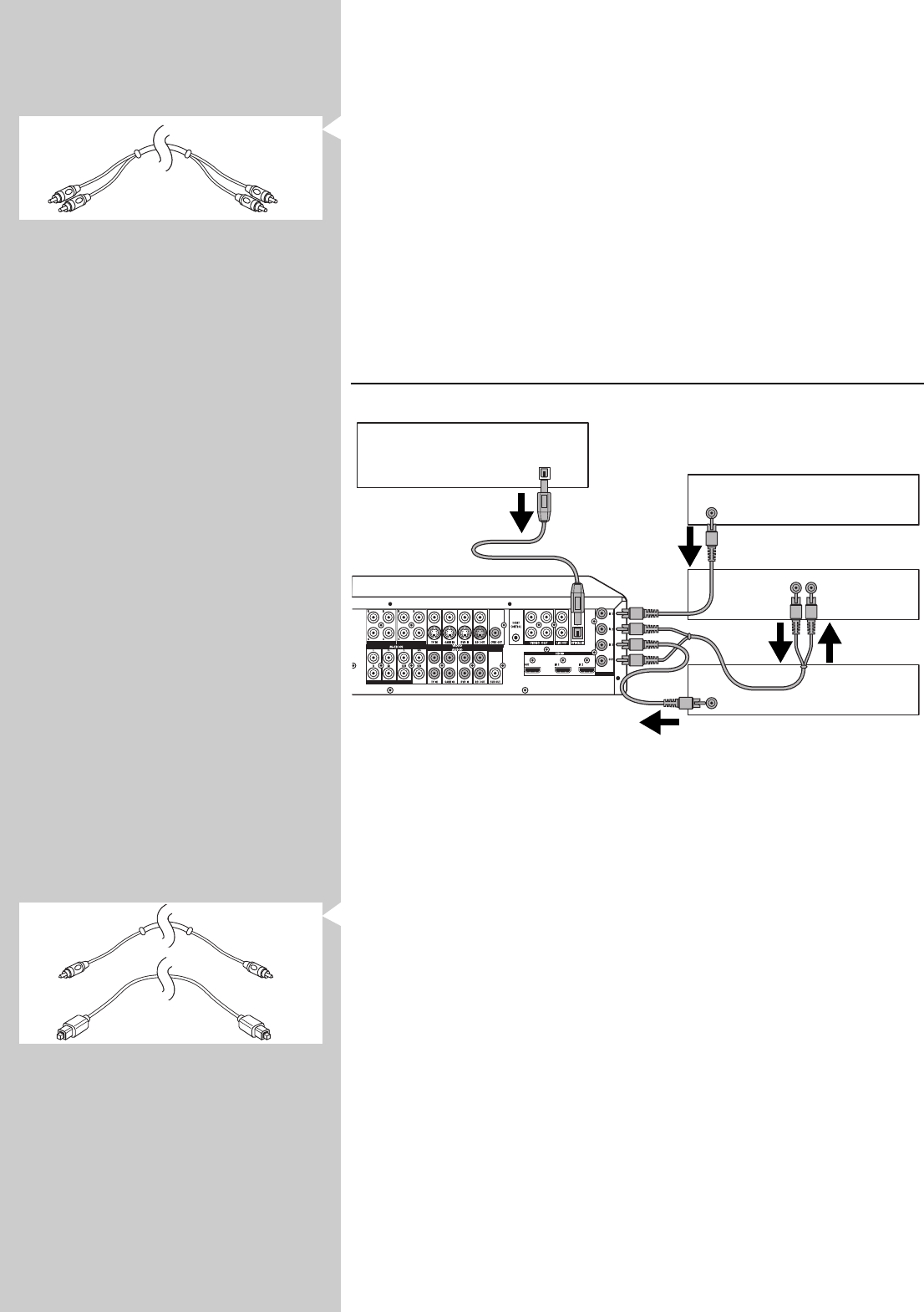
If you do not connect multichannel equipment (e.g. a SACD player) you can reassign the L/R,
SL/SR and C/SUB sockets (24) for connection to analog audio equipment (CD IN, CD-R IN and
AUX IN). For equipment you want to record with, you need to connect four plugs to the
receiver (a set of stereo inputs and a set of stereo outputs). For playback devices, you only need
to connect one set of stereo plugs.
For connection of analogue audio equipment, one 2-cinch audio cable is supplied.
• Make sure the receiver is switched off and unplugged from the wall outlet before making
any connections.
• Connect the Audio Out sockets of a TV to the TV IN sockets (25) of your DFR9000.
• Connect the Audio Out sockets of a game console to the GAME IN sockets (25) of
your DFR9000.
• Connect the Audio Out sockets of a DVD player/recorder to the DVD IN sockets (25)
of your DFR9000.
• Connect the Audio In sockets of a DVD recorder to the REC OUT sockets (25) of your
DFR9000.
> You can now adjust the sound of all analogue sources connected, using the sound
controls of the receiver.
You can also record from the tuner and any additional source connected.
4.4 Connecting digital audio equipment
For connection to digital audio equipment, three digital input sockets (DIGITAL IN 1, IN 2 and
IN 3 - 28), one optical/digital input socket (OPTICAL IN -23) and one digital output socket
(DIGITAL OUT - 28) are available.The OPTICAL IN socket is for connection to digital playback
equipment with optical output sockets that supply a digital signal via an optical path.
If you connect the DIGITAL OUT socket to the digital input of a digital recording device
(e.g. a CD recorder) you can make direct digital recordings with this unit.
For equipment you want to record with, you need to connect two plugs to the receiver
(one digital input and one digital output). For equipment that only plays, you only need to
connect one plug.
For connection of digital (coaxial) audio equipment, one digital cinch (coaxial) cable is supplied.
For connection to digital (optical) audio equipment, a digital (optical) cable is required.
• Make sure the receiver is switched off and unplugged from the wall outlet before making
any connections.
• Connect the optical output socket of a satellite receiver to the OPTICAL IN socket
(23) of your DFR9000.
• Connect the digital output socket of a DVD player to the DIGITAL IN 1 socket (28) of
your DFR9000.
• Connect the digital output socket of a CD recorder to the DIGITAL IN 2 socket (28) of
your DFR9000.
• Connect the digital input socket of a CD recorder to the DIGITAL OUT socket (28) of
your DFR9000.
• The DIGITAL IN 3 socket (28) of your DFR9000 is not assigned to any special device.
You can connect any digital playback device to it, e.g. a CD player.
> You can now adjust the sound of any digital source connected, using the sound controls
of the receiver.
You can also record from the tuner and any additional source connected.
Note: Digital recordings are only possible if not copy protected. For recording on a stereo recording
device, do not use menu option ‘Raw’ (‘Configuration’ menu).
CD IN CD-R IN AUX IN
OPTICAL OUT
DIGITAL OUT
DIGITAL OUT
OUT
DIGITAL AUDIO
IN
Satellite Receiver
DVD player
CD recorder
CD player
16 ENGLISH


















