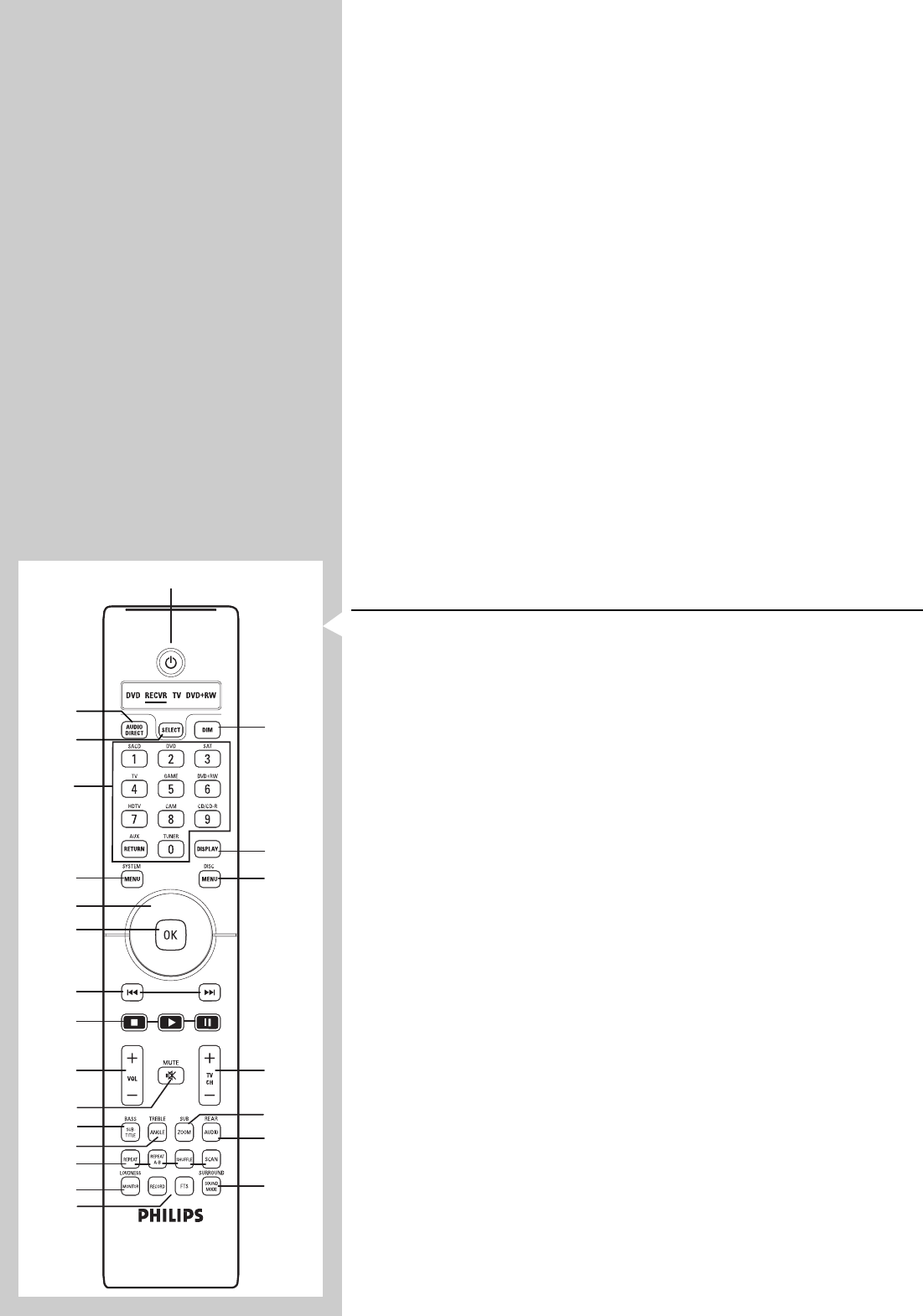
ENGLISH 11
25 AUDIO - TV IN / GAME IN / DVD IN
Stereo audio input sockets for connection to the audio output sockets of a TV, game
console or DVD player. If one of these sockets is connected to a recording device, this
socket needs to be selected in the 'Configuration' menu (submenu 'Rec audio').
AUDIO - REC OUT
Stereo audio output sockets for connecting to the audio input sockets of a DVD recorder
or VCR.
26 SUB OUT
Output socket for connecting to an active subwoofer.
27 HDMI - OUT
Output socket for connection to a TV with an HDMI input socket.
HDMI - IN 1
Input sockets for connection to the output socket of a SACD player.
HDMI - IN 2
Input sockets for connection to the output socket of an HDMI source device.
These sockets can be reassigned for connection to other HDMI equipment (e.g. an HDMI
DVD player or a satellite receiver).
28 DIGITAL IN 1 / IN 2 / IN 3
Audio input sockets for connection to the digital (coaxial) output socket of digital
playback/recording equipment.
IN 1: DVD player/recorder
IN 2: CD player/recorder
IN 3: Any digital (coaxial) device.
These sockets can be reassigned for connection to other digital playback/recording
equipment (e.g. a CD player/recorder, DVD player/recorder).
DIGITAL OUT
Output socket for connection to the digital input socket of a CD recorder.
3.3 Remote control
Notes
– This remote control is a Philips system remote control which is capable of controlling other
Philips equipment as well.Your DFR9000 however does not operate all functions of other
equipment. If you wish to operate specific functions of other Philips equipment, please refer to
the Instructions for Use, supplied with the respective equipment.
–Your DFR9000 can only be controlled via the remote control if the remote control is set to
RECVR.
– Buttons with a blue function description can only perform this function in RECVR (receiver)
mode.
1 B
Switches the DFR9000 on and to standby.
2
AUDIO DIRECT
Switches between audio delay on and off. Audio delay must first be enabled in the system
menu.
3 SELECT
Selects the device you wish to operate via the remote control. In RECVR mode, the
DFR9000 can be operated. In DVD,TV and DVD+RW mode, Philips DVD players,TVs
and DVD recorders can be operated.
Status window
Shows the selected device (underlined).
4 Source selection buttons
– In RECVR mode these buttons select the required source (only sources configured in
the A/V input menu your DFR9000. See '10.7 A/V input menu').
– When SACD is selected as source, the SACD button toggles between audio input 1
and audio input 2. See '4.5 Connecting analogue multichannel equipment' and
'4.6 Connecting digital HDMI equipment'.
– When TUNER is selected as source, the TUNER button toggles between FM,
FM-M(ono), MW and DAB broadcasting.
– When system menu sub-item 'Audio in' (in 'Configuration' menu) is set to '3 x stereo',
the CD/CDR button toggles between CD and CDR input.
Numerical keypad (0-9)
Your DFR9000 does not support this function.
3
2
4
5
6
7
8
9
0
!
@
#
$
%
^
£
™
¡
)
*
&
1
(
1
2
3
4


















