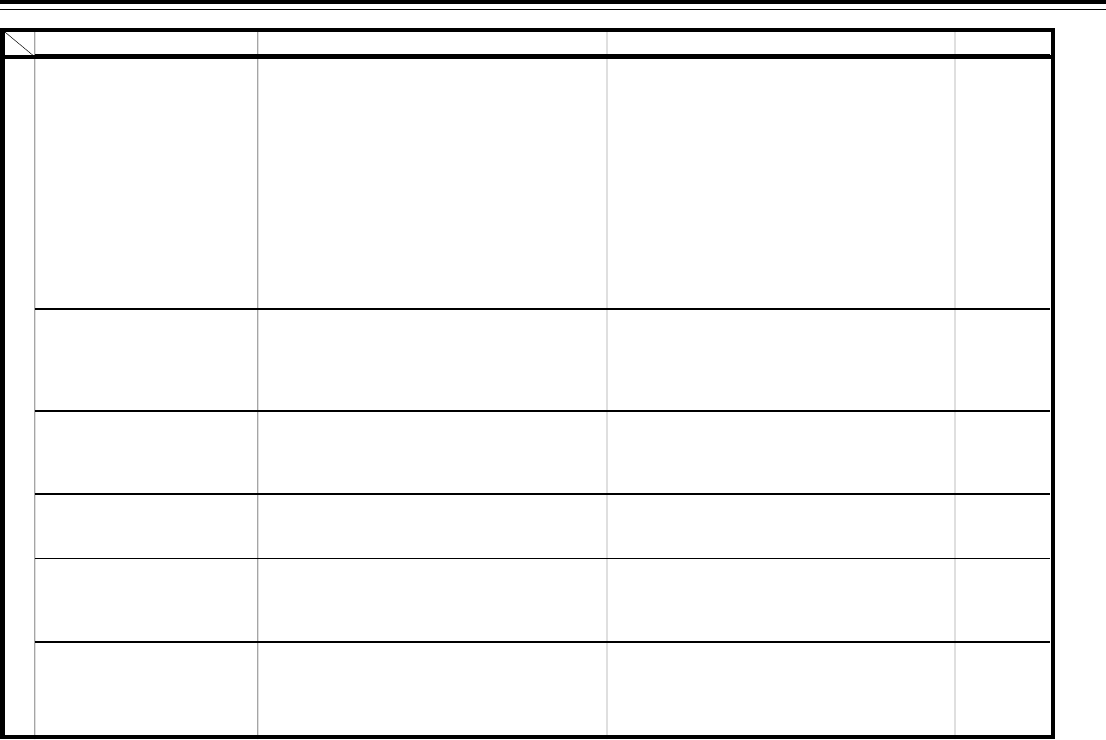
64
Troubleshooting
Causes
• No disc is inserted.
• The region number of the disc does not
match that of the DVD Changer Receiver.
• An unplayable disc is inserted.
• The disc is placed upside down.
• The disc is not placed within the disc tray
guide.
• The disc is dirty.
• The parental lock function is activated.
• Copy protection is activated.
• The TV is not compatible with progressive
scan signal.
• The disc is dirty.
• It is in fast forward or fast reverse
playback.
• The DVD Changer Receiver is in repeat
playback mode, memory playback mode,
or random playback mode, etc.
• The TV is not set to receive the output
signals from the DVD Changer Receiver.
• The DVD Changer Receiver is not
properly connected.
• The TV is not set to receive the output
signals from the DVD Changer Receiver.
• The DVD Changer Receiver is not
properly connected.
Remedies
• Insert a disc. (Check that “DVD,” “VCD,”
or “CD” is lit in the DVD Changer
Receiver's display).
• See “1. Regional Restriction Codes
(Region Number)” on page 4.
• Check the playable discs.
• Place the disc with the playback side
down.
• Place the disc within the proper guide on
the disc tray.
• Eject the disc and clean it.
• Deactivate the parental lock function or
change the parental lock level.
• Connect the DVD Changer directly to the
TV. Avoid connecting the DVD Changer to
the TV through a VCR.
• Press PRGV on the remote controller and
select Interlaced icon.
• Eject the disc and clean it.
• Sometimes a small amount of picture
distortion may appear. This is not a
malfunction.
• Resume normal playback.
• Set the TV to the DVD Changer
Receiver’s input.
• Check the connections to the DVD
Changer Receiver.
• Set the TV to the DVD Changer
Receiver’s input.
• Check the connections to the DVD
Changer Receiver.
Symptoms
The DVD Changer
Receiver does not start
playback.
Brightness is unstable or
noise is visible on the
playback picture.
The playback picture is
occasionally distorted.
Playback doesn’t follow the
course of the disc’s
programs.
The picture from the DVD
Changer Receiver doesn’t
appear on the TV screen.
No sound or inaccurate
sound is reproduced.
Pages
33
4
8
33
33
9
50
15
34
9
–
33
–
15, 18, 19
–
15-19
DVD


















