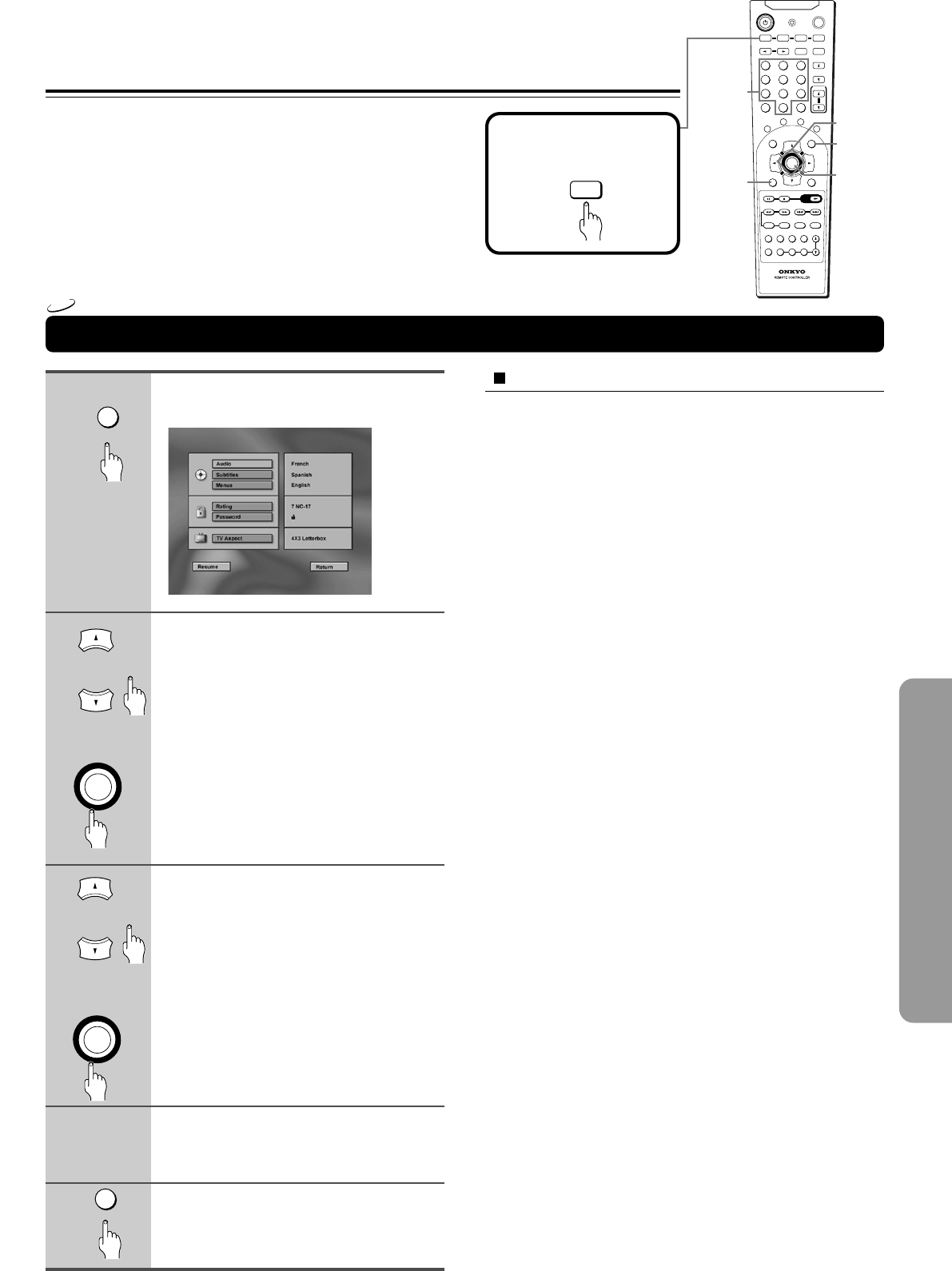
47
Customizing the Settings
2
3
4
5
ENTER
«
ENTER
«
MENU
+
When you insert a DVD-Video the various functions of
the DVD Changer Receiver will be set (reset) according
to the setting menu.
You can customize this setting menu according to your
preferences.
How to use RETURN
When RETURN is pressed, the display returns to the previous
screen (stop mode).
1
MENU
+
--
/
---
SEND / LEARN
TOP MENU MENU
RETURN
ON SCREEN
CH CH
VOLUME
UP
DOWN
TV / VCR
S
T
A
N
D
B
Y
/
O
N
E
N
T
E
R
LIGHT
DVD
RCVR / VCR
T V
CBL / SAT
INPUT
DIMMER
SLEEP
MASTER
VOLUME
PRESET
123
456
789
MEM CLR
0
R
E
P
E
A
T
A
-
B
R
A
N
D
O
M
M
U
T
I
N
G
ENTER
PLAYPLAY
SP A SP B
FM MODE
SURROUND
SP SETUP
IPM
ACOUSTIC
CONTROL
LATE
NIGHT
AUDIOANGLE
SUBTITLE
ZOOM
SW MODE
T.TONE CH SEL
DISTANCE
PRGV DISCSLOW STEP
RC-
504
M
MODE
–
+
MENU
RETURN
2/3/5/∞
ENTER
Before operating the
remote controller
Press MODE DVD.
DVD
Number
buttons
DVD
Making Adjustments to Setting
Press MENU during stop mode.
Current setup menu display appears.
Press 5/∞ to select the item you
want to change, then press ENTER.
Press 5/∞ to change the setting,
then press ENTER.
Further steps may be needed depending
on the item or setting. Follow the steps
described in the explanation of each item
starting from page 48.
Repeat steps 2 to 3 to change the
setting of other items.
Press MENU to turn off the setup
menu display.


















