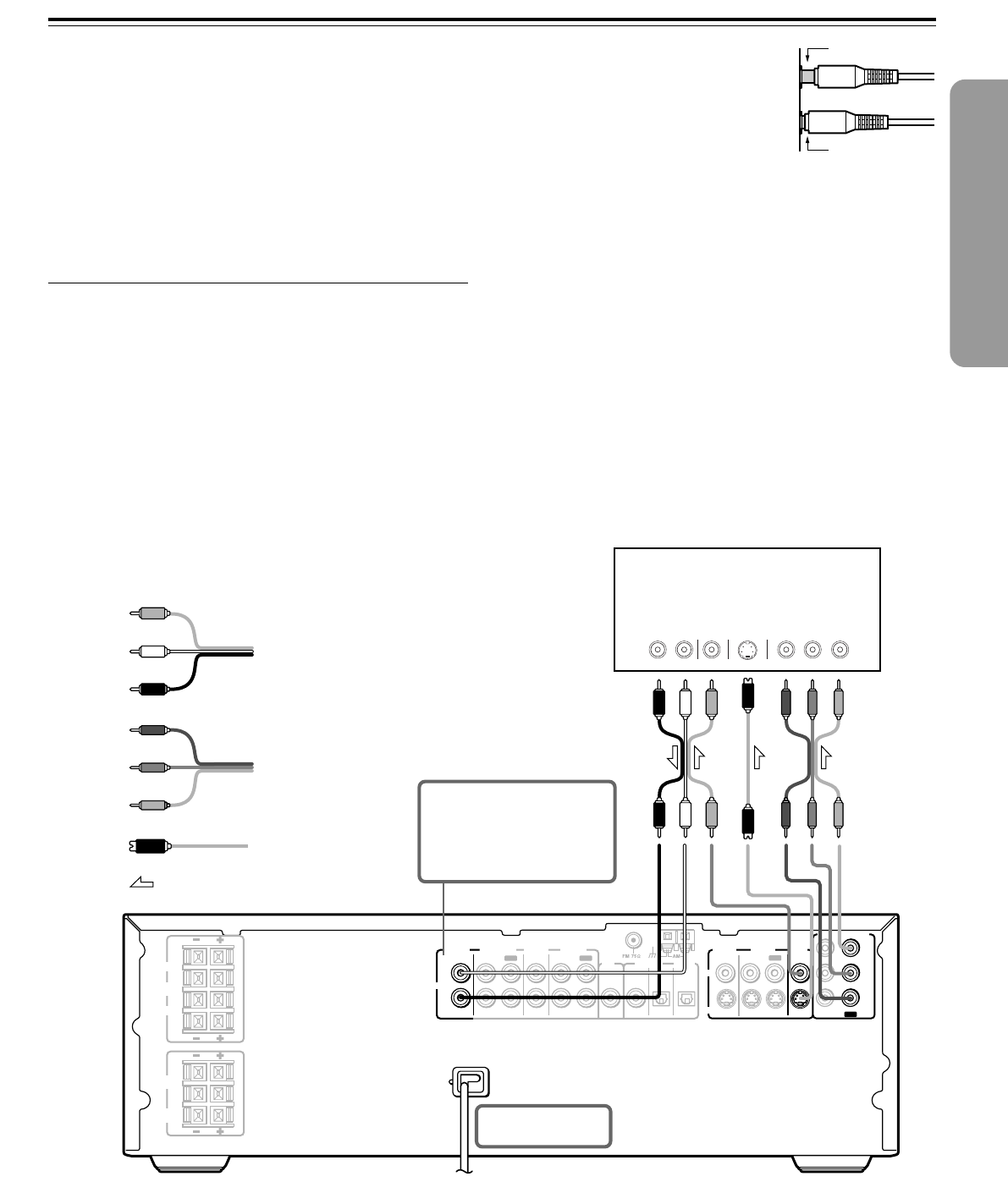
15
Y
P
B
P
R
COMPONENT VIDEO
L
R
R
L
R
L
R
L
ININ
IN
IN
OUT OUT
VIDEO
1
VIDEO
2
PRE OUT
COAXIAL
OPTICAL
OPTICAL
IN
OUT
MONI
OUT
VIDEO
2
VIDEO
1
ININ
OUT
DIGITAL
OUT
SUB
WOOFER
DIGITAL IN
VIDEO 2
VIDEO 1
TAPE/CD-R
TV/LINE
AUDIO
FRONT
SPEAKERS
A
B
SURROUND
SPEAKERS
CENTER
SPEAKER
VIDEO
S VIDEO
ANTENNA
S VIDEO
IN
VIDEO
IN
AUDIO
OUT
RL YP
B
P
R
COMPONENT
VIDEO IN
Connecting to a TV
Before connecting
• Refer also to the instruction manual of the TV.
• When you connect the DVD Changer Receiver to the TV, be sure
to turn off the power and unplug both the units from the mains
before making any connections.
• Connect the DVD Changer Receiver to the TV directly. If you
connect the DVD Changer Receiver to a VCR, TV/VCR
combination, or video selector, the playback picture may be
distorted as DVD videos are copy protected.
L (White)
R (Red)
• Connect the plugs securely.
• Note that one audio/video connection
cable is supplied.
Incomplete
Insert completely
Video (Yellow)
■ Connecting to a TV (or projector)
Using the supplied audio/video connection cable, make audio
connections from the AUDIO TV/LINE IN L and R jacks to the
corresponding audio output jacks on the TV. In the same
manner, make video connections from the VIDEO MONI OUT
jack to the corresponding video input jack on the TV.
If your TV has a S video input jack and/or component video
input jacks, make S video connection to the S VIDEO MONI
OUT jack using S video connection cable (not supplied) and/
or make component video connection to the COMPONENT
VIDEO OUT jacks using component video connection cable
(not supplied). These connections allow you to enjoy higher
quality picture playback. Be sure not to disconnect VIDEO
MONI OUT.
Y
P
B
PR
DO NOT connect the
power cord at this time.
S video cable
TV or projector
Audio/video cable
Component video cable
Signal flow
Notes
• Actual labels for component video inputs may vary depending on
the TV manufacturer (ex. Y/CB/CR, Y/B-Y/R-Y, etc.).
• In some TVs, the color levels of the playback picture may be
reduced slightly or the tint may change. In such a case, adjust
the TV for optimum performance.
See “Turning the unit on/off
with the TV’s power switch —
IPM function” on page 19 for
Intelligent Power
Management (IPM) function.


















