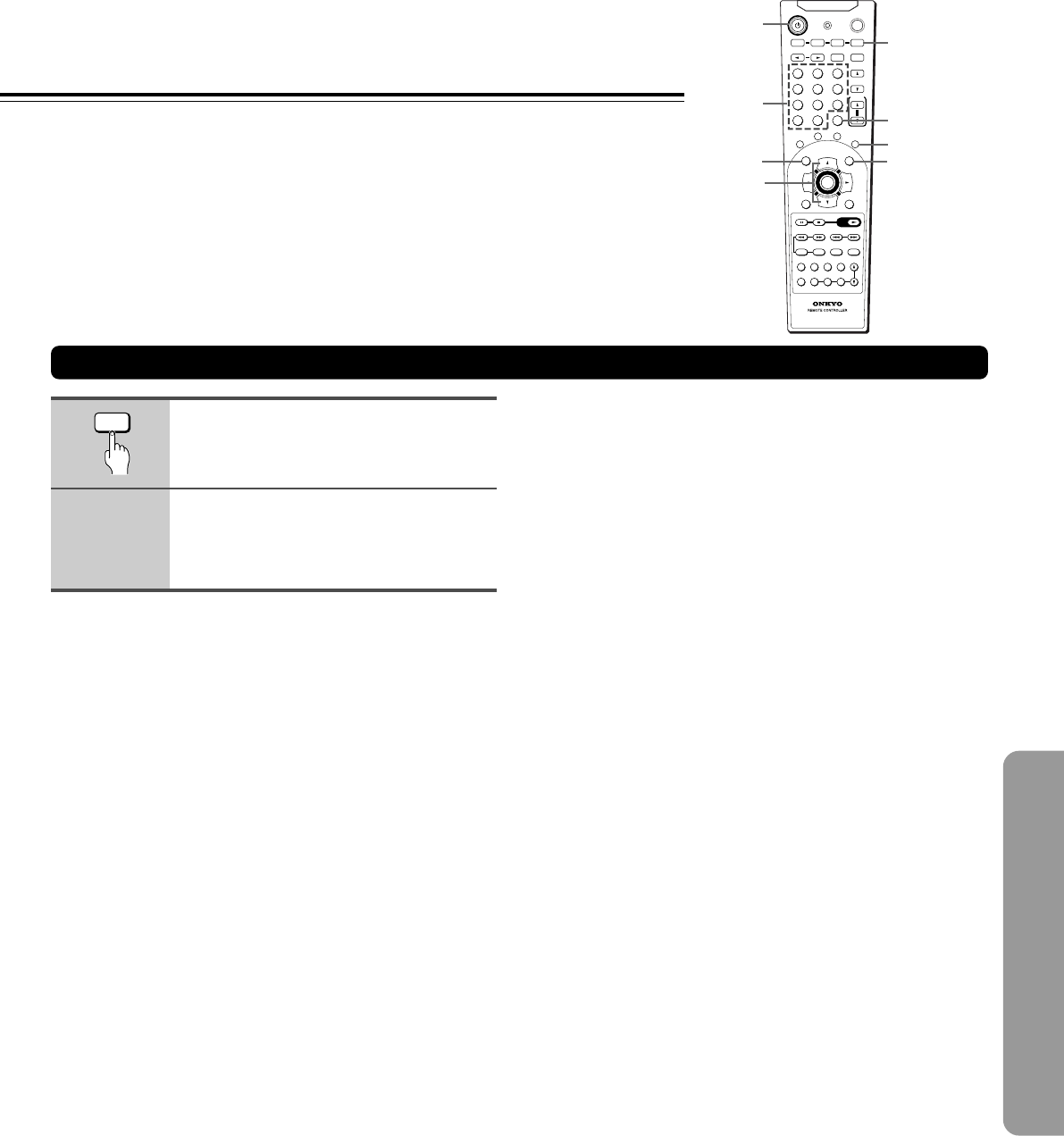
59
--
/
---
SEND / LEARN
TOP MENU MENU
RETURN
ON SCREEN
CH CH
VOLUME
UP
DOWN
TV / VCR
S
T
A
N
D
B
Y
/
O
N
E
N
T
E
R
LIGHT
DVD
RCVR / VCR
T V
CBL / SAT
INPUT
DIMMER
SLEEP
MASTER
VOLUME
PRESET
123
456
789
MEM CLR
0
R
E
P
E
A
T
A
-
B
R
A
N
D
O
M
M
U
T
I
N
G
ENTER
PLAYPLAY
SP A SP B
FM MODE
SURROUND
SP SETUP
IPM
ACOUSTIC
CONTROL
LATE
NIGHT
AUDIOANGLE
SUBTITLE
ZOOM
SW MODE
T.TONE CH SEL
DISTANCE
PRGV DISCSLOW STEP
RC-
504
M
MODE
–
+
STANDBY/ON
MUTING
CBL/SAT
ENTER
VOLUME
UP5/DOWN∞
CH +CH –
Number
buttons
Controlling Cable/Satellite
Press the MODE CBL/SAT button.
The CBL/SAT button lights green.
Press the desired operation button.
The buttons indicated in the figure above
are the operation buttons that can be used
to control your Cable/Satellite.
The buttons given below have operations programmed into
them.
STANDBY/ON: Turns the Cable/Satellite on and off
CH +/–: Moves up and down the Cable/Satellite
channels
0,1 to 9, --/---: Number buttons
ENTER: Enter
VOLUME 5/∞: Adjusts the volume at the Cable
5/∞/2/3: Cursor buttons for Satellite
MUTING: Activates the muting function for Cable/
Satellite
1
2
CBL / SAT


















