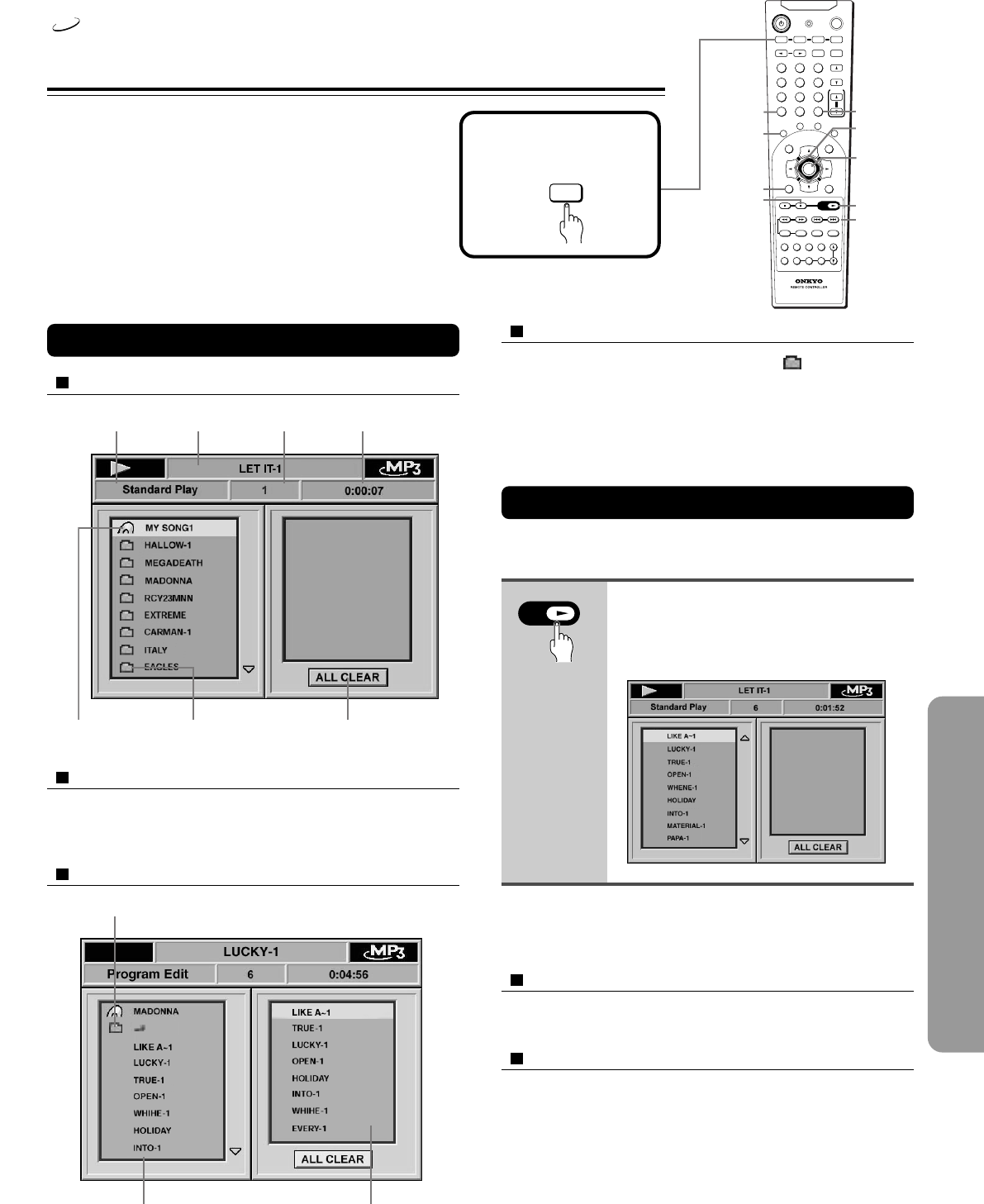
45
MP3 Function
MP3 On-screen Display
Folders within a root
To display files within a folder
Press 5/∞ to select the folder and press ENTER. The files
within the folder display will appear.
Files within a folder and memory window
Playback
Information
Playing file
name Track
Time elapsed
Root icon
Folder icon
ALL CLEAR button
Return folder icon
Files
Memory window
To move to the upper layer
Press 5/∞ to select the return folder icon ( ↵) or press
RETURN, then press ENTER to return to the upper layer.
Note
• Single-byte characters between A and Z, single-byte numerals
between 0 and 9, and the single-byte underscore (_) can be
displayed.
PLAYPLAY
--
/
---
SEND / LEARN
TOP MENU MENU
RETURN
ON SCREEN
CH CH
VOLUME
UP
DOWN
TV / VCR
S
T
A
N
D
B
Y
/
O
N
E
N
T
E
R
LIGHT
DVD
RCVR / VCR
T V
CBL / SAT
INPUT
DIMMER
SLEEP
MASTER
VOLUME
PRESET
123
456
789
MEM CLR
0
R
E
P
E
A
T
A
-
B
R
A
N
D
O
M
M
U
T
I
N
G
ENTER
PLAYPLAY
SP A SP B
FM MODE
SURROUND
SP SETUP
IPM
ACOUSTIC
CONTROL
LATE
NIGHT
AUDIOANGLE
SUBTITLE
ZOOM
SW MODE
T.TONE CH SEL
DISTANCE
PRGV DISCSLOW STEP
RC-
504
M
MODE
–
+
PLAY £
4/¢
CLR
REPEAT
7
RETURN
MEM
2/3/5/∞
ENTER
Playing Back MP3
The DVD Changer Receiver can play back MP3 files recorded
on CD-R or CD-RW.
Press £.
When you insert MP3 media, playback will
start automatically.
MP3 On-screen display appears.
Note
• %/fi indicates the content continues above or below the display.
To stop playback
Press 7.
To skip files
Press 4/¢ during playback.
Notes
• It is not possible to play back folders and files that exceed the
maximum limitations of the media (up to 223).
• A certain amount of time is required for the changer to confirm the
media on which MP3 files have been recorded before playback
will commence.
• The files will be played back in the sequence in which they were
recorded (written).
• Fast reverse and Fast forward do not function when playing MP3.
• Random function is not available for MP3.
Before operating the
remote controller
Press MODE DVD.
DVD
MP3


















