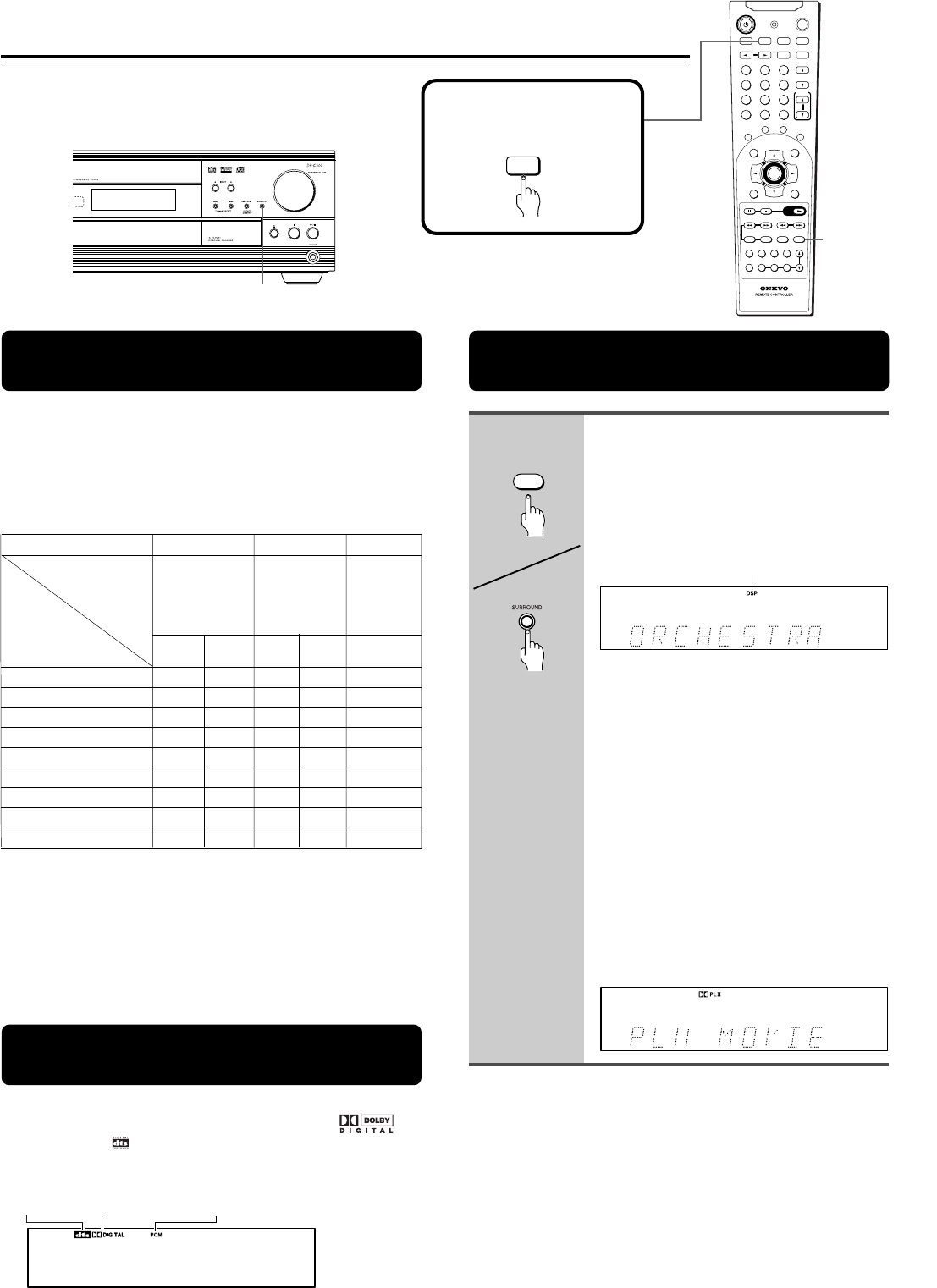
28
Stereo ×××× ×
DOLBY DIGITAL ×
DTS ×
PL II Movie/PL II Music ××
Orchestra ×
Unplugged ×
Studio ×
TV Logic ×
All Ch Stereo ×
Audio cassette,
Audio CD, VIDEO
CD, Record,
FM broadcast,
AM broadcast
Remote controller
Enjoying the Sound Effects
Using Dolby Pro Logic II/
Onkyo’s Original DSP Modes
Unit
SURROUND
SURROUND
DISC
DSP indicator
Press SURROUND on the remote
controller or the unit to choose
“PL II” or the DSP mode.
The current listening mode appears in the
display when the button is pressed once,
then each press of the button changes the
listening mode as follows:
Dolby PL II Movie → Dolby PL II Music
↑↓
Stereo Orchestra
↑↓
All Ch Stereo Unplugged
↑↓
TV Logic ← Studio
• In the display, “PL II Movie” or “PL II Music”
appears and the Ÿ PRO LOGIC II indicator
lights up.
• PL II and DSP mode cannot be selected
when “Speaker 2ch” is selected. (Only
“Stereo” can be selected.)
• Only “PL II Movie” or “PL II Music” can be
selected when “Speaker 3ch” is selected.
Note
• When the input source is monaural, such as AM radio ro TV, if you
set the surround mode to PLII Movie or PLII Music, sound
reproduction is concentrated around the center speaker. Surround
mode is especially suited for enjoyment of monaural sound.
The Input Sources and Available
Listening Modes
The available listening modes vary depending on the sound
type of the input source. The table below shows the
correlation between the input source types and listening
modes.
(× marked listening modes can be chosen with a particular
type of a source.)
DVD video,
LD,
Digital (satellite)
broadcast
DVD video,
Audio CD,
Video tape,
LD
Listening
Modes
Analog/PCM Dolby Digital
DTS
Possible
sources
Input Source Signals
Notes
• The listening mode is set to “Stereo” when the PCM sound whose
sampling frequency is higher than 48kHz is played. Such high-
resolution sounds are reproduced from sources such as DVD
video.
• When the input source is monaural, such as AM radio ro TV, if you
set the surround mode to PLII Movie or PLII Music, sound
reproduction is concentrated around the center speaker. Surround
mode is especially suited for enjoyment of monaural sound.
Checking the Sound System of the
Playing Source
The DVD Changer Receiver will automatically detect the
sound system when DOLBY DIGITAL Surround (
),
DTS Surround (
), or PCM/MP3 DIGITAL (2 channel digital
stereo) is played back. The corresponding sound system
indicator lights in the DVD Changer Receiver’s display.
DOLBY DIGITALDTS DIGITAL (PCM/MP3)
Other
PCM
96mHz
2/0
Other
--
/
---
SEND / LEARN
TOP MENU MENU
RETURN
ON SCREEN
CH CH
VOLUME
UP
DOWN
TV / VCR
S
T
A
N
D
B
Y
/
O
N
E
N
T
E
R
LIGHT
DVD
RCVR / VCR
T V
CBL / SAT
INPUT
DIMMER
SLEEP
MASTER
VOLUME
PRESET
123
456
789
MEM CLR
0
R
E
P
E
A
T
A
-
B
R
A
N
D
O
M
M
U
T
I
N
G
ENTER
PLAYPLAY
SP A SP B
FM MODE
SURROUND
SP SETUP
IPM
ACOUSTIC
CONTROL
LATE
NIGHT
AUDIOANGLE
SUBTITLE
ZOOM
SW MODE
T.TONE CH SEL
DISTANCE
PRGV DISCSLOW STEP
RC-
504
M
MODE
–
+
SURROUND
Before operating the
remote controller
Press MODE RCVR/VCR.
RCVR / VCR


















