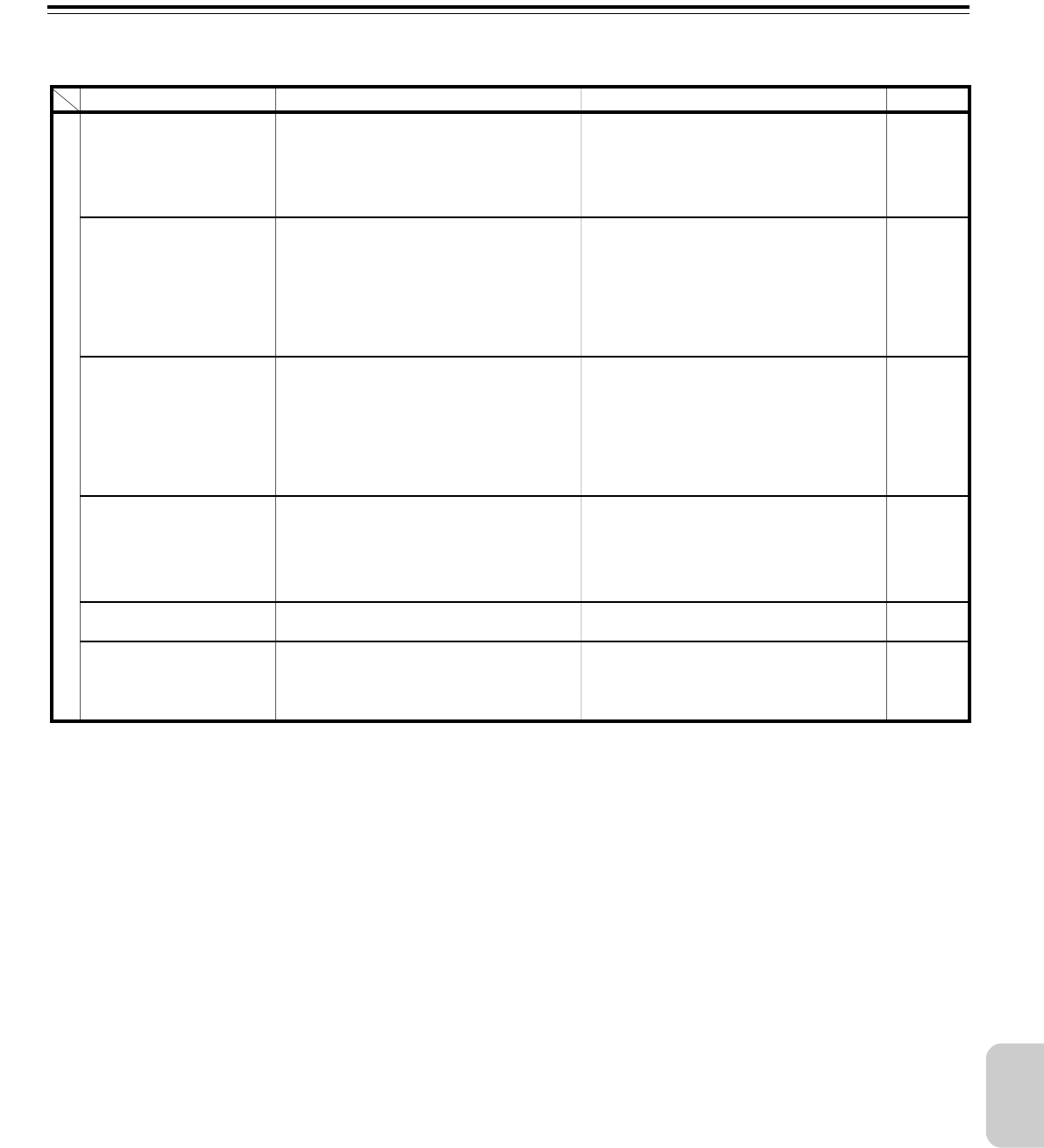
63
Causes
• The power cord is disconnected.
• There is external noise interfering with the
computer circuits of the DVD Changer
Receiver.
• The AC fuse is blown.
• The muting function is activated.
• The DVD Changer Receiver is not
properly connected.
• The amplifier protection circuitry has
activated. (The STANDBY indicator
flashes.)
• Headphones are connected.
• The speakers are not properly connected.
• The listening mode is set to “Stereo” or
“Orchestra.”
• The volume level of the center speaker
(“C ch”) is set to minimum.
• A speaker configuration without the center
speaker is selected.
• The TV is not set to receive the output
signals from the DVD Changer Receiver.
• The video connection cable is not
connected securely.
• Only the S video connection is made.
• Another input source is selected.
• Power supply fluctuations or other
abnormalities such as static electricity
may interrupt correct operation.
Remedies
• Check the connection of the power cord.
• Disconnect the power cord, then connect it
again.
• Contact your nearest Onkyo service
center.
• Deactivate the muting function.
• Check the connections to the DVD
Changer Receiver.
• Contact your nearest Onkyo service
center.
• Decrease the volume, then disconnect the
headphones.
• Check the speaker connections.
• No sound is reproduced from the center
speaker when the listening mode is
“Stereo” or “Orchestra.”
• Adjust the volume level of the center
speaker.
• Check that the selected speaker
configuration includes the center speaker.
• Set the TV to the DVD Changer
Receiver’s input.
Refer to the instruction manual of TV.
• Check the connections between the DVD
Changer Receiver and TV set.
• Also make video connection.
• Select the appropriate input source.
• Disconnect the power cord, then connect it
again.
Symptoms
The DVD Changer
Receiver doesn’t switch on.
No sound is reproduced.
No sound or very little
sound is reproduced from
the center speaker.
No picture appears on the
TV screen.
The sound of the playback
source is not heard.
The buttons on the remote
controller and DVD
Changer Receiver do not
operate.
Check the following guide for the possible cause of a problem before contacting service. Refer also to the respective
instruction manuals of the connected components and TV.
Pages
23
23
—
31
15-21
—
31
16
27, 28
29
24
—
15
15
54
23
Amplifier
Troubleshooting


















