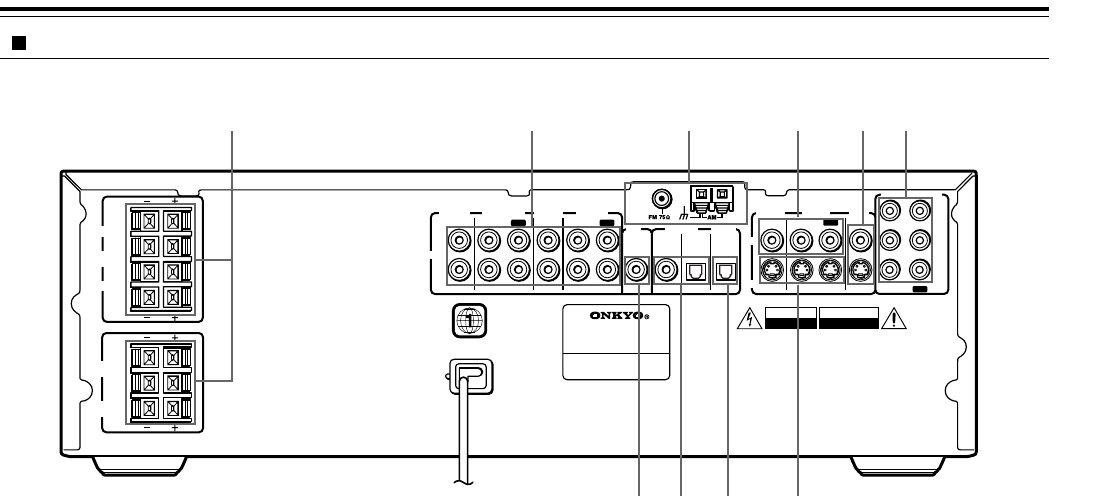
14
1 FRONT SPEAKERS A/B, SURROUND SPEAKERS and
CENTER SPEAKER terminals [16]
FRONT SPEAKERS A system: To enjoy home theater sound.
Speaker terminals are provided for the front left, front right, center,
surround left and surround right speakers.
FRONT SPEAKERS B system: To enjoy stereo sound. Speaker
terminals are provided for the front left and front right.
2 AUDIO (TV/LINE IN / TAPE/CD-R IN/OUT /
VIDEO 1 IN/OUT / VIDEO 2 IN) jacks [15, 18, 19]
These are the analog audio inputs and outputs. There are 4 audio
inputs and 2 audio outputs. The audio inputs and outputs require
RCA type connectors.
When connecting a VCR or other video component, make sure you
connect the audio and video leads to the same set of jacks (i.e.,
both to VIDEO 1).
3 ANTENNA terminals [20, 21]
These terminals are for connecting the FM antenna and AM
antenna.
4 VIDEO (VIDEO 1 IN/OUT / VIDEO 2 IN) jacks [18]
There are 2 video inputs and 1 output. Connect LD players, VCRs
or other video components to the video inputs. The video output
channel can be used to be connected to a video tape recorder for
making recordings.
5 MONI OUT jacks [15]
The monitor output includes both RCA type and S video
configurations. This output is for connecting a television monitor or
projector.
6 COMPONENT VIDEO IN/OUT jacks [15, 18]
If your TV has component inputs, you can connect a component
video cable to the component input of your TV and to the
COMPONENT VIDEO OUT jack of your DVD Changer Receiver for
ideal video quality.
If a DVD player or other device has component video out jacks,
you can directly input a component signal to the COMPONENT
VIDEO IN jack.
The component video cable only carries the video signal;
remember to connect the left and right audio cables.
If you connect a TV that is compatible with a Progressive scan
signal, you can enjoy both Interlaced and Progressive scan.
7 SUB WOOFER PRE OUT jack [16]
This terminal is for connecting an active subwoofer.
8 DIGITAL IN (VIDEO 1 OPTICAL, VIDEO 2 COAXIAL) jacks
[18]
These are the digital audio inputs. There is 1 digital input with an
optical jack and 1 with a coaxial jack. The inputs accept digital
audio signals from MD players, hard disk recorders, CD players, or
other digital source component.
9 DIGITAL OUT (OPTICAL) jack [18, 19]
This jack is for connecting an MD recorder, CD recorder, hard disk
recorder or other component with optical fiber cable.
0 S VIDEO (VIDEO 1 IN/OUT / VIDEO 2 IN) jacks [18]
There are 2 S Video inputs and 1 output. Connect LD players,
VCRs or other video components to the video inputs. The S Video
output channel can be used to be connected to video tape recorder
for making recordings. The S-Video cable only carries the video
signal. Remember to connect the left and right audio cables.
Index to Parts and Controls
Rear panel
Y
P
B
P
R
COMPONENT VIDEO
L
R
R
L
R
L
R
L
ININ
IN
IN
OUT OUT
VIDEO
1
VIDEO
2
PRE OUT
COAXIAL
OPTICAL
OPTICAL
IN
OUT
MONI
OUT
VIDEO
2
VIDEO
1
ININ
OUT
DIGITAL
OUT
SUB
WOOFER
DIGITAL IN
VIDEO 2
VIDEO 1
TAPE/CD-R
TV/LINE
AUDIO
FRONT
SPEAKERS
A
B
SURROUND
SPEAKERS
CENTER
SPEAKER
VIDEO
S VIDEO
MODEL NO.
DR
-
C
500
DVD CHANGER RECEIVER
REGIONAL CODE
1
WARNING
RISK OF ELECTRIC SHOCK
DO NOT OPEN
RISQUE DE CHOC ELECTRIQUE
NE PAS
OUVRIR
AVIS
ANTENNAANTENNA
13652 4
097 8


















