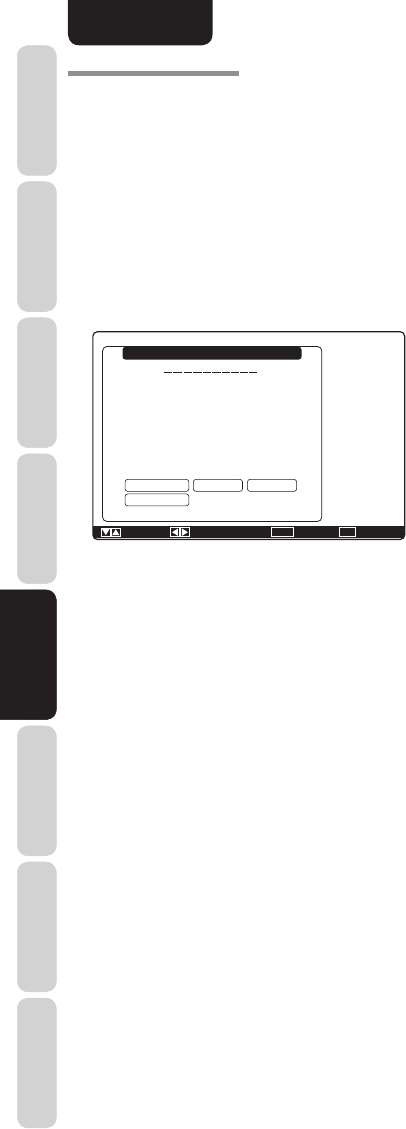
ENGLISH
28
BASIC
CONNECTIONS
BASIC OPERATION
ADVANCED
CONNECTIONS
SETUP
ADVANCED
OPERATION
TROUBLESHOOTING
OTHERS
NAMES AND
FUNCTION
SETUP
1-3 FUNCTION RENAME
Input sources can be registered under any name.
This menu is for renaming input source.
This menu is for renaming function name. Names
can be up to 10 characters long, including spaces.
(Characters are selected from those appearing on
the display.) This name appears on the unit's FL
display and the GUI, but it does not appear in the
GUI Setup menu.
1.
Select “Function Rename” from the Input
Setup menu with the 3
or
4 cursor buttons and
press the ENTER button.
Function Rename
Function : TV
Rename :
T V
A
N
a
n
0
$
;
D
Q
d
q
3
'
>
E
R
e
r
4
(
?
F
S
f
s
5
)
@
G
T
g
t
6
*
[
H
U
h
u
7
+
]
I
V
i
v
8
.
^
J
W
j
w
9
-
_
K
X
k
x
!
.
{
L
Y
I
y
"
/
|
M
Z
m
z
#
:
}
C
P
c
p
2
&
=
Space Backspace Default
Return
B
O
b
o
1
%
<
: Up / Down : Change Enter : Exit : Exit
2.
Select “Function” with the 3
or
4 cursor
buttons.
3.
Select an input source with the 1
or
2 cursor
buttons.
4.
Select “Rename” with the 3
or
4 cursor
buttons.
5.
Move the cursor to the character (1st to 10th) to
change with the 1
or
2 cursor buttons.
6.
Move the cursor to the character list with the 4
cursor button. (Move the cursor to the letter “A”
to begin with.)
7.
Select a character with the 3, 4, 1, and 2
cursor buttons.
8.
Press the ENTER button to enter the selected
letter.
9.
Repeat steps 5-8 until the new name is input.
Space:
Inserts a space at the cursor point of the “Rename”
area.
Backspace:
Deletes the character left of the cursor in the
“Rename” area one character at a time.
Default:
Restores the name in the “Rename” area to the
name in the “Function” area.
Note:
• Rename cannot be left blank.
Move the cursor to “Return” with the 3, 4, 1, and 2
cursor buttons and press the ENTER button to go to
the Input Setup menu.


















