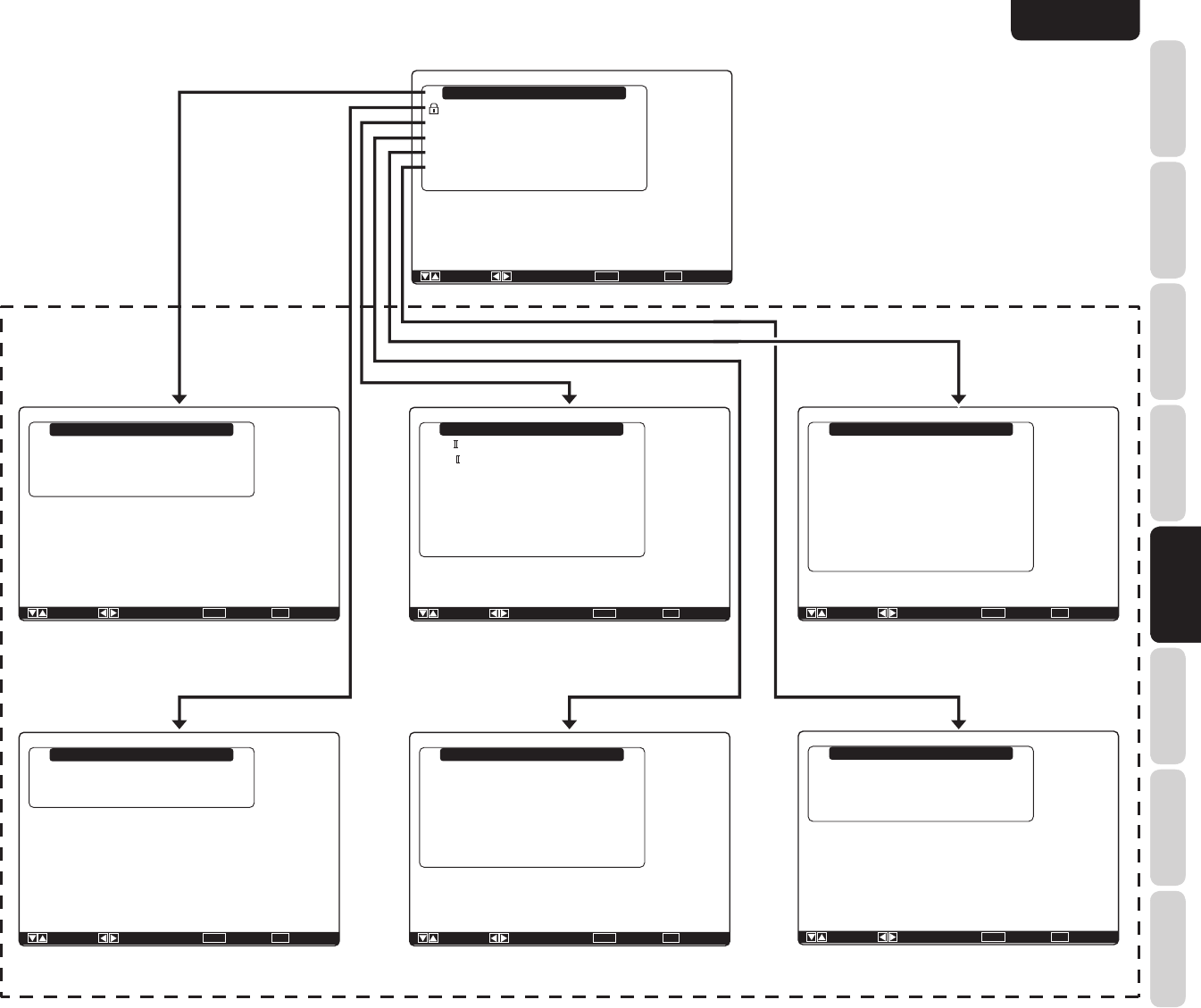
ENGLISH
25
BASIC
CONNECTIONS
BASIC OPERATION
ADVANCED
CONNECTIONS
SETUP
ADVANCED
OPERATION
TROUBLESHOOTING
OTHERS
NAMES AND
FUNCTION
SETUP
Main Menu
Input Setup
Speaker Setup
Surround Setup
Video Setup
Preference
Acoustic EQ.
: Up / Down : Lock / Unlock Enter : Select Exit : Exit
Input Setup
Function Input Setup
7.1ch Input Setup
Function Rename
Return
: Up / Down : Enter : Select Exit : Exit
Speaker Setup
Auto Setup
Manual Setup
Return
: Up / Down : Enter : Select Exit : Exit
: Up / Down : Enter : Select Exit : Exit
: Off
: 0dB
: Off
Surround Setup
Channel Level
PL x Music Parameter
CS Parameter
NEO: 6 Parameter
HT-EQ.
LFE Level
M-DAX
Return
Video Setup
Video Convert
TV-Auto
OSD Information
Component I / P Convert
HDMI Output
HDMI Output Resolution
Return
: Up / Down : Enter : Select Exit : Exit
: Disable
: Enable
: Disable
: Output1
: Auto
Preference
Zone A Setup
Zone B Setup
DC Trigger Setup
Optical Output
Standby Mode
Audio
HDMI Audio
HDMI Lip Sync
Return
: Up / Down : Enter : Select Exit : Exit
: Rec
: Economy
: Main
: Enable
: Disable
Acoustic EQ.
EQ. Mode
Preset Graphic EQ. Adjust
Check Auto EQ.
Return
: Up / Down : Change Enter : Exit : Exit
: Off
“1. Input Setup” (P. 26)
Main Menu
Sub Menu
“2. Speaker Setup” (P. 28)
“3. Surround Setup” (P. 34)
“4. Video Setup” (P. 36)
“5. Preference” (P. 37)
“6. Acoustic EQ.” (P. 39)
Note:
• After you complete this portion of the setup, move
cursor to “Return” with the 3 and 4 cursor buttons
and press the ENTER button.


















