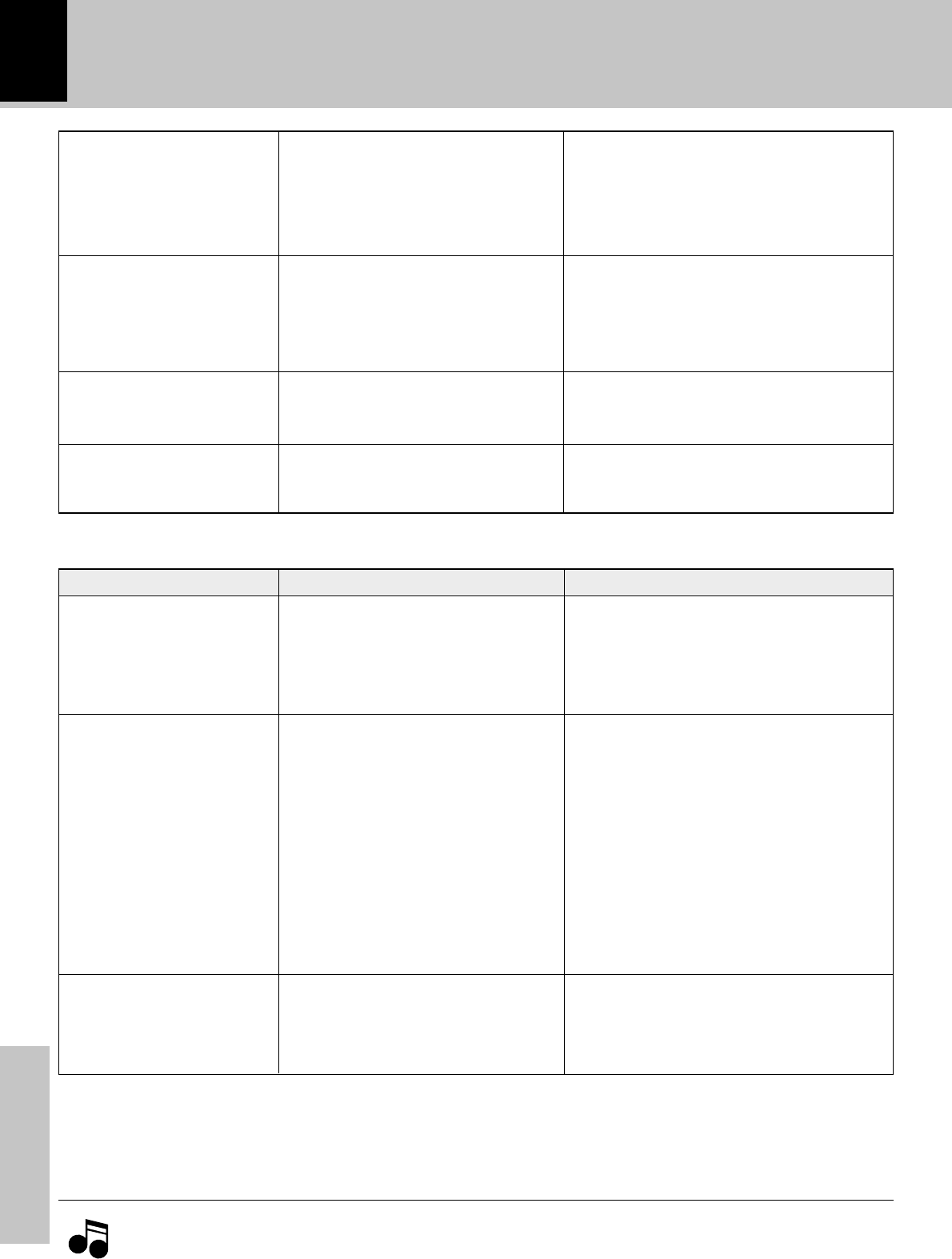
68
Knowledge section
In case of difficulty
÷ The head is dirty.
÷ The tape is wound too tight due to
irregular winding.
÷ A nonrecorded tape is played.
÷ The cassette holder is not closed com-
pletely.
÷ The operation key is pressed immedi-
ately after closing the cassette holder.
÷ The operation key is pressed in less
than 4 seconds after turning the power
ON.
÷ A tape is not inserted in the unit.
÷ The tape is wound too tight due to
irregular winding.
÷ The tape is fully wound to one of the
reels.
÷ The key is pressed during recording or
playback.
÷ The microcomputer is malfunctioning
due to external noise.
÷ Clean the head referring to “Mainte-
nance”.
÷ Try another tape.
÷ Play a recorded tape.
÷ Close the holder completely.
÷ Press operations keys in more than a
few seconds after closing the holder.
÷ Press operation keys after waiting for
more than 4 seconds.
÷ Insert a tape.
÷ Try another tape.
÷ Change the tape transport direction or
reverse the tape insertion orientation.
÷ Press in stop mode.
÷ Reset the microcomputer.
RemedySymptom Cause
Sound cannot be produced
by pressing the play key.
No operation occurs even
when an operation key is
pressed.
The cassette holder cannot
be opened by pressing the
PUSH OPEN key.
Cassette deck
Noise interferes.
No station can be received
by preset call operation.
Demonstration starts sud-
denly.
Power turns OFF in the
middle of operation.
÷ Car ignition noise.
÷ Influence of an electric appliance.
÷ A TV set is installed near the system.
÷ The frequency of the preset station is
not tunable.
÷ The preset memory has been cleared
because the power cord has been
unplugged for a long period.
÷ The power plug was unplugged from
the outlet while the power switch
was ON, or there was a power failure.
÷ “A.P.S. ON” is set.
÷ Install the outdoor antenna in an apart
position from the road.
÷ Switch the suspected electric appli-
ance OFF.
÷ Increase the distance between the
sets.
÷ Preset stations with tunable frequen-
cies.
÷ Preset stations again.
÷ This is not a malfunction. Press
the MENU (DEMO) key to cancel
the demonstration.
÷ Set it to “A.P.S. OFF”.
1.With some tapes, a squeaky noise is produced when the tape is stopped automatically. This is due to the tape
protection function, and not a malfunction.
2.Do not use longer tape than 100 minutes tapes, for the tape is too thin and gets easily tangled.
Notes
Notes
ˇ
•
•
•
¨
7
¤
¤
4
Œ


















