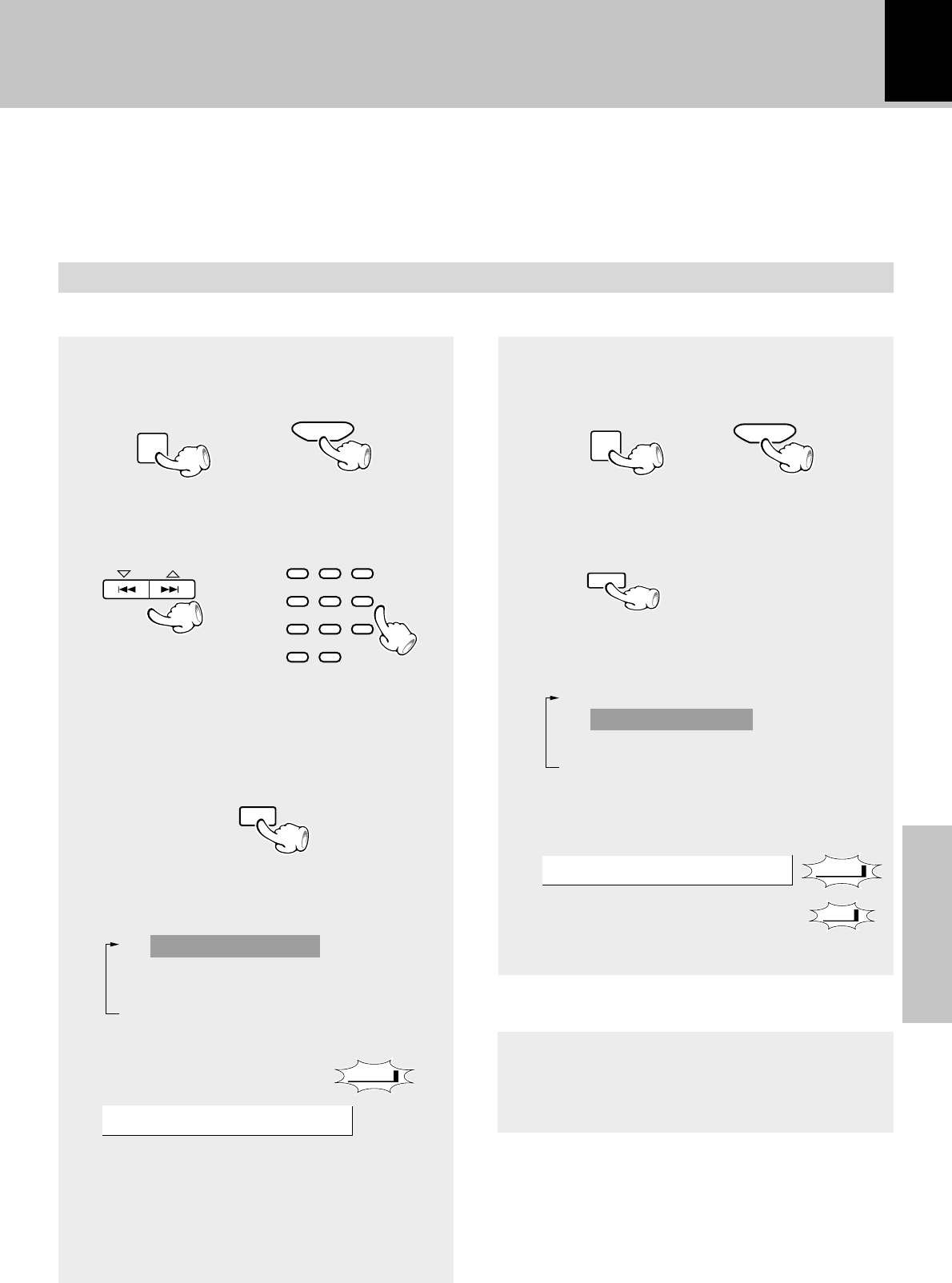
Application section
39
Select the “CD” input.
Repeated playback
Desired titles or discs can be played back repeatedly.
Please note that repeat playback of a single track, single disc, or all discs is not possible during programmed playback.
If the PGM indicator is lit in the display, perform the procedure on page 38 to cancel the program playback mode.
Special playback options for CD
1
Select the disc.
2
Select the track.
3
Select “One Track Repeat”.
To repeat only one track
(Remote control unit)
(Remote control unit only)
To repeat a disc
1
Select the disc.
2
Select “One Disc Repeat”.
(Remote control unit only)
Press the key repeatedly to switch the
display.
1 “One Track Repeat”
2 “One Disc Repeat”
3 “All Discs Repeat”
4 “Repeat off” (Repeat canceled)
+“One Track Repeat” is
scrolled in the display
Lights
Press the key repeatedly to switch the
display.
1 “One Track Repeat”
2 “One Disc Repeat”
3 “All Discs Repeat”
4 “Repeat off” (Repeat canceled)
+“One Disc Repeat” is
scrolled in the display
To stop repeated playback
Press the REPEAT key repeatedly until the repeat
mode is switched off.
÷ The repeat mode can also be canceled by pressing
the 7 (stop) key.
(Main unit)
DISC SKIP
123
456
789
0 +10
REPEAT
Lights
REPEAT
DISC
MULTI CONTROL
REPEAT
REPEAT
DISC SKIP
One Track Re
One Disc Rep
(Remote control unit)(Main unit)
DISC SKIP
DISC SKIP
(Remote control unit)(Main unit)


















