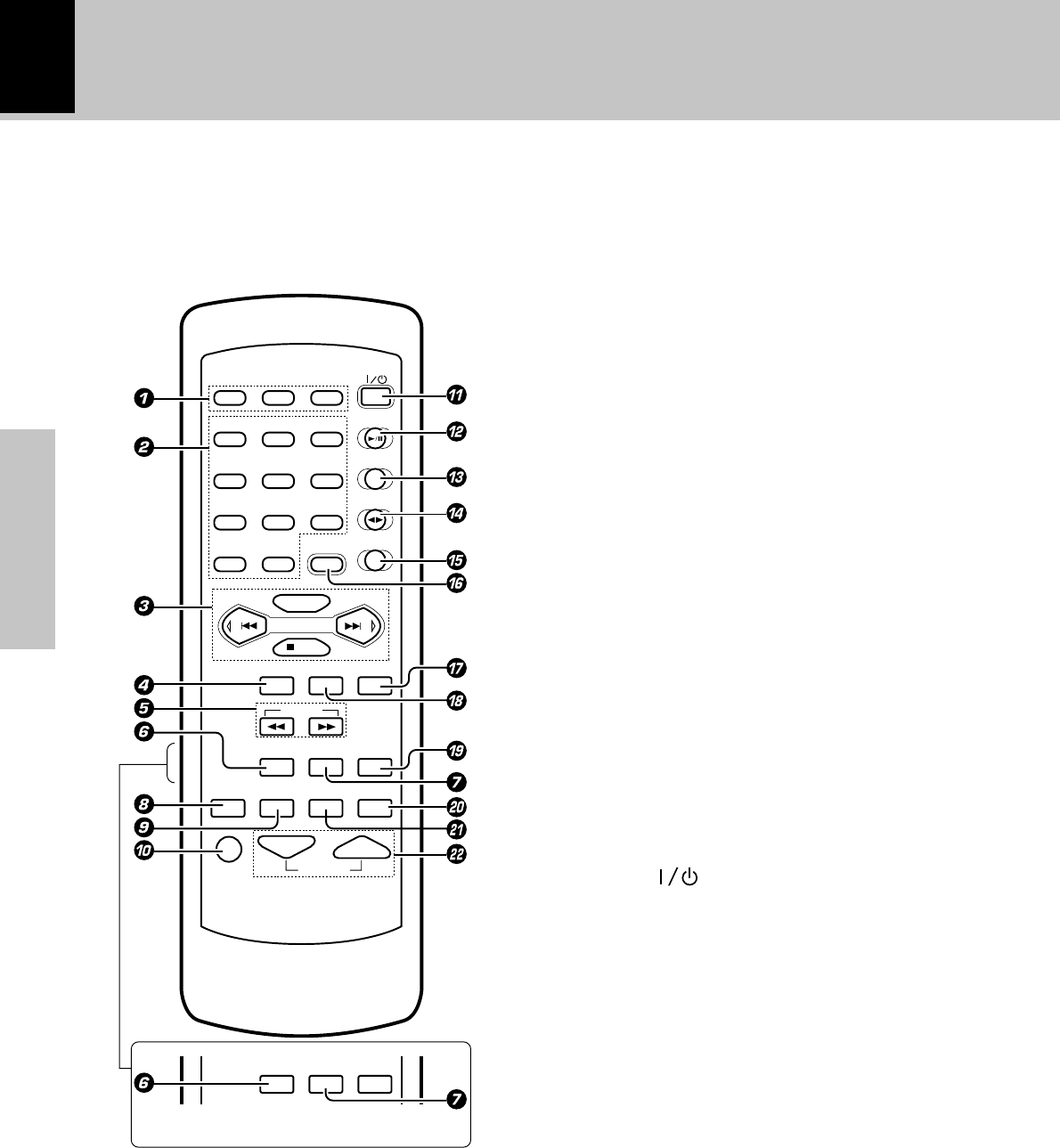
14
Preparation section
Remote control unit (RC-NV301 / RC-NV301E)
The keys on the remote control unit with the same names as on the main unit have the same function as the
keys on the main unit.
1 DISC SELECTOR keys §¶
Use to select the disc for playback (or recording).
2 Numeric keys ¶
Used as number keys when the input is CD or TUNER.
3 MULTI CONTROL keys *¶ª⁄
P.CALL 4/¢ (skip) keys ¶⁄
DISC SKIP key §¶
7/AUTO key ¶ª⁄
When the CD or TAPE input is selected, press to stop
playback.
When the TUNER input is selected, press to select
automatic tuning.
4 BACK key *
Press in the MULTI CONTROL setting mode to
return to a previous step.
5 TUNING (1/¡) keys ¶¤
When the CD input is selected, press to fast
forward or backward the disc.
When the TUNER input is selected, press to tune in
a station.
6 TIME DISP. key ¶
Press to switch the time information on the CD player
unit.
PTY key (For U.K. and Europe) e
This is used to specify the program type when searching
for a station.
7 TEXT DISP. key t
Press to switch the text information recorded in a CD
TEXT disc.
RDS DISP. key (For U.K. and Europe) w
The display contents are switched during reception of
RDS broadcasts.
8 SLEEP key O
Press to set the sleep timer.
9 TIMER key P
Press to set the timer programming mode.
0 MUTE key ∞
This is used to mute the sound temporarily.
! POWER ( ) key ¢
@ CD (6) key §
# TUNER/BAND key ⁄
$ TAPE (™ £) key •
% MD/DVD key ¢
^ MENU key *
& ENTER key *
* SET key *›
( EX.BASS key ∞
Press to enhance the bass during audio playback.
) RANDOM key q
For CD playback, switching is executed between random
playback and normal playback.
¡ REPEAT key ·
Used for repeated playback of a CD.
™ VOLUME keys ¢
Use to adjust the volume.
1
TIME DISP. TEXT DISP. EX.BASS
TIME DISP. TEXT DISP. EX.BASS
DISC SKIP
AUTO
REPEAT
TIMERSLEEP
RANDOM
23
POWER
CD
TUNER/BAND
TAPE
MD/DVD
TUNING
ENTERSETBACK
MUTE
VOLUME
MULTI CONTROL
P.CALL
456
789
0 +10
MENU
DISC 1 DISC 2 DISC 3
RDS DISP.
PTY
Controls and indicators


















