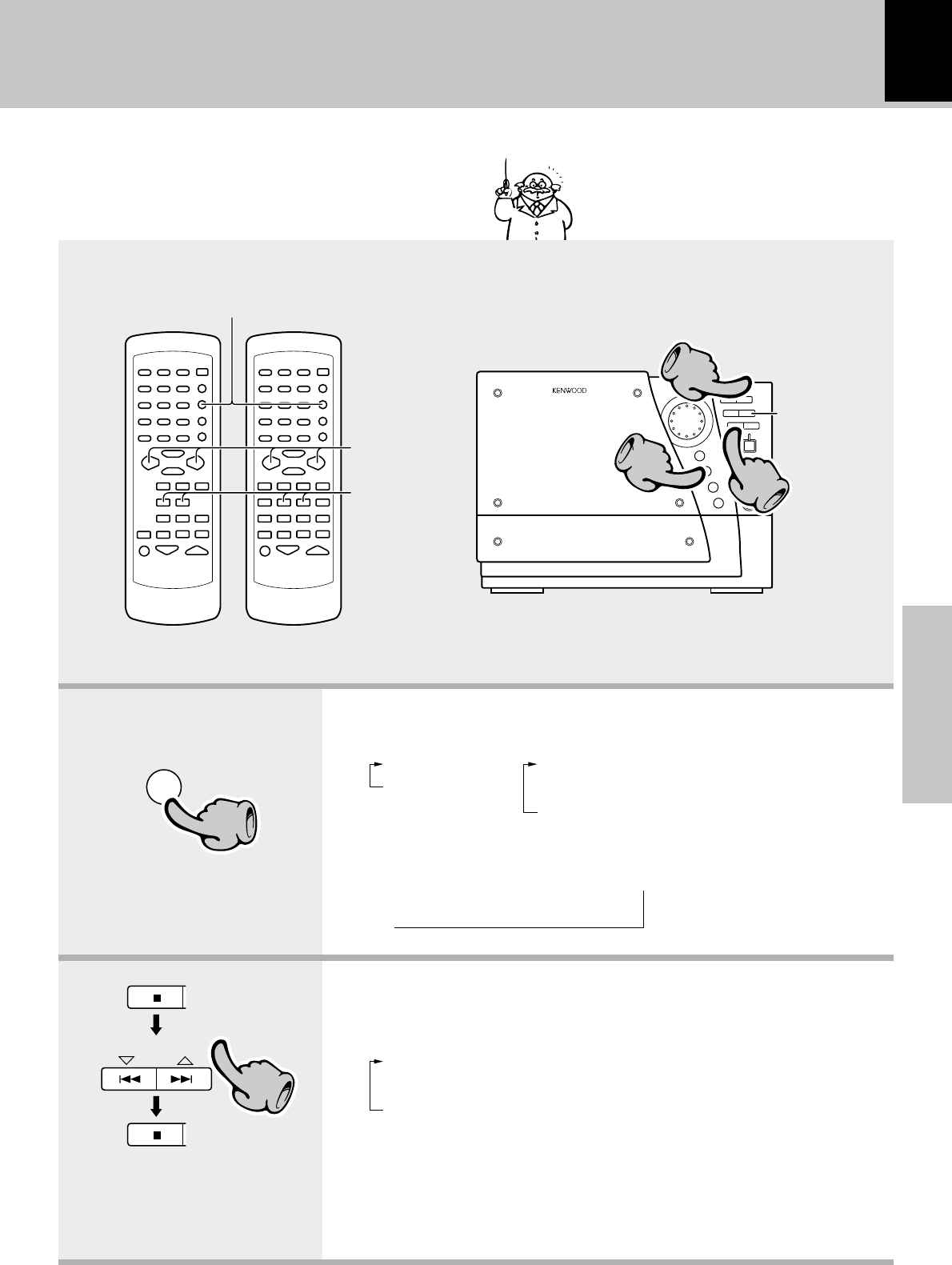
31
Basic section
11
33
22
1. Select the broadcast band.
Receiving broadcast stations
One-by-one
presetting
(ENTER)
Each press changes the band.
It is also possible to receive stations by one-touch
operations.
2. Select the tuning mode.
When the TUNER key is pressed, this unit
will be switched on automatically and
tuned to the last received frequency.
P.CALL
4 ¢
1 TUNING ¡
1 FM
2 AM
or
1 FM
2 MW (AM)
3 LW
÷The broadcast bands defer depending on the model (country or area).
Let's have sound
The following tuning modes can be selected by pressing the MULTI
CONTROL keys repeatedly.
“Auto/Stereo” (Auto tuning)
“P. call on” (Preset call)
“Manual/Mono” (Manual tuning)
BAND
÷ Normally, use the “Auto/Stereo” (Auto tuning) mode.
÷ Use the “Manual/Mono” when reception is noisy due to weak reception. (In
the manual mode, stereo broadcasts are received in monaural.)
÷ When the P.CALL keys on the remote control unit are pressed, ”P. call on”
is displayed and the preset call mode is automatically selected.
Example when an FM station is received
FM
AUTO
STEREO
--• •98.75MHz
TUNER
BAND
11
22
MULTI CONTROL
Continued on next page...
NV-301
NV-701


















