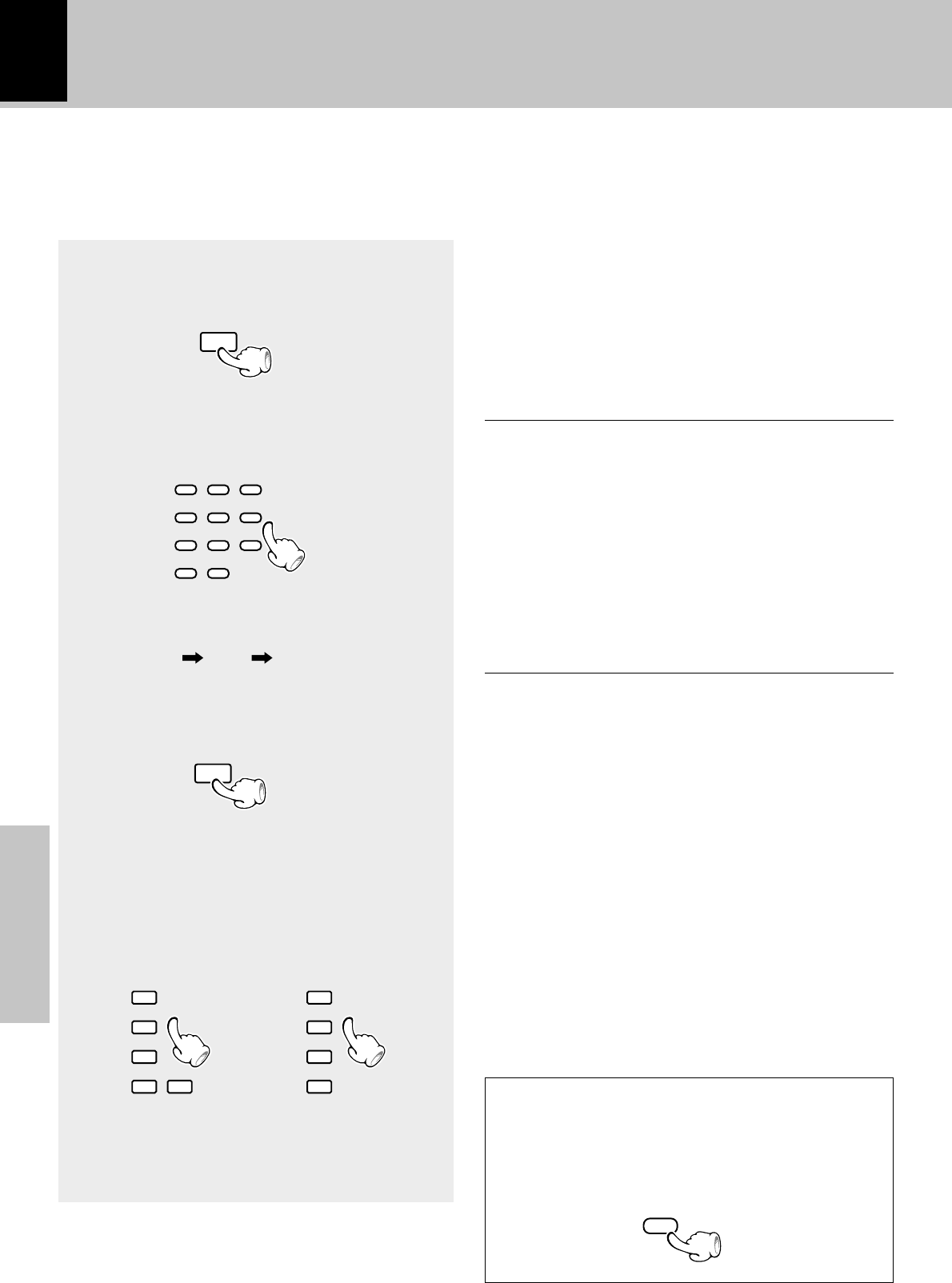
56
Application section
Remote operation of other components (NV-701 only)
Refer to the setup codes to determine the correct
manufacturer's code for the component.
Except for U.K. and Europe ´
For U.K. and Europe ‰
÷ The codes and controllable components may differ de-
pending on the model and region where this unit is
operated.
Verify the code by turning the component
ON (or OFF) by pressing down one of the
POWER keys for more than 2 seconds.
If the component turns on or off when the corre-
sponding key is pressed, the code was entered cor-
rectly.
÷ If the component does not respond when you try to
control it, repeat the procedure from step 1 and enter the
next setup code on the list. Repeat this procedure until
you find the code that matches the component.
÷ Point the remote control unit at the other component to
control.
÷ The remote control unit may not operate other compo-
nents if the batteries are weak. If you should notice a
shortening in the distance from which the remote control
unit can operate, replace both batteries with new ones.
1
Press and hold the SETUP key.
2
Enter the code number of the compo-
nent you want to control.
3
Release the SETUP key.
4
Verify the code by controlling the
other component.
OSD
SETUP
It is necessary to depress the SETUP key through-
out the setup procedure, or the SETUP mode will
be exited and the setup cannot be completed cor-
rectly.
123
456
789
0 +10
When you control another component, the keys on
the remote control unit do not operate to control the
current input of the main unit (CD, TAPE, TUNER). In
order to return to controlling the main unit with the
remote control unit, press the QUIT (DISC 3) key.
For example, to input the code of a Kenwood
DVD player, enter the code 805.
For U.K. and
Europe
For North America
Repeat steps 1 through 4 to input the codes of your
other components.
8)5
DVD
TV
POWER
VCR
CD-R
CABLE
DVD
TV
POWER
VCR
CD-R
Setting up the remote control unit
You can control other components that you have using the remote control unit of this unit.
OSD
SETUP
QUIT
DISC 3


















