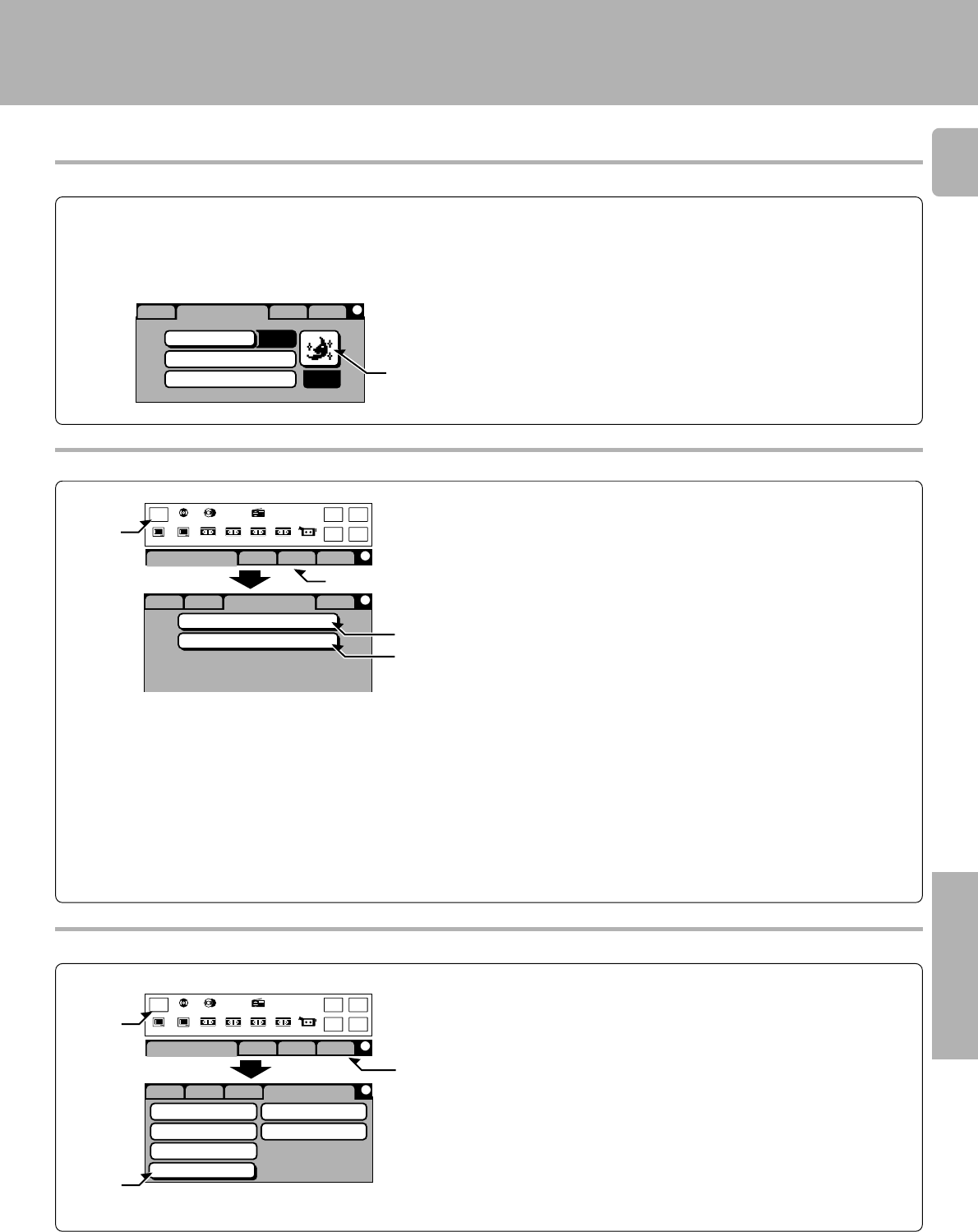
51
KRF-V7771D (En/T)
Operations
FL Dimmer, FL Display
Back light
Midnight mode 1/ 2/ Off
Convenient features
FL dimmer setting :
3 Select the “FL Dimmer” icon.
÷ The display tube brightness changes every time the icon is selected.
FL display mode setting :
3 Select the “FL Display Mode” icon.
÷ The display mode changes every time the icon is selected.
1 Select the “Main Menu” icon.
2 Select the “Fnc” icon to display the “Function” menu shown.
(Dolby Digital (AC-3) mode only)
When watching movies at night you might not be able to raise the volume as loud as normal. Midnight mode compresses the dynamic
range of previously specified parts of the AC-3 sound track (like scenes with sudden increases in volume) to minimize the difference
in volume between the specified and non-specified parts. This makes it easy to hear all of the sound track, even when listening at low
volumes.
1 Select the midnight mark icon.
2 Adjust the parameter using the midnight mark icon.
= 1 = 2 = Off =
÷ Some Dolby Digital (AC-3) software may not be compatible with the
Midnight mode.
÷ Midnight mode has no effect on parts of the sound track that are not
specified for compression.
This function turns the remote control display illumination on and off.
1 Select the “Main Menu” icon.
2 Select the “Stp” icon.
3 Select the “Back Light” icon.
÷ The illumination is turned on and off alternately every time the icon is
selected.
÷ To save the battery power, it is recommended to keep the Back Light off
in normal use.
SoundLsn Fnc Stp
SP Level
Tone
Loudness
Off
Off
12
SndLsn FunctionStp
FL Dimmer
FL Dis
p
la
y
Mode
Lstn Mode
Snd Fnc Stp
Tuner
CD1
Video2
Video3 Video4
Video1
TV1
Phono
TV2
CD2
MD/
Tape1
CD2/
Tape2
Input
Digital
Input
Analog
AV AUX
Macro
Remote
Mode
Main
Menu
1
2
3
3
Lstn Mode
Snd Fnc Stp
Tuner
CD1
Video2
Video3 Video4
Video1
TV1
Phono
TV2
CD2
MD/
Tape1
CD2/
Tape2
Input
Digital
Input
Analog
AV AUX
Macro
Remote
Mode
Main
Menu
SndLsn
Fnc
Setup
IR
Download
Surround Input
Back Li
g
ht
Macro
3
1
2
*1 : when the connected component name is not assigned
*2 : when the DVD player is assigned to VIDEO 4, and the selector (VIDEO 4) is set to analog 6ch input mode.
= Connected component
analog/digital display
(Example)
DVD DGTL
(VIDEO4 DGTL)*1
(DVD 6ch )*2
=Input and connected
component name display
(Example)
(VIDEO4 : DVD)
(VIDEO4 : DVD)*1
(VIDEO4 : DVD )*2
= Listen mode display=
(Example)
DOLBY DIGITAL
( 6ch INPUT )*2


















