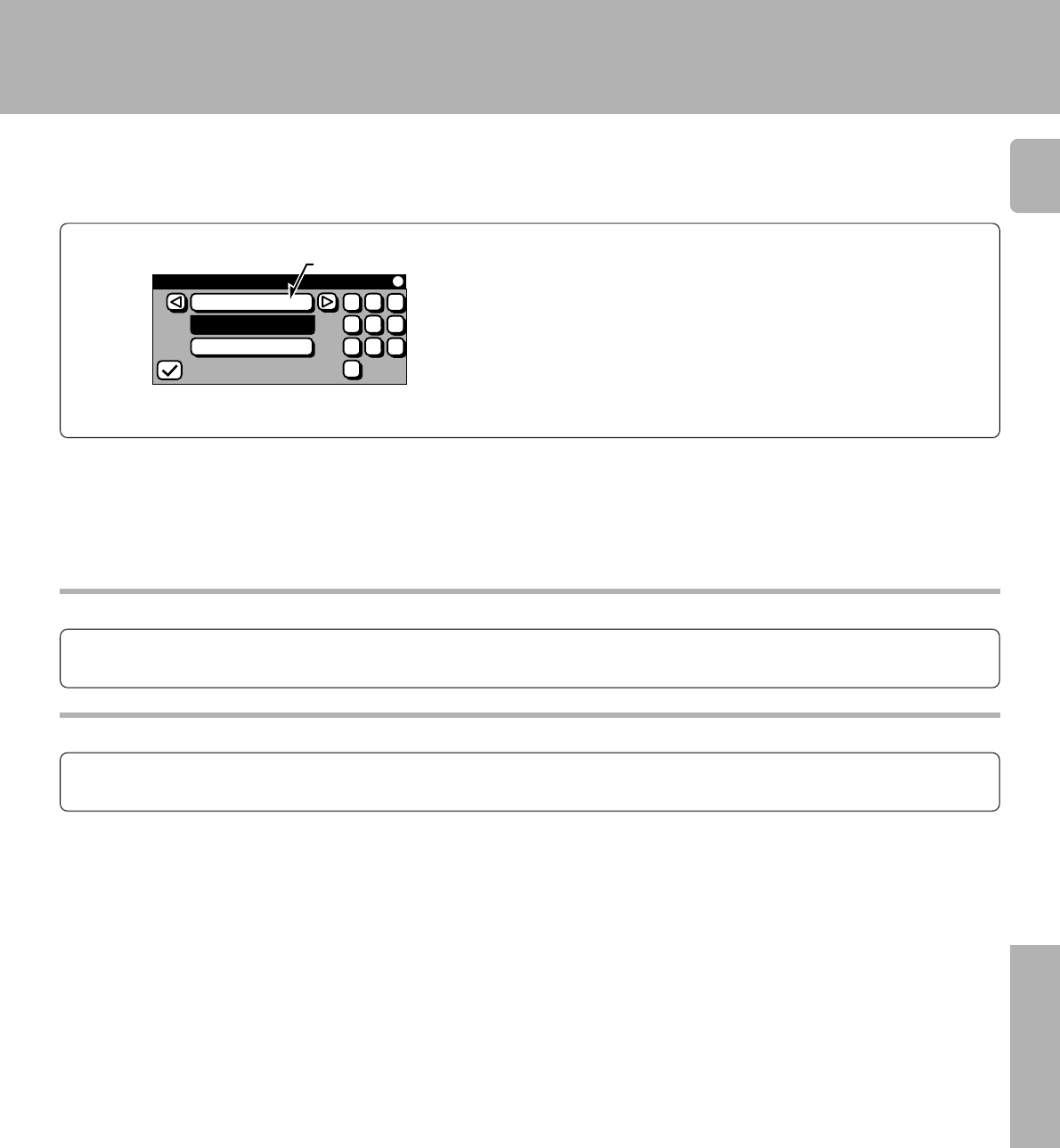
41
KRF-V7771D (En/T)
Operations
Start the search.
4
To change to a different program type
Repeat steps 1, 2, 3, 4.
Select the “PTY” icon.
Select the icon again while it is displayed in reverse(blinking).
To cancel
Select the “PTY” icon during PTY search.
÷ No sound is heard while “PTY” is blinking.
÷ During PTY search, the corresponding indicator on the receiver
blinks.
÷ If a program of the desired type cannot be found, “NO PROGRAM”
is displayed, then after several seconds the display returns to the
original display. (Display on the receiver)
÷ When a station with the selected program type is searched, its
reception starts and the type name display changes to the station
name display. (Display on the receiver)
RDS (Radio Data System)
PTY
RDS
RDS Disp.
PTY
1
2
3
4
5
6
7 8
9
0
NEWS


















