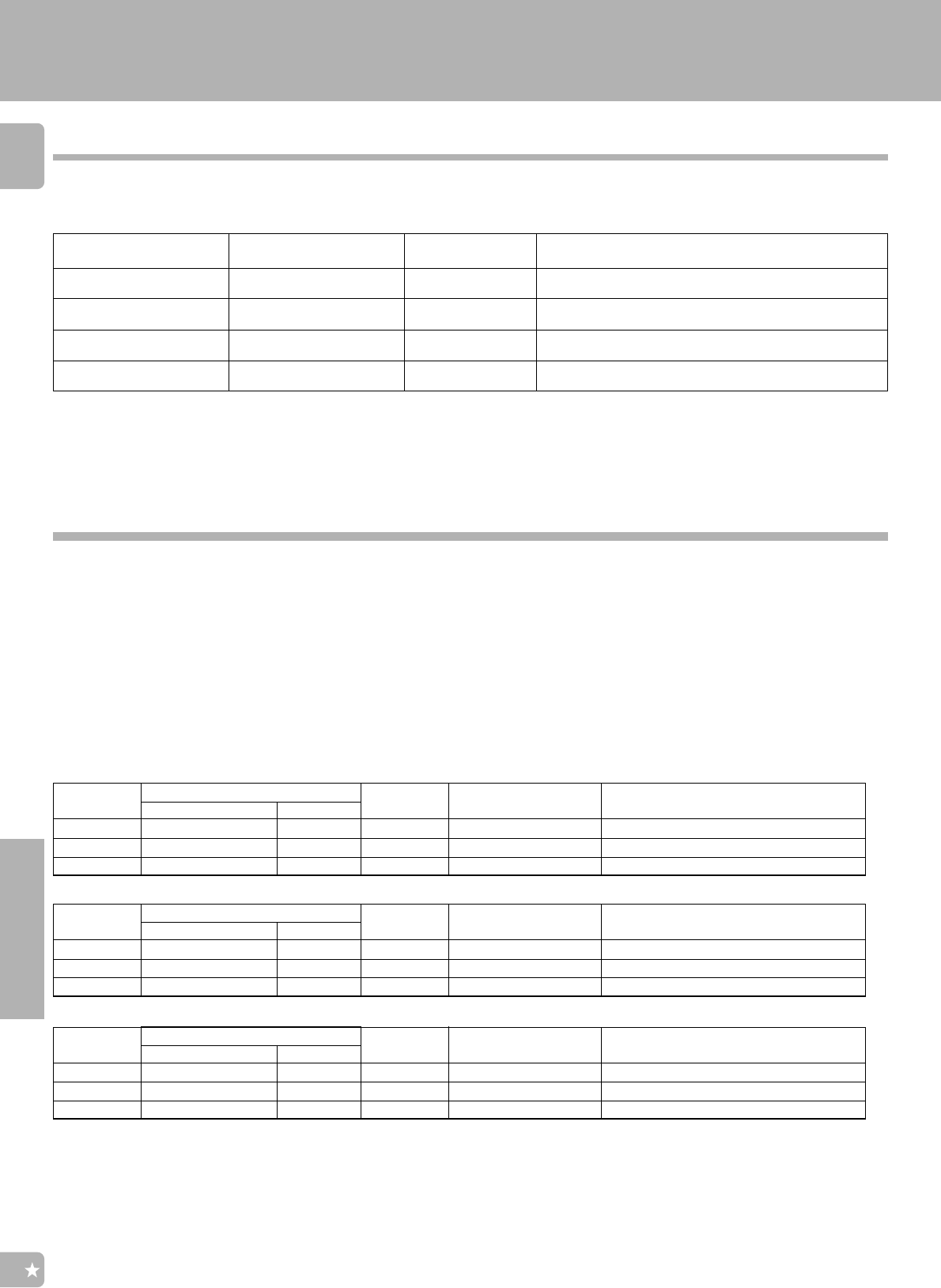
44
KRF-V7771D (En/T)
Operations
Available listen modes
The following table shows the relationship between the source signal, source component and receiver input, and the listen
mode that can be selected from the “Lstn(Listen) Mode” menu.
DVD
DVD
LD (DEMODULATOR)
CD / LD / DVD etc.
MPEG multi-channel
Dolby Digital (AC-3)
Dolby Digital (AC-3) RF
PCM / Analog
MPEG / Stereo *1
Dolby Digital / Stereo *1
Dolby Digital / Stereo *1
Pro Logic / 3 Stereo / Stereo / DSP mode
Ambience effects
Digital
Digital
Digital
Digital / Analog
Source ComponentSource Signal Receiver Input
Listen Modes That Can be Selected from
“Lstn Mode” menu
Caution for surround play
*1 When the Dolby Digital (AC-3) and MPEG signal has 2 or 2.1
channels, it can be played using Pro Logic or 3 Stereo mode.
÷ The selection of the “Surround” icon may be restricted depending on the input signal.
÷ “(digital) Manual” is switch to “(digital) Auto” when:
the system is switched to On or Off, speaker sysem is switched to On or Off, and the analog input is selected after “Digital Manual” playback.
÷ Use the “(digital) Manual” mode when playing a 2/0 (2 channel or 2.1channel) Dolby Digital(AC-3) or MPEG input in the Pro Logic or 3 Stereo
listen mode.
If “(digital) Auto” is selected in this situation, some operations of source components may cancel the Pro Logic or 3 Stereo listen mode.
When playing a source component connected to the VIDEO 4 6CH. INPUT
÷ When you try to play a disc other than Dolby Digital (AC-3) or MPEG multi-channel such as DTS CD, no sound is produced or, noise may be heard.
To avoid this situation, make sure that you connect the component to the receiver’s VIDEO 4 6CH. INPUT jacks through a surround processor which
can decode the surround signal you want to listen to. Connecting a DVD player which can decode the surround signal itself is also acceptable.
!
Caution when the “Lstn Mode” is set to “(digital) Manual”
When the “Input Digital” icon is set to “Manual”, you need to pay attention of what kind of audio signal comes in and which
listen mode you need to select.
(See also ª for selecting digital auto or digital manual. )
*2 The listen mode in the table in “Available listen modes”.
MPEG MPEG MPEG Lights Sound comes out
Dolby Digital
MPEG
Dolby Digital
Blinks No sound See the table in “Available listen modes”.
PCM MPEG PCM Blinks No sound See the table in “Available listen modes”.
Playback in MPEG mode
Input
Signal
Panel MPEG
Indicator
Remote control display
Selected Lstn Mode Status
What happens
Playback in Dolby Digital mode
Playback in PCM mode
Solution
MPEG Dolby Digital MPEG Blinks No sound See the table in “Available listen modes”.
Dolby Digital
Dolby Digital
Dolby Digital
Lights Sound comes out
PCM Dolby Digital PCM Blinks No sound See the table in “Available listen modes”.
Input
Signal
Panel
Dolby Digital
Indicator
Remote control display
Selected Lstn Mode Status
What happens
Solution
MPEG *2 MPEG Off No sound See the table in “Available listen modes”.
Dolby Digital
*2
Dolby Digital
Off No sound See the table in “Available listen modes”.
PCM *2 PCM Off Sound comes out
Input
Signal
Panel
Dolby Digital/
MPEG indicator
Remote control display
Selected Lstn Mode Status
What happens
Solution


















