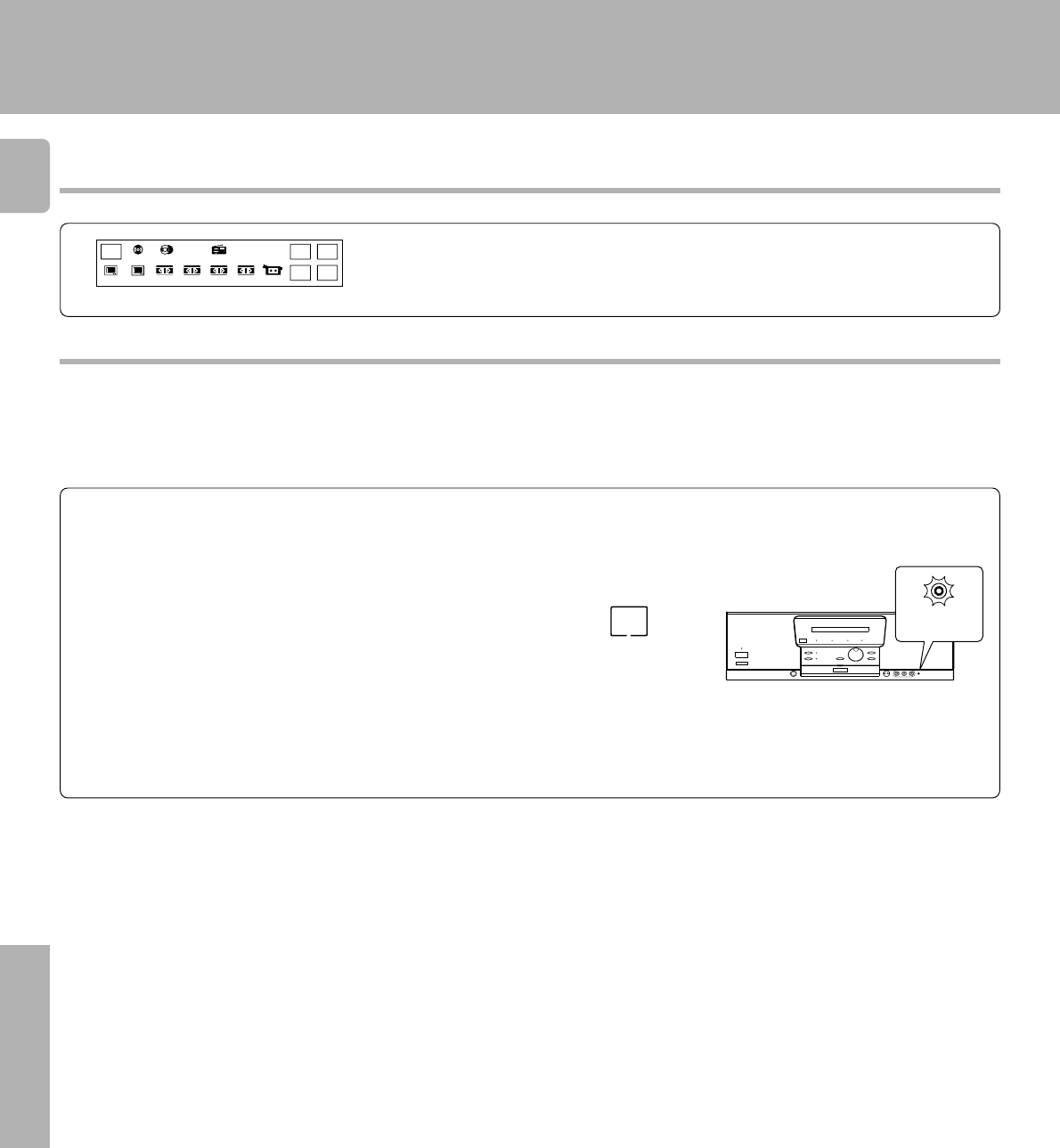
50
KRF-V7771D (En/T)
Operations
Recording
Note on CD2/ Tape2 (Monitor)
The functions described below are available only when the analog input/output are used. If the “CD2/Tape2” icon in the
segment screen is selected during playback of a digital input, the input is switched to the analog input and noise may be
generated.
Copying tape (TAPE1
=
TAPE2)
1 Select the “MD/Tape1” input.
2 Start playback of the cassette deck connected to the MD/TAPE1
input jacks, then start recording of that connected to the CD2/
TAPE2 MONITOR input jacks.
CD2/
Tape2
The CD2/TAPE2 MONITOR input jacks of the receiver accept a
cassette deck or graphic equalizer.
When a 3-head cassette deck is connected to the CD2/TAPE2
MONITOR input jacks, the recorded audio can be monitored during
recording, and turning “CD2/Tape2” on and off allows you to com-
pare the source audio and recorded audio. Refer to the instruction
manuals of the connected components for their operating proce-
dures.
The “CD2/Tape2 (Monitor)” function is not available during playback
of a digital input and also playback in 6ch input mode. Selecting “CD2/
Tape2 (Monitor)” during digital input playback switches the input to
the analog input.
Icon in the segment
screen of the remote
Display on the receiver
Tuner
CD1
Video2
Video3 Video4
Video1
TV1
Phono
TV2
CD2
MD/
Tape1
CD2/
Tape2
Input
Digital
Input
Analog
AV AUX
Macro
Remote
Mode
Main
Menu
Using “CD2/Tape2”
CD2 / TAPE2
MONITOR


















