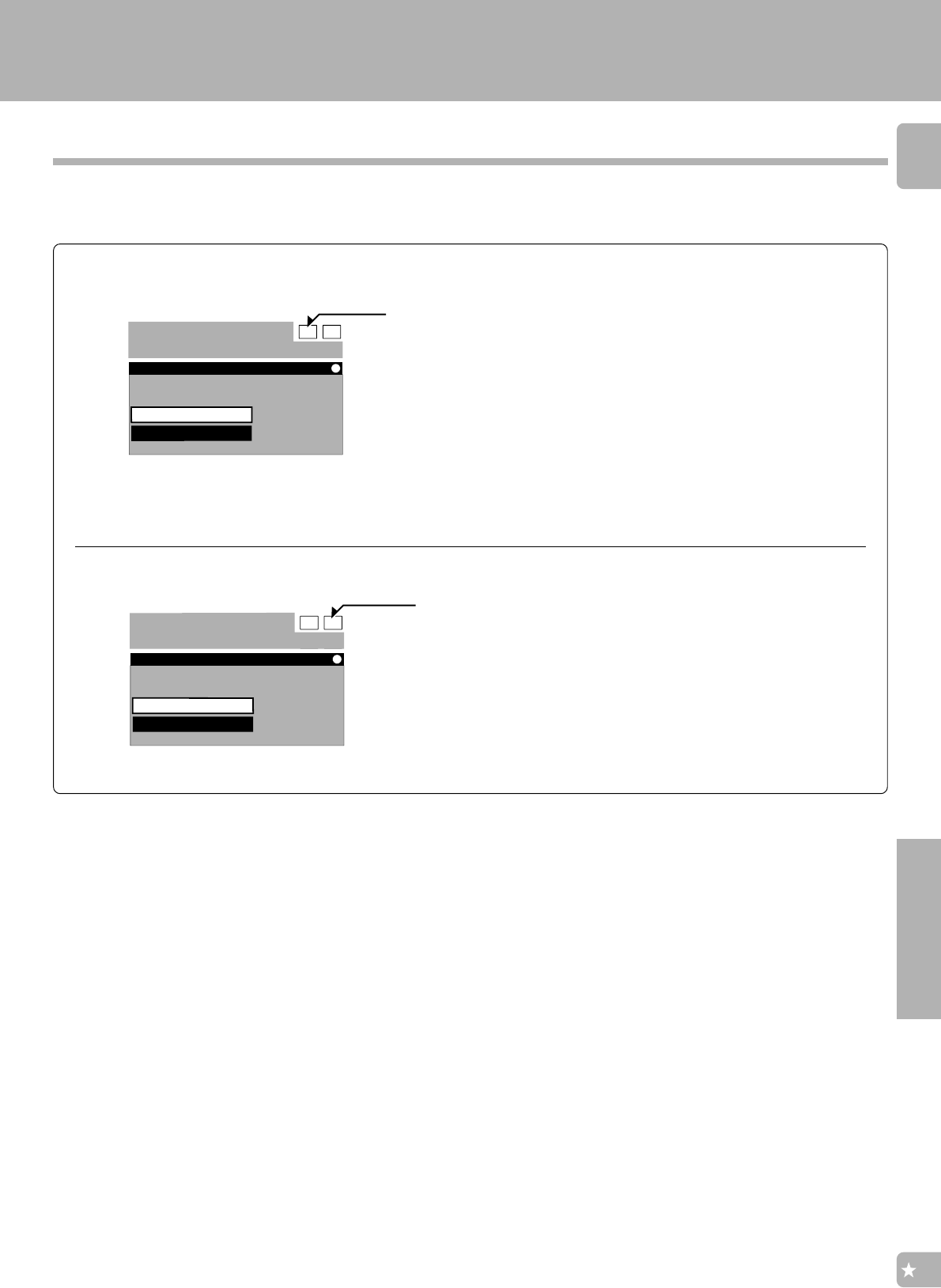
29
KRF-V7771D (En/T)
Operations
To play a digital input
Select the “Input Digital” icon.
The display is alternated every time the “Input Digital” icon
is selected.
Auto += Manual
÷The type of the signal being played (PCM, etc.) is shown in the
“Input Signal” display.
÷When “Auto” is selected, the playback is switched automatically
according to the input signal type from the source components.
Select “Auto” for normal use.
÷When “Manual” is selected, the listen mode is fixed. Select a
desired listen mode.
÷If the digital input is not connected to the receiver, select “Input
Analog”.
Playback of digital input / playback of analog input
Switch the input setup of the receiver to “Input Digital” or “Input Analog” according to whether the input signal from the source
component is digital or analog.
To play an analog input
Select the “Input Analog” icon.
÷“Analog” is shown in the “Input Signal” display.
In
p
ut Sound Status
PCM
Auto
In
p
ut Si
g
nal
Tuner
CD1
Video2
Video3 Video4
Video1
TV1
Phono
TV2
CD2
MD/
Tape1
CD2/
Tape2
Input
Digital
Input
Analog
AV AUX
Macro
Remote
Mode
Main
Menu
Input Digital
Auto
In
p
ut Sound Status
Analo
g
In
p
ut Si
g
nal
Tuner
CD1
Video2
Video3 Video4
Video1
TV1
Phono
TV2
CD2
MD/
Tape1
CD2/
Tape2
Input
Digital
Input
Analog
AV AUX
Macro
Remote
Mode
Main
Menu
Input Analog
Playing music


















