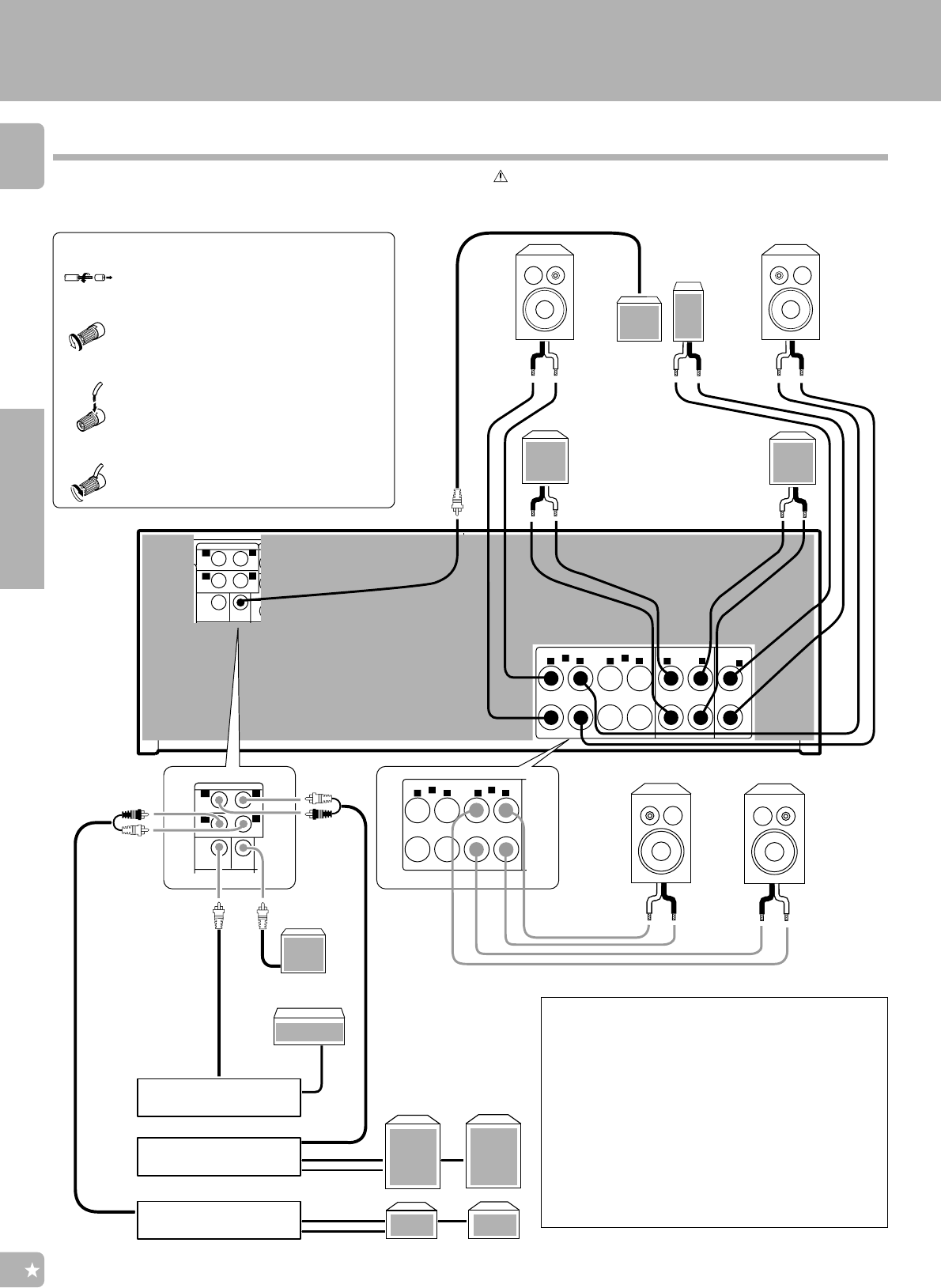
12
KRF-V7771D (En/T)
System connections
Connections
SYSTEM
CONTROL
FRONT SPEAKERS
(4-16 Ω)
CENTER
SPEAKER
(4-16 Ω)
SURROUND SPEAKERS
DIGITAL IN
VIDEO 2
COAXIAL
VIDEO 3
COAXIAL
VIDEO 4
OPTICAL
CD 1
OPTICAL
SL 16 XS 8
(
SL 16
)
(
XS 8
)
(
4-16 Ω
)
SWITCHED TOTAL
90W MAX.
L
R
A
L
R
L
C
R
B
SL 16
TEXT
L
R
R
ANTENNA
AM
-
FM 75Ω
GND
CD1
PHONO
MD/
TAPE 1
REC
OUT
PLAY
IN
REC
OUT
PLAY
IN
PLAY
IN
PLAY
IN
CD2 /
TAPE 2
MONITOR
MONITOR
OUT
FRONT
FRONT
SURROUND
SURROUND
CENTER
CENTER
@
SUB
WOOFER
SUBWOOFER
L
L
R
L
R
VIDEO
S VIDEO
PRE OUT
VIDEO4 6CH. INPUT
AUDIO
VIDEO 3
VIDEO 4
PLAY
IN
VIDEO 2
VIDEO 1
L
R
AUDIO
PLAY
IN
REC
OUT
+
-
6CH
2CH
VIDEO 4
INPUT
FRONT SPEAKERS
(4-16 Ω)
L
R
A
L
R
B
+
-
FRONT
SURROUND
CENTER
@
SUB
WOOFER
L
R
L
R
PRE OUT
ª·
·ª
·ª
· ª
·
ª
·ª
·ª
Speaker connections/ PRE OUT connections
Make connections as shown below.
When connecting the related system components, refer also
to the instruction manuals of the related components.
Do not plug in the power lead until all connections are
completed.
1 Strip coating.
2 Loosen.
3 Insert.
4 Secure.
÷ Never short circuit the + and –
speaker cords.
÷ If the left and right speakers are
connected inversely or the speaker
cords are connected with reversed
polarity, the sound will be unnatu-
ral with ambiguous acoustic imag-
ing. Be sure to connect the speak-
ers correctly.
Left
Surround Speakers
(4Ω~16Ω)
(Be sure to connect both
surround speakers)
Center Speaker
(4Ω~16Ω)
Powered
subwoofer
Left
Front
Speakers A
(4Ω~16Ω)
Right
Front
SpeakersA
(4Ω~16Ω)
Right
Center Speaker
This receiver has additional pre out jacks. These can be
used for various purposes, but will need to be connected
to an external power amplifier as shown in the example
below. Connecting a speaker cord directly to a PRE OUT
jack will not produce any sound from the speaker.
Power amplifier
PRE OUT connections
÷ Be sure to set the SPEAKERS A key to the ON position
when using the PRE OUT jacks.
÷ No sound is output from the SUBWOOFER jack when the
SPEAKERS A key is set to the OFF position.
Left
Front Speakers B
(4Ω~16Ω)
Right
Power amplifier
Surround Speakers
Power amplifier
Front Speakers
Powered
subwoofer


















