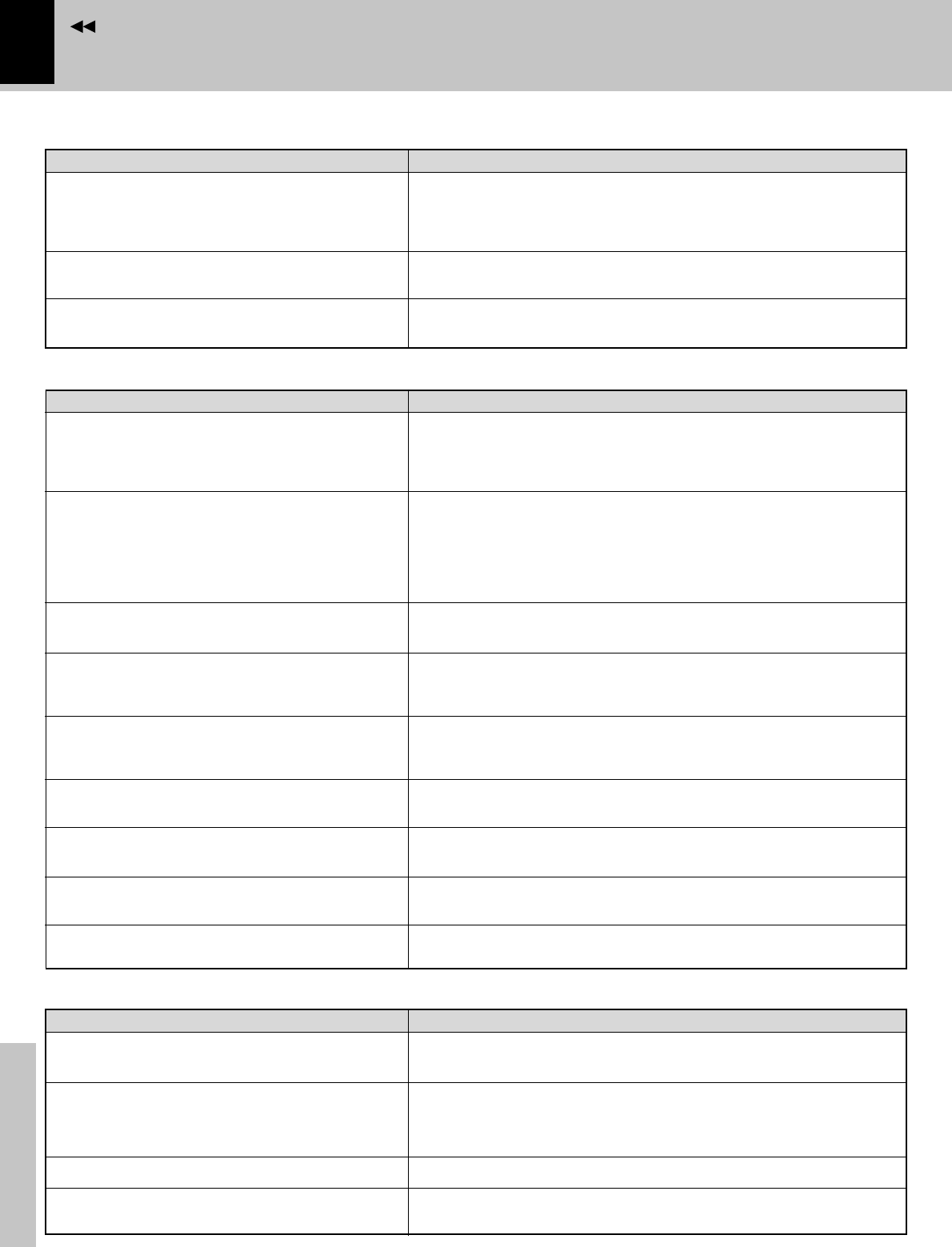
80
In case of difficulty
Preparation section
Basic section
Apprication section
Knowledge section
Contents
Symptoms related to MD standard
Symptom
÷ More than 255 tracks (track No. 256 or more) cannot be recorded. (There
may be also cases in which recording is impossible while the track number
is less than 256.)
In such a case, the REMAIN time display shows “0:00”.
÷ When the remaining time of the entire disc is less than 12 sec, the
remaining time indication on the display becomes “0:00”. When the total
time of the deleted tracks exceeds 12 sec, the display changes to the
recordable time.
÷ When a short track is deleted on a repeatedly edited disc, the remaining
time may not increase.
÷ Connection of the track resulting from edit processing may not be
possible.
÷ As recording is executed with 2 sec. as the minimum unit, the display time
may not coincide.
÷ This derives from the restriction in the MD system standard and not a
malfunction.
÷ Depending on the contents of the recorded source (CD etc.), the track
numbers may not be assigned correctly.
÷ When a new recordable MD (with nothing recorded) is inserted,
“READING” is displayed longer than usual.
÷ Monaural recording and stereo recording are executed according to
different formats. This is not a malfunction.
÷ The title recording area is used in units of 7 characters, so that input of
1792 characters may not be possible.
Cause
“DISC FULL” is displayed while the disc still has a
remaining recordable time.
The possible recording time does not increase even
when a short track is erased.
Tracks can not be connected.
The time which has been recorded on the MD and
the remaining time do not add up to the maximum
recording time (60, 74 and 80 min.).
When search is performed in a track which has
been compiled by editing, the sound is sometimes
interrupted.
The track numbers are not assigned correctly.
“READING” is displayed for an abnormally long
time.
The time display becomes inaccurate with a mon-
aurally recorded disc.
Input of 1792 title characters is not possible.
MD recorder section (other symptoms)
Remedy
Symptom
Sound is not output even when the play key is
pressed.
Recording is not possible
Sound is distorted.
Noise is noticeable.
÷ Load a prerecorded disc or playback-only disc.
÷ Change the position of the write protect tab to the write position or
use a recordable disc.
÷ Adjust the AUX input level.
÷ Set the input selector to the source to be recorded.
÷ Adjust the AUX input level.
÷ Install the unit at a position apart from an electric appliance or TV
set.
k
fi
¤
fi
RemedySymptom
CD player section
A CD is placed in the player but it cannot be played.
Sound is not produced.
Sound skips.
÷ Place the disc properly, with the label side facing upward.
÷ Clean the disc referring to “Disc handling precautions”.
÷ Refer to “Caution on condensation” and remove the condensation
by evaporation.
÷ Press the CD 6 key.
÷ Clean the disc referring to “Disc handling precautions”.
÷ Clean the disc referring to “Disc handling precautions”.
÷ Install the unit in a place not subject to vibrations.
k
j
k
k


















